Zoomtopia is here. Unlock the transformative power of generative AI, helping you connect, collaborate, and Work Happy with AI Companion.
Register now-
Products
Empowering you to increase productivity, improve team effectiveness, and enhance skills.
Learn moreCommunication
Productivity
Apps & Integration
Employee Engagement
Customer Care
Sales
Ecosystems
- Solutions
By audience- Resources
Connect & learnHardware & servicesDownload the Zoom app
Keep your Zoom app up to date to access the latest features.
Download Center Download the Zoom appZoom Virtual Backgrounds
Download hi-res images and animations to elevate your next Zoom meeting.
Browse Backgrounds Zoom Virtual Backgrounds- Plans & Pricing
- Solutions
-
Product Forums
Empowering you to increase productivity, improve team effectiveness, and enhance skills.
Zoom AI CompanionBusiness Services
-
User Groups
Community User Groups
User groups are unique spaces where community members can collaborate, network, and exchange knowledge on similar interests and expertise.
Location and Language
Industry
-
Help & Resources
Community Help
Help & Resources is your place to discover helpful Zoom support resources, browse Zoom Community how-to documentation, and stay updated on community announcements.
-
Events
Community Events
The Events page is your destination for upcoming webinars, platform training sessions, targeted user events, and more. Stay updated on opportunities to enhance your skills and connect with fellow Zoom users.
Community Events
- Zoom
- Products
- Zoom Meetings
- is it possible to change subdomain in personal mee...
- Subscribe to RSS Feed
- Mark Topic as New
- Mark Topic as Read
- Float this Topic for Current User
- Bookmark
- Subscribe
- Mute
- Printer Friendly Page
- Mark as New
- Bookmark
- Subscribe
- Mute
- Subscribe to RSS Feed
- Permalink
- Report Inappropriate Content
2021-09-12 09:00 AM
The setting is located at Personal -> Profile -> Meeting tab
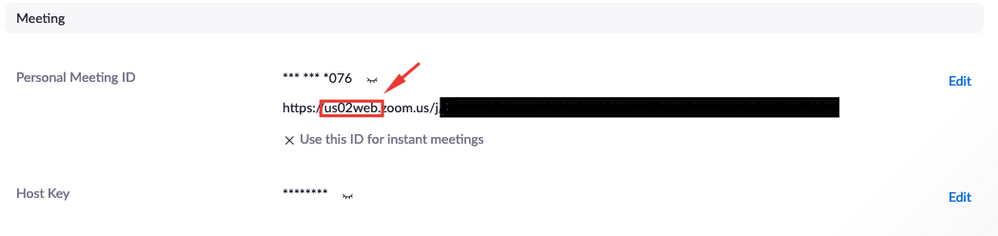
Any help would be appreciated.
Solved! Go to Solution.
- Mark as New
- Bookmark
- Subscribe
- Mute
- Subscribe to RSS Feed
- Permalink
- Report Inappropriate Content
2021-09-12 03:11 PM
Hi,
The location of your account is dependent on where your account was provisioned.
Free and Pro accounts are locked to the default region where the account was provisioned.
Your URL (or subdomain) can be changed with a managed domain (or Vanity URL). This is available on Business accounts and above.
https://support.zoom.us/hc/en-us/articles/215062646-Guidelines-for-Vanity-URL-requests
Hope this helps.
Rupert
- Mark as New
- Bookmark
- Subscribe
- Mute
- Subscribe to RSS Feed
- Permalink
- Report Inappropriate Content
2021-09-12 03:11 PM
Hi,
The location of your account is dependent on where your account was provisioned.
Free and Pro accounts are locked to the default region where the account was provisioned.
Your URL (or subdomain) can be changed with a managed domain (or Vanity URL). This is available on Business accounts and above.
https://support.zoom.us/hc/en-us/articles/215062646-Guidelines-for-Vanity-URL-requests
Hope this helps.
Rupert
- Mark as New
- Bookmark
- Subscribe
- Mute
- Subscribe to RSS Feed
- Permalink
- Report Inappropriate Content
2021-09-12 06:41 PM
This is interesting and helpful, thanks, Rupert.
But what I really need is something else.
Currently, my location (Asia) is having an undersea fiber-optic cable break. This issue affects internet speeds connecting to the US. I have configured the data center by selecting optimal servers. The performance is fast and stable. But when I leave the meeting and re-enter (whether guest or host), the login process is still slow or failed, which I guess is connecting to the US server. Only after joining the meeting successfully, everything will be stable (at this point, the device will connect to the data transit servers that I have set). Is there any setting to change the server location to perform meeting initialization (or account login) as the data transit does?
- Mark as New
- Bookmark
- Subscribe
- Mute
- Subscribe to RSS Feed
- Permalink
- Report Inappropriate Content
2021-09-13 04:13 AM
Hi,
Maybe you could try https://zoom.com/join to Join your meeting and see if that logs you in using a closer server.
Other than that, maybe you could use some kind of VPN service as a temporary measure.
Rupert
- Mark as New
- Bookmark
- Subscribe
- Mute
- Subscribe to RSS Feed
- Permalink
- Report Inappropriate Content
2021-09-13 08:41 AM
That's helpful. Thanks.
- Zoom backgrounds in Zoom Contact Center
- Introducing Zoom AI Companion 3.0: Turn Conversations into Outcomes in Zoom AI Companion
- Participants Can’t Join My Zoom Meetings on Basic Plan—No Admin or Organization in Zoom Meetings
- Lanch 2 room simultaneously in Zoom Rooms and Workspaces
- Add the ability to filter and view text messages by specific phone line, number, or queue within Zoo in Zoom Phone System
