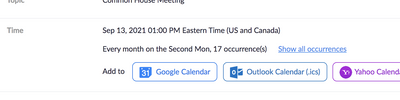Zoomtopia is here. Unlock the transformative power of generative AI, helping you connect, collaborate, and Work Happy with AI Companion.
Register now-
Products
Empowering you to increase productivity, improve team effectiveness, and enhance skills.
Learn moreCommunication
Productivity
Apps & Integration
Employee Engagement
Customer Care
Sales
Ecosystems
- Solutions
By audience- Resources
Connect & learnHardware & servicesDownload the Zoom app
Keep your Zoom app up to date to access the latest features.
Download Center Download the Zoom appZoom Virtual Backgrounds
Download hi-res images and animations to elevate your next Zoom meeting.
Browse Backgrounds Zoom Virtual Backgrounds- Plans & Pricing
- Solutions
-
Product Forums
Empowering you to increase productivity, improve team effectiveness, and enhance skills.
Zoom AI CompanionBusiness Services
-
User Groups
Community User Groups
User groups are unique spaces where community members can collaborate, network, and exchange knowledge on similar interests and expertise.
Location and Language
Industry
-
Help & Resources
Community Help
Help & Resources is your place to discover helpful Zoom support resources, browse Zoom Community how-to documentation, and stay updated on community announcements.
-
Events
Community Events
The Events page is your destination for upcoming webinars, platform training sessions, targeted user events, and more. Stay updated on opportunities to enhance your skills and connect with fellow Zoom users.
Community Events
- Zoom
- Products
- Zoom Meetings
- Re: how to make a recurring meeting twice a month,...
- Subscribe to RSS Feed
- Mark Topic as New
- Mark Topic as Read
- Float this Topic for Current User
- Bookmark
- Subscribe
- Mute
- Printer Friendly Page
how to make a recurring meeting twice a month, the first and third of the month
- Mark as New
- Bookmark
- Subscribe
- Mute
- Subscribe to RSS Feed
- Permalink
- Report Inappropriate Content
2021-08-15
05:50 PM
- last edited on
2022-03-28
01:24 PM
by
![]() Bri
Bri
I see how to schedule a meeting every other week, but I want to schedule a meeting for the first and third Thursdays of every month. For months with five weeks (Like September) the every other week option won't work. Can I schedule for the first and third of the month or do I need to set up two meetings, one for the first and one for the third? THANKS!!
- Mark as New
- Bookmark
- Subscribe
- Mute
- Subscribe to RSS Feed
- Permalink
- Report Inappropriate Content
2021-08-15 08:11 PM
Hi,SueGreenHenders
You can do this by linking it to the scheduler.
For example, you can download the application for the Zoom plugin for Outlook from
- Mark as New
- Bookmark
- Subscribe
- Mute
- Subscribe to RSS Feed
- Permalink
- Report Inappropriate Content
2021-08-15 09:32 PM
As Ohkawa pointed out, this is best done using a plugin, such as Outlook or Google Calendar.
In Zoom, it would require two separate meetings, which means that meeting descriptions, invitee lists etc. would need to be created separately for each of the sets of meetings.
I made a video about this question here.
- Mark as New
- Bookmark
- Subscribe
- Mute
- Subscribe to RSS Feed
- Permalink
- Report Inappropriate Content
2021-08-17 08:12 AM
Hi @SueGreenHenders
While the initial scheduling of a recurring meeting is very rough and imprecise, one you have the total number of sessions scheduled, you can easily edit the individual sessions and move them to the date/time you need. You can even schedule a session for every week, then just delete the weeks that you don't need:
Hope that helps and please make sure to mark the solution as accepted if this information is what you needed.
- Mark as New
- Bookmark
- Subscribe
- Mute
- Subscribe to RSS Feed
- Permalink
- Report Inappropriate Content
2021-09-11 10:56 AM
Yes, that's exactly what I'm looking for but not seeing how to get to that section any more! A while back I had used the "Add another session" that's at the bottom of your pic, and have also done "weekly" and then deleted the extras. Much easier to do from this concise list than from the whole big intermixed list in "My Meetings." How does one get to this panel?
EDIT: Oh, I found it! It's "show all occurrences" within the regular Edit Meeting panel.
- Mark as New
- Bookmark
- Subscribe
- Mute
- Subscribe to RSS Feed
- Permalink
- Report Inappropriate Content
2025-02-27 04:36 AM
I cannot find this for the life of me! Could someone walk me through where to find this?
- Mark as New
- Bookmark
- Subscribe
- Mute
- Subscribe to RSS Feed
- Permalink
- Report Inappropriate Content
2023-06-27 04:06 PM
Thank you - this is exactly what I needed!
- Mark as New
- Bookmark
- Subscribe
- Mute
- Subscribe to RSS Feed
- Permalink
- Report Inappropriate Content
2025-03-02 12:10 PM
There are two ways to do this. You can create two separate recurring Zoom meetings or you can create one recurring meeting and edit every other occurrence. If you want to automate this there is a Zoom app, Salepager, for scheduling recurring meetings and sending invites and reminders.
- Mark as New
- Bookmark
- Subscribe
- Mute
- Subscribe to RSS Feed
- Permalink
- Report Inappropriate Content
2025-03-02 12:56 PM
Thank you for your response.
Do you know a workaround for the following issue:
I don't want to make two separate meetings because I already sent out an invite.
And, for example, if I want to create a meeting for the 2nd and 4th Monday of the month, the every other occurrence does not line up.
If you have a solution for this, that would be awesome!!
- Mark as New
- Bookmark
- Subscribe
- Mute
- Subscribe to RSS Feed
- Permalink
- Report Inappropriate Content
2025-05-20 02:02 PM
Wouldn't it work if you just set the meeting for daily then inserted every 14 days in the box?
- FEATURE SUGGESTION: Recording option flexibility in Zoom Meetings
- disappearing/reappearing on video? in Zoom Meetings
- Adding Topic or name to new meeting IDs in Zoom Meetings
- Disable meeting reactions for one recurring scheduled meeting, not all meetings in Zoom Meetings
- RECEIVED RECAP WITHOUT MEETING ACTIVITY in Zoom AI Companion