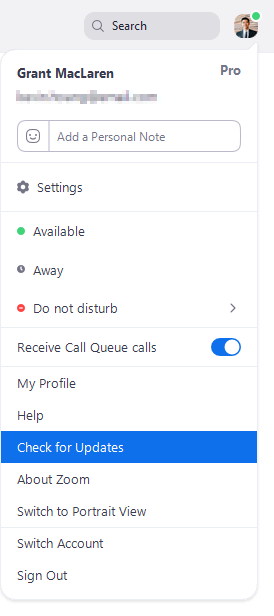Zoomtopia is here. Unlock the transformative power of generative AI, helping you connect, collaborate, and Work Happy with AI Companion.
Register now-
Products
Empowering you to increase productivity, improve team effectiveness, and enhance skills.
Learn moreCommunication
Productivity
Apps & Integration
Employee Engagement
Customer Care
Sales
Ecosystems
- Solutions
By audience- Resources
Connect & learnHardware & servicesDownload the Zoom app
Keep your Zoom app up to date to access the latest features.
Download Center Download the Zoom appZoom Virtual Backgrounds
Download hi-res images and animations to elevate your next Zoom meeting.
Browse Backgrounds Zoom Virtual Backgrounds- Plans & Pricing
- Solutions
-
Product Forums
Empowering you to increase productivity, improve team effectiveness, and enhance skills.
Zoom AI CompanionBusiness Services
-
User Groups
Community User Groups
User groups are unique spaces where community members can collaborate, network, and exchange knowledge on similar interests and expertise.
Location and Language
Industry
-
Help & Resources
Community Help
Help & Resources is your place to discover helpful Zoom support resources, browse Zoom Community how-to documentation, and stay updated on community announcements.
-
Events
Community Events
The Events page is your destination for upcoming webinars, platform training sessions, targeted user events, and more. Stay updated on opportunities to enhance your skills and connect with fellow Zoom users.
Community Events
- Zoom
- Products
- Zoom Meetings
- adjust breakouts after rooms opened
- Subscribe to RSS Feed
- Mark Topic as New
- Mark Topic as Read
- Float this Topic for Current User
- Bookmark
- Subscribe
- Mute
- Printer Friendly Page
Effective January 9th, 2026 through January 22nd, 2026: The Zoom Community is currently in read-only mode with login disabled, to deliver you a new and improved community experience!
The site is still accessible to view, however, the ability to login, create content, or access your community account is temporarily unavailable. We appreciate your patience during this time. If seeking support, please browse existing community content or ask our Zoom Virtual Agent.
adjusting breakouts after breakout opened
- Mark as New
- Bookmark
- Subscribe
- Mute
- Subscribe to RSS Feed
- Permalink
- Report Inappropriate Content
2022-05-15 12:48 PM
In Managing breakouts I see this. We want to be able to delete breakouts as some breakouts end sooner than others. in fact, some persons want to go to a room after theirs has ended. as we have choose a room feature turned on.
The problem with what I see here is many of our end users are not upgraded and struggle at upgrading and we have an open group.
So what is the reason anyway why a participant needs 5.9.3 ?
Hosts and cohosts have the lastest version.
Will this change for thos that have before 5.9.3?
Creating, removing, and renaming breakout rooms after launch
- Zoom desktop client
- Windows: version 5.9.3 or higher
- macOS: version 5.9.3 or higher
- Linux: version 5.9.3 or higher
Notes:
- This applies to the host, co-hosts, and breakout room participants.
- Adjusting Breakout Rooms while they are open must be enabled for your account by Zoom, enabled in your Breakout Room settings, and have all participants connected through version 5.9.3 or higher.
- Mark as New
- Bookmark
- Subscribe
- Mute
- Subscribe to RSS Feed
- Permalink
- Report Inappropriate Content
2022-05-15 01:01 PM
I want to use the adjust breakouts after the rooms have been opened mentioned in 5.9.3
But it says that end users must have 5.9.3 and if they don't they can't even use the meeting?
many of our users struggle at upgrading and some can't do it.
So this would be very good as we want to delete some empty rooms as roosm end at different times and persons come late and choose a room option is good . we don't want persons to waste time comeing to empty room.
However, the requirement to 5.9.3 would be a problem and we can't use.
Why is 5.9.3 required anyway?
Will this change in the future?
- Mark as New
- Bookmark
- Subscribe
- Mute
- Subscribe to RSS Feed
- Permalink
- Report Inappropriate Content
2022-09-13 11:12 AM - edited 2022-09-13 11:17 AM
Hi, @shaunr.
Another point to be aware of is that starting November 5, 2022 (less than 2 months away from the date I'm posting this), Zoom will begin requiring version 5.8.6 for all Zoom Clients (Windows, macOS, Linux,iOS, Android, and others). Then each quarter, the minimum version will continue to be updated, with the next date being in February 2023. As @CarlaA mentioned, for those with desktop apps, it's relatively easy to do straight from the Zoom Client menu, and with most iOS and Android devices, they can easily be updated from their respective app store.
See info in this Zoom Support article with some of the details about the required update process:
https://support.zoom.us/hc/en-us/articles/360059429231
Why is this necessary? The code that handles the switching from the "main room" to the Breakout Rooms isn't even available in some of the older versions -- it's a relatively new feature to Zoom. As Zoom's customers have made requests for additional features and functionality in Breakout Rooms, additional code has to be added. Seems like all devices these days require regular updating to keep up with security issues, new features, and bug fixes. If you can help your users along the path to keeping their software updated at least quarterly, their overall Zoom experience should be more trouble-free in the future.
Ray -- check out the GoodClix website.
- Mark as New
- Bookmark
- Subscribe
- Mute
- Subscribe to RSS Feed
- Permalink
- Report Inappropriate Content
2022-09-13 10:58 AM
Hi @shaunr , thank you for your contribution! I see that you have not yet received a response from the community so I wanted to check-in. Zoom regularly provides new versions of the Zoom desktop client and mobile app to release new features and fix bugs. That is why we recommend upgrading to the latest version when it is available as these updates are essential to getting all of the features such as this one. My suggestion would be to mention to your groups at the start of the meeting to check for any updates in their Zoom desktop client by clicking on their profile picture. It is super easy to do and takes only a few minutes.
Apologies for any inconvenience this may cause you, but I hope it helps!
Carla,
Zoom Community Team
Please click Accept as Solution if you found this reply helpful. Thank you!
- Audio could not be heard by all participants when screed sharing a website video in Zoom Meetings
- How to auto-open pre-assigned breakout rooms in Zoom in Zoom Meetings
- Meeting with opened breakout rooms in Zoom Meetings
- Breakout rooms are not opening in Zoom Meetings
- A daily recurring meeting with 2 breakout rooms which automatically open and stay open in Zoom Meetings