Zoomtopia is here. Unlock the transformative power of generative AI, helping you connect, collaborate, and Work Happy with AI Companion.
Register now-
Products
Empowering you to increase productivity, improve team effectiveness, and enhance skills.
Learn moreCommunication
Productivity
Apps & Integration
Employee Engagement
Customer Care
Sales
Ecosystems
- Solutions
By audience- Resources
Connect & learnHardware & servicesDownload the Zoom app
Keep your Zoom app up to date to access the latest features.
Download Center Download the Zoom appZoom Virtual Backgrounds
Download hi-res images and animations to elevate your next Zoom meeting.
Browse Backgrounds Zoom Virtual Backgrounds- Plans & Pricing
- Solutions
-
Product Forums
Empowering you to increase productivity, improve team effectiveness, and enhance skills.
Zoom AI CompanionBusiness Services
-
User Groups
Community User Groups
User groups are unique spaces where community members can collaborate, network, and exchange knowledge on similar interests and expertise.
Location and Language
Industry
-
Help & Resources
Community Help
Help & Resources is your place to discover helpful Zoom support resources, browse Zoom Community how-to documentation, and stay updated on community announcements.
-
Events
Community Events
The Events page is your destination for upcoming webinars, platform training sessions, targeted user events, and more. Stay updated on opportunities to enhance your skills and connect with fellow Zoom users.
Community Events
- Zoom
- Products
- Zoom Meetings
- Re: Zoom video not working on Dell Inspiron 15 lap...
- Subscribe to RSS Feed
- Mark Topic as New
- Mark Topic as Read
- Float this Topic for Current User
- Bookmark
- Subscribe
- Mute
- Printer Friendly Page
Zoom video not working on Dell Inspiron 15 laptop integrated web cam
- Mark as New
- Bookmark
- Subscribe
- Mute
- Subscribe to RSS Feed
- Permalink
- Report Inappropriate Content
2022-01-28 08:39 AM
I regularly use my laptop's integrated video camera in GoToMeeting and it works just fine. Zoom, however, will not show any video. I have downloaded the latest version, I have checked my privacy settings which show that Zoom has access to my camera. I have rebooted my laptop since installation of zoom. The camera light shows "on" on the laptop when I start a meeting, but nothing shows in the preview or to people on the call with me.
- Mark as New
- Bookmark
- Subscribe
- Mute
- Subscribe to RSS Feed
- Permalink
- Report Inappropriate Content
2022-01-28 10:09 AM
Hi @Kathy7 thank you for your post here on the Zoom Community! I wanted to offer some thoughts about why this may be happening:
- occasionally you may have another app open that is using the camera and tying up the camera in such a way that it can't be shared with other apps. Microsoft Skype for example is one I have seen do this. If you can completely exit out of any apps that might be using the camera and try Zoom again that would be great.
Also, you can go into your Zoom client settings
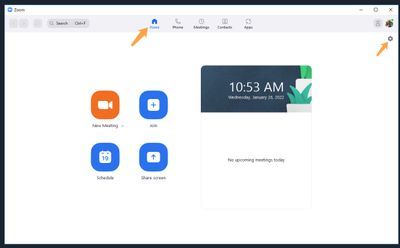
You can even do this when you are not in a meeting. Click on Video, and you will see some camera choice options there. If your camera is recognized by Zoom you will see a small picture of yourself in camera.
If this has answered your question to your satisfaction, please click the "Accept as Solution" button below but if not please reply and we can continue the discussion. Thank you!
- Mark as New
- Bookmark
- Subscribe
- Mute
- Subscribe to RSS Feed
- Permalink
- Report Inappropriate Content
2022-01-31 06:45 AM
I have gone into settings and confirmed everything. When I turn Video on, the light shows on my laptop's webcam. But the screen for preview is black. I have no other video software apps running at the time. This only happens for Zoom.
- Mark as New
- Bookmark
- Subscribe
- Mute
- Subscribe to RSS Feed
- Permalink
- Report Inappropriate Content
2022-01-31 09:18 AM
Hi @Kathy7 thank you for the additional detail. Ok, if you have for sure exited out of any other program that may be using your camera, and still no video, we may need to completely uninstall the Zoom client and start fresh. If you could follow these steps https://support.zoom.us/hc/en-us/articles/201362983-How-to-uninstall-Zoom
And try again, still making sure no other program is open which could be using the camera.
If this has answered your question to your satisfaction, please click the "Accept as Solution" button below but if not please reply and we can continue the discussion. Thank you!
- Mark as New
- Bookmark
- Subscribe
- Mute
- Subscribe to RSS Feed
- Permalink
- Report Inappropriate Content
2022-01-31 09:20 AM - edited 2022-01-31 09:38 AM
I have uninstalled and re-installed the zoom client already. I just did it again just to make sure, and same exact thing, black screen. It never prompts me to give permission to access my camera or microphone, like most video software does. I also closed Microsoft Teams just in case that was interfering. Same thing.
- Mark as New
- Bookmark
- Subscribe
- Mute
- Subscribe to RSS Feed
- Permalink
- Report Inappropriate Content
2022-03-29 03:59 PM
I uninstalled Zoom and reloaded it. My video still will not come on. It has defaulted to Cyberlink Web Cam Splitter. I do not have an external camera, only the one built in to my Dell Desktop. My video is totally muted. I cannot control it.
- Mark as New
- Bookmark
- Subscribe
- Mute
- Subscribe to RSS Feed
- Permalink
- Report Inappropriate Content
2022-01-31 12:02 PM
I rebooted and now it's working. Thanks for walking through the whole thing with me.
- Mark as New
- Bookmark
- Subscribe
- Mute
- Subscribe to RSS Feed
- Permalink
- Report Inappropriate Content
2022-01-31 01:01 PM
Ah the magical reboot 🙂 Thanks @Kathy7 for letting us know!
- Mark as New
- Bookmark
- Subscribe
- Mute
- Subscribe to RSS Feed
- Permalink
- Report Inappropriate Content
2022-04-21 05:28 AM
I now have the problem described above. My camera works - but in Zoom I can't be seen by others.
- Mark as New
- Bookmark
- Subscribe
- Mute
- Subscribe to RSS Feed
- Permalink
- Report Inappropriate Content
2022-08-04 06:47 AM
I have a Dell desktop with an integrated camera. I have uninstalled and installed Zoom, I have removed Skype and Teams from my desktop, I ran a diagnostic with Dell to test the camera and still Zoom is not showing my video.
- Mark as New
- Bookmark
- Subscribe
- Mute
- Subscribe to RSS Feed
- Permalink
- Report Inappropriate Content
2023-10-10 07:53 AM
It appears that it is Zoom itself that has the camera occupied and will not let zoom access the camera. The only consistent fix I have found is to:
Open Zoom
confirm that it cannot access the camera
close and then force close Zoom from the OS ( even closed it appears Zoom is running in the background)
cycle the os setting for allowing the desktop app to access the camera
restart Zoom
This works about 95% of the time. When it doesn't, I repeat the step several time.
- Video not working- only option is USB camera in Zoom Meetings
- Calendar Integration - Outlook MircoSoft Office 365 in Zoom Mail and Calendar
- iCal Integration No Longer Works in Zoom Mail and Calendar
- (Ubuntu)(Dell XPS) Audio cutting out in Zoom Meetings
- Issue with Zoom API in Virtual Appointment Workflow in Zoom Meetings
