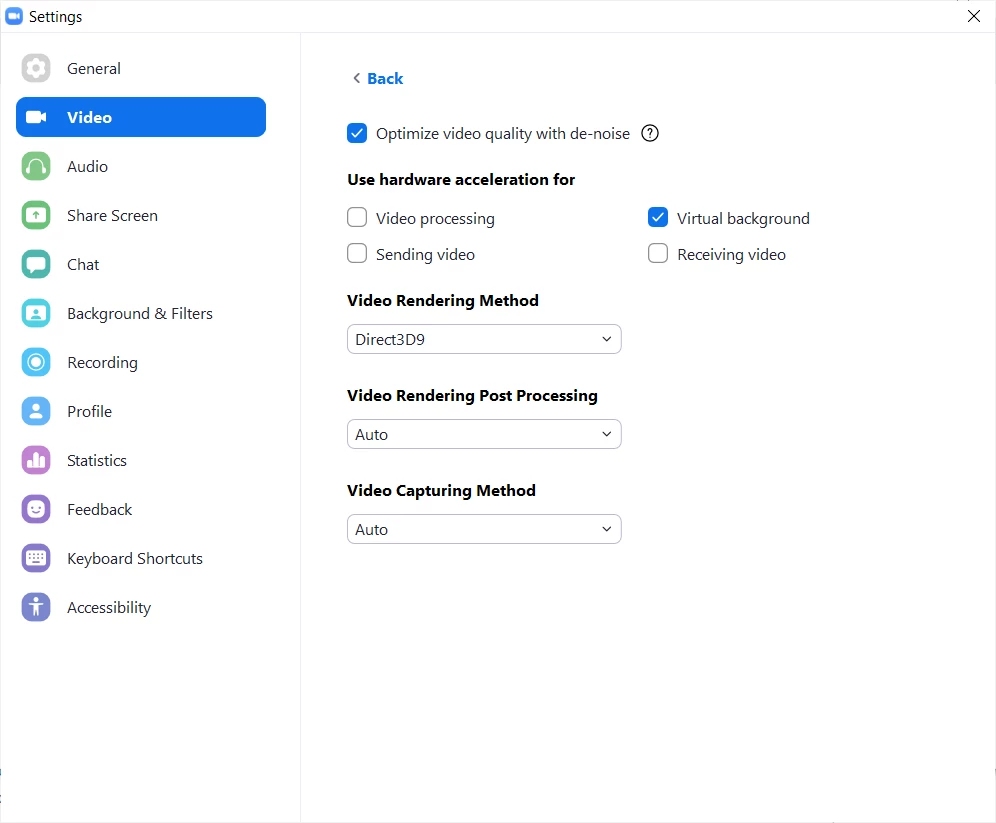Zoom keeps crashing when someone shares their screen
My Zoom keeps crashing whenever someone in the meeting shares their screen. It usually happens when the number of people in the meeting is high. I tried with the latest & some older versions of zoom. I even tried to see the performance of the stats of the system when screen sharing is enabled. But I couldn't really see anything different. I've just bought this laptop, so older specs shouldn't be an reason for this.
Does anyone know how I can resolve this?