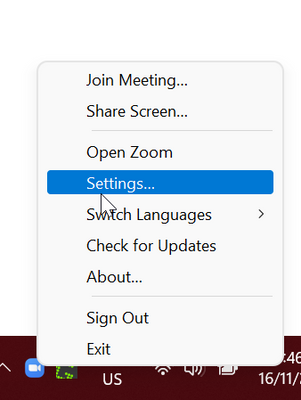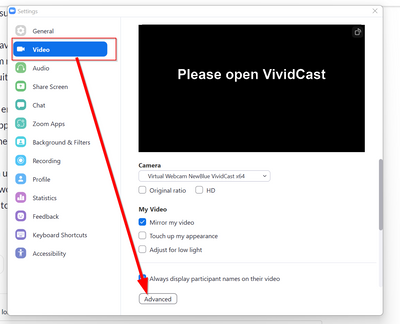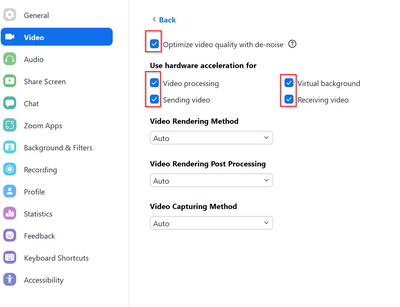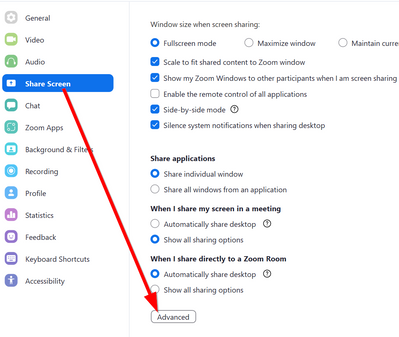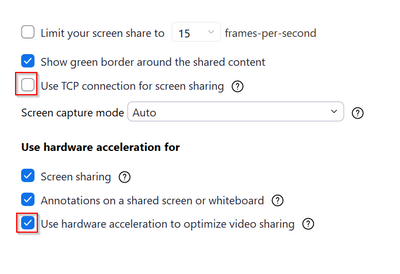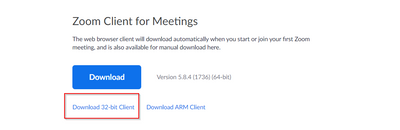Zoomtopia is here. Unlock the transformative power of generative AI, helping you connect, collaborate, and Work Happy with AI Companion.
Register now-
Products
Empowering you to increase productivity, improve team effectiveness, and enhance skills.
Learn moreCommunication
Productivity
Apps & Integration
Employee Engagement
Customer Care
Sales
Ecosystems
- Solutions
By audience- Resources
Connect & learnHardware & servicesDownload the Zoom app
Keep your Zoom app up to date to access the latest features.
Download Center Download the Zoom appZoom Virtual Backgrounds
Download hi-res images and animations to elevate your next Zoom meeting.
Browse Backgrounds Zoom Virtual Backgrounds- Plans & Pricing
- Solutions
-
Product Forums
Empowering you to increase productivity, improve team effectiveness, and enhance skills.
Zoom AI CompanionBusiness Services
-
User Groups
Community User Groups
User groups are unique spaces where community members can collaborate, network, and exchange knowledge on similar interests and expertise.
Location and Language
Industry
-
Help & Resources
Community Help
Help & Resources is your place to discover helpful Zoom support resources, browse Zoom Community how-to documentation, and stay updated on community announcements.
-
Events
Community Events
The Events page is your destination for upcoming webinars, platform training sessions, targeted user events, and more. Stay updated on opportunities to enhance your skills and connect with fellow Zoom users.
Community Events
- Zoom
- Products
- Zoom Meetings
- Re: Zoom crashing when joining a meeting
- Subscribe to RSS Feed
- Mark Topic as New
- Mark Topic as Read
- Float this Topic for Current User
- Bookmark
- Subscribe
- Mute
- Printer Friendly Page
Zoom crashing when joining a meeting
- Mark as New
- Bookmark
- Subscribe
- Mute
- Subscribe to RSS Feed
- Permalink
- Report Inappropriate Content
2021-11-15 11:57 AM
Hi all - I'm hoping someone can assist with the issue I am experiencing.
I am using Windows 11 and the 64 bit version of the Zoom client (version 5.8.4 (1736)) - I have also tried the 32 bit version of the client and have the same issue.
Basically after I sign in with my Gmail account, before doing anything else (e.g. navigating any Zoom screens), Zoom immediately crashes. I have also tried the version in the Microsoft store which I note is older than the one listed above and have the same issue. Interestingly enough if I try to join a Zoom meeting using the browser (any browser) this works successfully.
I have checked the registry to see if there is a Zoom branch in HKEY_LOCAL_MACHINE etc with a view to deleting that branch in case some old settings are being remembered, but nothing is present.
Does anyone have any ideas on how to further investigate the issue which might be causing this please?
There are no firmware or driver updates available for the machine I am running and also there are no pending Windows Updates to be installed.
Many thanks in advance.
- Mark as New
- Bookmark
- Subscribe
- Mute
- Subscribe to RSS Feed
- Permalink
- Report Inappropriate Content
2021-11-15 04:53 PM
hmmm.. have you tried to check for any security / firewall programs on the computer?
Or probably a hardware firewall?
if you think there's none, try opening zoom without logging in first. Then on the task bar icon, rich click on it > choose settings
on the settings box, click on video > advance
try disabling any graphics acceleration
I have provided some screenshots here for your reference.
- Mark as New
- Bookmark
- Subscribe
- Mute
- Subscribe to RSS Feed
- Permalink
- Report Inappropriate Content
2021-11-15 05:35 PM
Hi - thanks for replying.
Having done some more testing, I've actually found that Zoom crashes even before I login - my Windows 11 PC does have a firewall - but it's actually disabled (I just found out that I disabled it some time ago and never re-enabled it!). I also have a hardware firewall on my router, however my mobile phone (Android) also has Zoom on it, and connects via WiFi without an issue, so I dont think the hardware firewall is the issue ...
One thing I have found out is that even before I login I can't actually bring the settings menu up from right clicking the taskbar icon - nothing happens and the app just displays the "Zoom quit unexpectedly" dialog box.
Interestingly enough if I login, I can do other things in the app, such as change my status, change the app view to portrait (even though the crash message appears) - but whenever I try to go to the Settings page - nothing happens.
I am doing an uninstall and reinstall on each occasion and can't see any obvious registry entries - so I would have thought the video acceleration options would be whatever the default is set to - but am unable to check without further assistance unfortunately.
- Mark as New
- Bookmark
- Subscribe
- Mute
- Subscribe to RSS Feed
- Permalink
- Report Inappropriate Content
2021-11-15 05:52 PM
Hmmm. I see.
First, for windows machine and android they use different ports on the network this may explain why your android phone can connect without issue.
However, you may try to isolate the issue by going on 4g/cellular data and see if your computer can connect without any issue.
Secondly, you can try these to disable these settings too:
1) Right click on the zoom icon at the task bar and click settings (zoom must be launched preferably before logging in)
2) Go to video > advanced
3) uncheck optimize video quality with de-noise, and all the hardware accelerations
4) Next go to share screen then advanced
5) Tick the use TCP option, and uncheck the use hardware acceleration
6) Close zoom and relogging then try again this time.
Sorry this is the best I could guide you. If this wont work, then I would recommend to use the 32-bit zoom client to see if that works. You can download it at zoom.us/download
- Mark as New
- Bookmark
- Subscribe
- Mute
- Subscribe to RSS Feed
- Permalink
- Report Inappropriate Content
2021-11-15 06:04 PM
- Mark as New
- Bookmark
- Subscribe
- Mute
- Subscribe to RSS Feed
- Permalink
- Report Inappropriate Content
2021-11-15 06:34 PM
Hmmm.. usually this is a security program doing file quarantine or stopping the progress. Do you have other security program installed before or now?
like Mcafee/AVG/AVira/Symantec/Malwarebytes anything similar to that?
But my friend I think this one calls for a zoom representative to help you troubleshoot your machine.
https://support.zoom.us/hc/en-us/requests/new
- Appeal for Zoom Error Code 1132 (Account/Device Restriction) in Zoom Meetings
- Hosting Inclusive and Accessible Meetings on Zoom in Zoom Meetings
- Zoom webinar SDK returns null in Zoom Webinars
- Problem after installing update in Zoom Meetings
- Zoom on Microsoft Surface Laptop 7 - ARM - Regularly crashing out of meetings. in Zoom Meetings