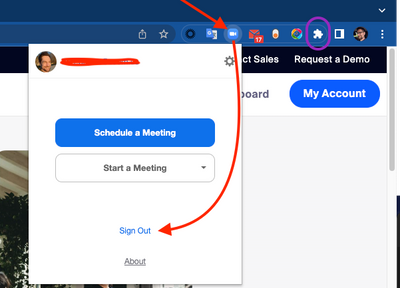Zoomtopia is here. Unlock the transformative power of generative AI, helping you connect, collaborate, and Work Happy with AI Companion.
Register now-
Products
Empowering you to increase productivity, improve team effectiveness, and enhance skills.
Learn moreCommunication
Productivity
Apps & Integration
Employee Engagement
Customer Care
Sales
Ecosystems
- Solutions
By audience- Resources
Connect & learnHardware & servicesDownload the Zoom app
Keep your Zoom app up to date to access the latest features.
Download Center Download the Zoom appZoom Virtual Backgrounds
Download hi-res images and animations to elevate your next Zoom meeting.
Browse Backgrounds Zoom Virtual Backgrounds- Plans & Pricing
- Solutions
-
Product Forums
Empowering you to increase productivity, improve team effectiveness, and enhance skills.
Zoom AI CompanionBusiness Services
-
User Groups
Community User Groups
User groups are unique spaces where community members can collaborate, network, and exchange knowledge on similar interests and expertise.
Location and Language
Industry
-
Help & Resources
Community Help
Help & Resources is your place to discover helpful Zoom support resources, browse Zoom Community how-to documentation, and stay updated on community announcements.
-
Events
Community Events
The Events page is your destination for upcoming webinars, platform training sessions, targeted user events, and more. Stay updated on opportunities to enhance your skills and connect with fellow Zoom users.
Community Events
- Zoom
- Products
- Zoom Meetings
- Zoom/Google Calendar think I'm on a Basic plan but...
- Subscribe to RSS Feed
- Mark Topic as New
- Mark Topic as Read
- Float this Topic for Current User
- Bookmark
- Subscribe
- Mute
- Printer Friendly Page
- Mark as New
- Bookmark
- Subscribe
- Mute
- Subscribe to RSS Feed
- Permalink
- Report Inappropriate Content
2022-12-12 02:38 PM
A couple weeks ago, when creating a Zoom meeting through Google calendar, a warning popped up alerting me that I am on a basic plan and can only hold meetings of 40 minutes or less for three or more people. However, when I log into Zoom, it tells me that I'm licensed to host a meeting of 300 people, and when I click on "upgrade plan" in Google calendar, it takes me to Zoom, which again tells me I'm already licensed. The admin for my company also shows that I'm licensed. This has been incredibly frustrating. Any suggestions?
Solved! Go to Solution.
- Mark as New
- Bookmark
- Subscribe
- Mute
- Subscribe to RSS Feed
- Permalink
- Report Inappropriate Content
2022-12-12 04:20 PM
Hi @JessicaS
Great, that means you're using the scheduler extension on Chrome or Firefox. Let's make sure you are signed in to the correct account on that, which should also sync your account with the scheduler and remove that message.
- In the top-right corner of Chrome or Firefox, look for the Zoom icon.
If you don't see it, click the puzzle piece to show other extensions you have installed. - When you find the Zoom extension, click it and then click Sign Out.\
- Once that's done, click it again and sign in with your account details.
With that done, your latest account info should be synced with the extension, and the 40-minute notice should be gone.
Hope that helps and let me know if you have any further questions. Otherwise, make sure to mark the solution as accepted if this information is what you needed.
- Mark as New
- Bookmark
- Subscribe
- Mute
- Subscribe to RSS Feed
- Permalink
- Report Inappropriate Content
2022-12-12 02:47 PM
Hi @JessicaS
Just want to confirm one thing, so that I can provide you the correct steps. When you are adding the Zoom meeting in Google Calendar, do you click Make it a Zoom Meeting or click the Add video conferencing menu?
- Mark as New
- Bookmark
- Subscribe
- Mute
- Subscribe to RSS Feed
- Permalink
- Report Inappropriate Content
2022-12-12 04:09 PM
Hi @Bort
When I add the Zoom meeting in Google Calendar, I click Make it a Zoom Meeting.
- Mark as New
- Bookmark
- Subscribe
- Mute
- Subscribe to RSS Feed
- Permalink
- Report Inappropriate Content
2022-12-12 04:20 PM
Hi @JessicaS
Great, that means you're using the scheduler extension on Chrome or Firefox. Let's make sure you are signed in to the correct account on that, which should also sync your account with the scheduler and remove that message.
- In the top-right corner of Chrome or Firefox, look for the Zoom icon.
If you don't see it, click the puzzle piece to show other extensions you have installed. - When you find the Zoom extension, click it and then click Sign Out.\
- Once that's done, click it again and sign in with your account details.
With that done, your latest account info should be synced with the extension, and the 40-minute notice should be gone.
Hope that helps and let me know if you have any further questions. Otherwise, make sure to mark the solution as accepted if this information is what you needed.
- Mark as New
- Bookmark
- Subscribe
- Mute
- Subscribe to RSS Feed
- Permalink
- Report Inappropriate Content
2022-12-12 05:46 PM
Thank you @Bort! That did the trick!
- Mark as New
- Bookmark
- Subscribe
- Mute
- Subscribe to RSS Feed
- Permalink
- Report Inappropriate Content
2022-12-12 03:49 PM
I am having the same issue as well. In fact, although my account is charged each month, the Zoom system doesn't recognize me.
- Mark as New
- Bookmark
- Subscribe
- Mute
- Subscribe to RSS Feed
- Permalink
- Report Inappropriate Content
2022-12-12 04:04 PM
Hi @MarvSmith
Can you answer the same question as above? When you are adding the Zoom meeting in Google Calendar, do you click Make it a Zoom Meeting or click the Add video conferencing menu?
- Mark as New
- Bookmark
- Subscribe
- Mute
- Subscribe to RSS Feed
- Permalink
- Report Inappropriate Content
2022-12-12 04:26 PM
Also, how do I unhook my Zoom account from Google workspace? Is there a way to do that?
- Mark as New
- Bookmark
- Subscribe
- Mute
- Subscribe to RSS Feed
- Permalink
- Report Inappropriate Content
2022-12-12 04:24 PM
I have Zoom for Google Workspace installed. My challenge is that I am being invoiced each month for my Zoom service, but my Google account thinks it's a free account. How do I change that?
- Mark as New
- Bookmark
- Subscribe
- Mute
- Subscribe to RSS Feed
- Permalink
- Report Inappropriate Content
2022-12-12 04:30 PM
Hi @MarvSmith
First up, make sure the license is assigned to your user profile on the Users page: https://support.zoom.us/hc/en-us/articles/115004976063-Assigning-Zoom-licenses
Once that is done, you try scheduling again, as the Zoom for Google Workspace add-on should sync every time you schedule a meeting.
- Dont waste your time in Zoom Phone System
- I Failed to Request a Temporary Number During Porting - How to Request Now? in Zoom Phone System
- Participants Can’t Join My Zoom Meetings on Basic Plan—No Admin or Organization in Zoom Meetings
- @ meetings scheduled on different days? in Zoom Meetings
- Assigning numbers to extensions - one metered and one basic (US/Canada) in Zoom Phone System