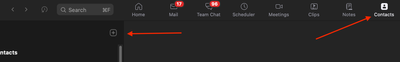Zoomtopia is here. Unlock the transformative power of generative AI, helping you connect, collaborate, and Work Happy with AI Companion.
Register now-
Products
Empowering you to increase productivity, improve team effectiveness, and enhance skills.
Learn moreCommunication
Productivity
Apps & Integration
Employee Engagement
Customer Care
Sales
Ecosystems
- Solutions
By audience- Resources
Connect & learnHardware & servicesDownload the Zoom app
Keep your Zoom app up to date to access the latest features.
Download Center Download the Zoom appZoom Virtual Backgrounds
Download hi-res images and animations to elevate your next Zoom meeting.
Browse Backgrounds Zoom Virtual Backgrounds- Plans & Pricing
- Solutions
-
Product Forums
Empowering you to increase productivity, improve team effectiveness, and enhance skills.
Zoom AI CompanionBusiness Services
-
User Groups
Community User Groups
User groups are unique spaces where community members can collaborate, network, and exchange knowledge on similar interests and expertise.
Location and Language
Industry
-
Help & Resources
Community Help
Help & Resources is your place to discover helpful Zoom support resources, browse Zoom Community how-to documentation, and stay updated on community announcements.
-
Events
Community Events
The Events page is your destination for upcoming webinars, platform training sessions, targeted user events, and more. Stay updated on opportunities to enhance your skills and connect with fellow Zoom users.
Community Events
- Zoom
- Products
- Zoom Meetings
- Re: WHY ZOOM DOES NOT REMEMBER MY CONTACTS?
- Subscribe to RSS Feed
- Mark Topic as New
- Mark Topic as Read
- Float this Topic for Current User
- Bookmark
- Subscribe
- Mute
- Printer Friendly Page
WHY ZOOM DOES NOT REMEMBER MY CONTACTS?
- Mark as New
- Bookmark
- Subscribe
- Mute
- Subscribe to RSS Feed
- Permalink
- Report Inappropriate Content
2024-02-13 05:44 AM
I have added my team members email and name to the Zoom contact. Assuming next time I create a new meeting I can invite them easily, but it doesn't work. Every time I have to copy and paste their emails. Why this feature doe not work ?????
Zoom used to allow you to easily invite others to your meetings and add it to your calendar automatically, now that feature is removed. It's not even in the add ons. Does anyone know how to fix this issue please?
- Topics:
-
Meeting Features
- Mark as New
- Bookmark
- Subscribe
- Mute
- Subscribe to RSS Feed
- Permalink
- Report Inappropriate Content
2024-02-13 08:58 AM
Hello there! Here are a couple of ways that I think might solve this:
- Calendar and Contacts integration – If your team members are in your Google, Office 365 or Exchange contacts this should be the easiest route. Here's how. Or;
- Manually adding them in the "Contacts" widget from your Zoom Desktop client (recommended for external contacts):
- Here's how. Note: The contacts you are adding here would need to accept your contact request before you see them in your contacts directory.
Let me know if this helps.
- Mark as New
- Bookmark
- Subscribe
- Mute
- Subscribe to RSS Feed
- Permalink
- Report Inappropriate Content
2025-02-22 10:39 AM
This does not work for me. I use the desktop Zoom app. I want to set up contacts in Zoom so that I don't have to type in their email addresses every time I set up a meeting.
To do this I click the 'Contacts' tab and then click the "+" to add a contact.
I then get the dropdown that asks me to either ‘Invite a Zoom user to connect’ or ‘Create a personal contact’.
I click "Create a personal contact'
I enter the contact a name and enter their email address. Once I have set up all my contacts, I schedule a meeting and invite the contacts that I want at the meeting.
I use the 'Schedule' feature in Zoom.
I set the day and time of the meeting and then select the names of the attendees and then click 'Send'. No one gets the invitation. It appears that the personal contacts do not integrate the email addresses into the scheduling feature in Zoom. When I look at the meeting details, the invitees do not appear in the 'Guest' list.
It gets worse. Finding out that this would not work I went back into Zoom and scheduled another Zoom meeting but this time I typed in the email addresses by hand. Once again after clicking 'Send' there were no invitees in the 'Guest' list.
I had to go back and delete all personal contacts and only then could I set up a Zoom meeting by hand typing in each person I wanted at the meeting.
So what is up with that?
- Mark as New
- Bookmark
- Subscribe
- Mute
- Subscribe to RSS Feed
- Permalink
- Report Inappropriate Content
2024-02-14 05:33 AM
- Mark as New
- Bookmark
- Subscribe
- Mute
- Subscribe to RSS Feed
- Permalink
- Report Inappropriate Content
2025-01-29 07:56 AM
I have the same issue while using Zoom via web browser. I start to type in their first name (or the first letters of their email) and the platform does not establish a link between what I am typing and my manually stored Contacts.
- Mark as New
- Bookmark
- Subscribe
- Mute
- Subscribe to RSS Feed
- Permalink
- Report Inappropriate Content
2025-01-29 01:13 PM
The desktop app does not auto suggest contacts when you start typing. If you want contacts to auto populate when you start typing so that you don't have to copy and paste emails each time you could use an email calendar client or alternatively there is a Zoom app, Salepager, that lets you invite past attendees by establishing a link between what you are typing and their email address without having to copy and paste emails.
- Mark as New
- Bookmark
- Subscribe
- Mute
- Subscribe to RSS Feed
- Permalink
- Report Inappropriate Content
2025-02-03 12:37 PM - edited 2025-02-20 01:58 PM
Welcome to the Zoom Community, @Zoombie99! When scheduling meetings via a web browser, Zoom will automatically populate contacts from your organization when you type the first three letters of their name or email address. However, it will not populate external contacts you’ve added—this feature is available through the desktop app. Alternatively, you can integrate Zoom with an external calendar to create contact groups. Once your groups are set up, you can easily send invitations by using distros directly from your calendar, simplifying the process of inviting multiple participants at once.
- Mark as New
- Bookmark
- Subscribe
- Mute
- Subscribe to RSS Feed
- Permalink
- Report Inappropriate Content
2025-04-23 04:56 AM
This seems like the most basic item to have as a basic Zoom offering, the ability to maintain invitee groups that can be easily added to a meeting that is being scheduled. Use the LABELS feature to tag contacts and then allow these groups to be added to an invitation. Period. Very easy, and I wonder why this is not provided as a basic feature of Zoom. Salepager is interesting, but for a small non-profit group the monthly cost of salepager, on top of the Zoom cost, makes it less desirable. Come on... enough folks need this basic function, let's get it prioritized!!!
- Reg Contact Center Address Book contacts in Zoom Contact Center
- Recording link no longer displayed next to recording in Zoom Meetings
- Zoom phone/contact center calls no audio after answer in Zoom Contact Center
- Is it possible to hide "Company contacts"? in Zoom Phone System
- Using Zoom Contact Center to contact to a third party AI Agent (Voicebot) in Zoom Contact Center