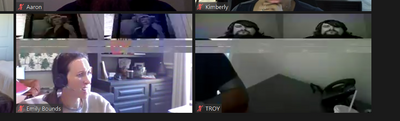Zoomtopia is here. Unlock the transformative power of generative AI, helping you connect, collaborate, and Work Happy with AI Companion.
Register now-
Products
Empowering you to increase productivity, improve team effectiveness, and enhance skills.
Learn moreCommunication
Productivity
Apps & Integration
Employee Engagement
Customer Care
Sales
Ecosystems
- Solutions
By audience- Resources
Connect & learnHardware & servicesDownload the Zoom app
Keep your Zoom app up to date to access the latest features.
Download Center Download the Zoom appZoom Virtual Backgrounds
Download hi-res images and animations to elevate your next Zoom meeting.
Browse Backgrounds Zoom Virtual Backgrounds- Plans & Pricing
- Solutions
-
Product Forums
Empowering you to increase productivity, improve team effectiveness, and enhance skills.
Zoom AI CompanionBusiness Services
-
User Groups
Community User Groups
User groups are unique spaces where community members can collaborate, network, and exchange knowledge on similar interests and expertise.
Location and Language
Industry
-
Help & Resources
Community Help
Help & Resources is your place to discover helpful Zoom support resources, browse Zoom Community how-to documentation, and stay updated on community announcements.
-
Events
Community Events
The Events page is your destination for upcoming webinars, platform training sessions, targeted user events, and more. Stay updated on opportunities to enhance your skills and connect with fellow Zoom users.
Community Events
- Zoom
- Products
- Zoom Meetings
- Re: Video problem since the latest version
- Subscribe to RSS Feed
- Mark Topic as New
- Mark Topic as Read
- Float this Topic for Current User
- Bookmark
- Subscribe
- Mute
- Printer Friendly Page
Video problem since the latest version
- Mark as New
- Bookmark
- Subscribe
- Mute
- Subscribe to RSS Feed
- Permalink
- Report Inappropriate Content
2023-01-09 10:57 AM
Hello,
Since the last version, a few people around me have reported video streaming problems. (Green screen, jerky image or the same symptoms as a false contact)
Testing the capture devices, no apparent problems. No worries in the Zoom settings either (or I didn't wait long enough). However, as soon as a zoom meeting is launched, the flow problem comes back.
Driver update OK
Zoom re-installation OK
Windows update OK
Despite everything the problem persists.
I had an old installer on my PC (version 5.12.9). I installed it and the problem is not .
An element in the last update created this failure.
Would it be possible to investigate?
Thanks in advance.
- Mark as New
- Bookmark
- Subscribe
- Mute
- Subscribe to RSS Feed
- Permalink
- Report Inappropriate Content
2023-01-09 11:11 AM
- Mark as New
- Bookmark
- Subscribe
- Mute
- Subscribe to RSS Feed
- Permalink
- Report Inappropriate Content
2023-01-09 11:43 AM
My office is having the same issue. Zoom Support is no help! See attached photo. Is this what yours is doing?
- Mark as New
- Bookmark
- Subscribe
- Mute
- Subscribe to RSS Feed
- Permalink
- Report Inappropriate Content
2023-01-10 05:56 AM
We're having exactly the same problem as of today. Possible theory is it's affecting users with USB webcams (not those with internal web cams) but can't be certain.
- Mark as New
- Bookmark
- Subscribe
- Mute
- Subscribe to RSS Feed
- Permalink
- Report Inappropriate Content
2023-01-10 06:29 AM
Hi Chris,
I have seen the problem on USB cameras as well as on integrated cameras.
- Mark as New
- Bookmark
- Subscribe
- Mute
- Subscribe to RSS Feed
- Permalink
- Report Inappropriate Content
2023-01-10 11:20 AM
It's affecting my client and I use a Logitech USB webcam.
- Mark as New
- Bookmark
- Subscribe
- Mute
- Subscribe to RSS Feed
- Permalink
- Report Inappropriate Content
2023-01-11 05:37 AM
I have an internal webcam and I am having the same issues.
- Mark as New
- Bookmark
- Subscribe
- Mute
- Subscribe to RSS Feed
- Permalink
- Report Inappropriate Content
2023-01-11 03:17 PM
I’ve the same problem both with external and internal camera. I also tried different computer, same. So annoying!
- Mark as New
- Bookmark
- Subscribe
- Mute
- Subscribe to RSS Feed
- Permalink
- Report Inappropriate Content
2023-01-16 07:36 AM
It is not an issue with USB cameras only. It also happens with builtin cameras.
- Mark as New
- Bookmark
- Subscribe
- Mute
- Subscribe to RSS Feed
- Permalink
- Report Inappropriate Content
2023-01-24 08:13 PM
I have co workers who have internal camera who have this same problem as I have - and I happen to have a usb camera.
- Mark as New
- Bookmark
- Subscribe
- Mute
- Subscribe to RSS Feed
- Permalink
- Report Inappropriate Content
2023-02-02 01:04 PM
Chris, I thought that at first, too. But replicated the experience using the webcam installed on my Surface Go: image strobes, freezes, and a strange line appears at the top of the video.
- Mark as New
- Bookmark
- Subscribe
- Mute
- Subscribe to RSS Feed
- Permalink
- Report Inappropriate Content
2023-03-09 09:23 AM
I'm having this problem using my Dell laptop and its built-in camera. ☹️
- Mark as New
- Bookmark
- Subscribe
- Mute
- Subscribe to RSS Feed
- Permalink
- Report Inappropriate Content
2023-01-23 03:46 AM
yes
- Mark as New
- Bookmark
- Subscribe
- Mute
- Subscribe to RSS Feed
- Permalink
- Report Inappropriate Content
2023-01-24 08:12 PM
That's exactly what my video problem is as well! Zoom Support is HORRIBLE! I pay for a subscription too! Really makes me mad that they don't take ownership of supporting their product, especially for paying customers. Did you find a fix? I am still dealing with this and am ready to uninstall the whole thing.
- Mark as New
- Bookmark
- Subscribe
- Mute
- Subscribe to RSS Feed
- Permalink
- Report Inappropriate Content
2023-03-09 09:22 AM
Yes. I'm having this issue with my image - and have noticed one other regular participant in weekly Zoom meetings is also experiencing this Freeze of my image with flickering and part of another participant's image showing at the top of my image frame.
Disabling the video and then re-enabling it stops the problem briefly but it recurrs. Also if I just wait with the flickering/frozen screen, it <may> right itself, but then the problem will recur.
ZOOM - Please find a 'fix' for this.
I suspect it may be an issue for people who don't have fast broadband - but that's just a guess.
- Mark as New
- Bookmark
- Subscribe
- Mute
- Subscribe to RSS Feed
- Permalink
- Report Inappropriate Content
2023-01-10 12:03 AM
Hello,
Uninstall the current version that you have and that does not work.
I had an older version on hand (version 5.12.9) and installing it solved the problem for me.
https://drive.google.com/file/d/1Td5gVIjMANNzE_YC4bFM-PJuFOdglsWC/view?usp=share_link
Once installed, remember not to activate the automatic updates.
Let me know if it solved your problem.
- Mark as New
- Bookmark
- Subscribe
- Mute
- Subscribe to RSS Feed
- Permalink
- Report Inappropriate Content
2023-01-10 10:38 AM
Thanks for sharing the download. I uninstalled the updated client and reinstalled it using the older version you provided. It appears to have solved the problem. I will see if I still have symptoms during my next real Zoom meeting on Thursday, but it looks good so far during testing.
- Mark as New
- Bookmark
- Subscribe
- Mute
- Subscribe to RSS Feed
- Permalink
- Report Inappropriate Content
2023-01-25 08:22 AM
Hey, thanks for the link. It fixed my choppy video too. I see there are these crazy looking apps on the side of the zoom screen now. They appear to be a "free for one year then, you're forced to pay for" Essential Apps? I already pay for Pro plan. I don't need "Essential Apps" but it appears the only way to cancel these so I won't get charged a year later is to "cancel my license/subscription"???!!!! Do you know anything about this and what to do? It seems like if I cancel a subscription I've had for almost 3 years that I'll be forced into a more expensive plan or just start all over again with a new subscription when I have everything already set up and then it will probably still include the same forced Essential Apps on it????? What do you suggest?
- Mark as New
- Bookmark
- Subscribe
- Mute
- Subscribe to RSS Feed
- Permalink
- Report Inappropriate Content
2023-01-10 09:20 AM
Thanks for sharing that download.
Zoom Support sent me a permanent fix last night, I was excited to come here and share it with everyone, but it didn't work. 😕
- Mark as New
- Bookmark
- Subscribe
- Mute
- Subscribe to RSS Feed
- Permalink
- Report Inappropriate Content
2023-01-10 09:40 AM
I have a Zoom meeting with tech support tomorrow. We'll see what happens.
- Mark as New
- Bookmark
- Subscribe
- Mute
- Subscribe to RSS Feed
- Permalink
- Report Inappropriate Content
2023-01-11 03:18 PM
Same here!
- Mark as New
- Bookmark
- Subscribe
- Mute
- Subscribe to RSS Feed
- Permalink
- Report Inappropriate Content
2023-01-11 07:18 AM
A workaround which seems to have worked for me is "video settings > advanced > optimise video quality with de-noise > turn off". Hope this helps.
- Mark as New
- Bookmark
- Subscribe
- Mute
- Subscribe to RSS Feed
- Permalink
- Report Inappropriate Content
2023-01-11 08:15 AM
I had this problem with the update I downloaded yesterday - version 5.13.3 (11494) - when I went on a meeting this morning. I found that there was another manual update available today - vesrion 5.13.1 (11835) - and I just downloaded it. If that doesn't solve the issue on my next meeting I'm going to uninstall and reinstall.
- Mark as New
- Bookmark
- Subscribe
- Mute
- Subscribe to RSS Feed
- Permalink
- Report Inappropriate Content
2023-01-11 01:45 PM
Got a fix guys!! Had a Zoom meeting today with Ryan Guadalupe, Zoom Tech Support, and he had the fix. 1. Make sure you have the latest Zoom version (5.13.4). 2. Go to Video settings and check Adjust for Low Light and change to Manual. 3. Go to Advanced Video Settings and uncheck Optimize video quality with de-noise.
He told me to let him know if we start having issues again but since the fix 30 minutes ago, all is back to normal.
- Mark as New
- Bookmark
- Subscribe
- Mute
- Subscribe to RSS Feed
- Permalink
- Report Inappropriate Content
2023-01-12 11:00 AM
This seems to be working. Thank you for posting!
- Mark as New
- Bookmark
- Subscribe
- Mute
- Subscribe to RSS Feed
- Permalink
- Report Inappropriate Content
2023-01-13 11:40 AM
I have been having the same problem since this update! I use an external camera, checked the entire computer, even reinstalled Windows and all the drivers (mine was old, thought that was the issue) and renewed some other components. Yet the problem was still there. I just changed the Video settings you've described, and for now it all looks fine. Will have an online class tomorrow. Hope it will work fine as well.
Yet this is super frustrating and annoying! Wish I haven't experienced such issues after official updates for a paid subscription. Disappointed.
- Mark as New
- Bookmark
- Subscribe
- Mute
- Subscribe to RSS Feed
- Permalink
- Report Inappropriate Content
2023-01-15 09:03 PM
This worked! You and Ryan are lifesavers! Thanks so much.
- Mark as New
- Bookmark
- Subscribe
- Mute
- Subscribe to RSS Feed
- Permalink
- Report Inappropriate Content
2023-01-23 04:34 AM
thank you for posting this. I've gone through the steps and it appears to have worked for me (much to my relief...University Professor reliant on Zoom...;) )
- Mark as New
- Bookmark
- Subscribe
- Mute
- Subscribe to RSS Feed
- Permalink
- Report Inappropriate Content
2023-02-02 01:12 PM
You and Ryan are life-savers. Thinks for persisting. In the contexts in which I work being able to see others' faces (and they mine) is very important. Thank you!
- Mark as New
- Bookmark
- Subscribe
- Mute
- Subscribe to RSS Feed
- Permalink
- Report Inappropriate Content
2023-08-19 09:52 AM
Just doing "Go to Advanced Video Settings and uncheck Optimize video quality with de-noise. "
worked for me... 🙂
- Mark as New
- Bookmark
- Subscribe
- Mute
- Subscribe to RSS Feed
- Permalink
- Report Inappropriate Content
2023-01-12 09:50 AM
Thanks Laura, will follow these instructions and hope for the best.
- Mark as New
- Bookmark
- Subscribe
- Mute
- Subscribe to RSS Feed
- Permalink
- Report Inappropriate Content
2023-01-13 09:39 AM
Mario, thank you for posting. I am having the exact same problem: I am having very frustrating similar problems ever since doing the last upgrade pop up announcement. I never had lag or freezing happen, but now it's happening all the time from my end. Clients see skips, lags, freezing but audio is ok. I tried calling support (I have a paid subscription for work!) and was blown off twice with "accidental phone disconnects" after waiting to talk to someone for at least 20-30 minutes! I tried doing a chat for tech support and was told I didn't have a paid subscription when I've been paying for it with auto draft for almost two years now!!! I am so infuriated!!! I wish there was another product/company to use because their customer support for paying customers is HORRIBLE. How do you update the Driver? My Windows updates are current. It sounds like even with all this extra effort that I'll probably still have the problem. How did you get the older installer version 5.12.9? It may be my only hope too.
It is definitely something to do with this last update they gave us!!! Thanks in advance, Sydney
- Mark as New
- Bookmark
- Subscribe
- Mute
- Subscribe to RSS Feed
- Permalink
- Report Inappropriate Content
2023-01-17 08:54 AM
Hello,
Sorry for the delay.
You can find the older installer directly on Zoom website (see bellow):
Mac:
https://zoom.us/client/5.12.9.13190/Zoom.pkg
Windows 64-bit:
https://cdn.zoom.us/prod/5.12.9.10650/ZoomInstaller.exe?archType=x64
Windows 32-bit:
https://cdn.zoom.us/prod/5.12.9.10650/ZoomInstaller.exe
Uninstall your current version of Zoom
Once installed, remember do not activate the automatic updates.
Best regards,
- Mark as New
- Bookmark
- Subscribe
- Mute
- Subscribe to RSS Feed
- Permalink
- Report Inappropriate Content
2023-01-23 03:45 AM
SAME WITH ME
have been usaing successfully since 2020 , nothing has changed except the updat.e
Npow desperate
- Mark as New
- Bookmark
- Subscribe
- Mute
- Subscribe to RSS Feed
- Permalink
- Report Inappropriate Content
2023-02-21 02:00 PM
- Mark as New
- Bookmark
- Subscribe
- Mute
- Subscribe to RSS Feed
- Permalink
- Report Inappropriate Content
2023-02-22 10:42 AM
This was happening with the 5.13.6 update. I rolled back to 5.13.5 which seems to be stable at this time.
- Mark as New
- Bookmark
- Subscribe
- Mute
- Subscribe to RSS Feed
- Permalink
- Report Inappropriate Content
2023-02-22 05:07 PM - edited 2023-02-22 05:09 PM
Is this only a issue with the pc version of zoom.? I have it on my laptop since I don't use my phone app much for it. I'm going to share the fix with my other members but I wanted to know if those with phones would have this issue and if it would be the same fix if so?
- Mark as New
- Bookmark
- Subscribe
- Mute
- Subscribe to RSS Feed
- Permalink
- Report Inappropriate Content
2023-08-19 09:55 AM
"Go to Advanced Video Settings and uncheck Optimize video quality with de-noise" worked for me...
(very old laptop).
- Your Zoom Client is Out of Date - Unable to update in Zoom Meetings
- Sudden issue with Jabra Speak2 75 "Puck" in Zoom Phone System
- Zoom crashes when joining meetin but works perfectly fine starting one in Zoom Meetings
- Zoom Web SDK Embedded – Second Join Fails with “TypeError: Cannot read properties of undefined (read in Zoom Meetings
- Recurring meetings with no fixed time are no longer appearing on the desktop client in Zoom Meetings