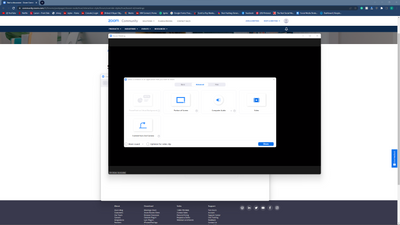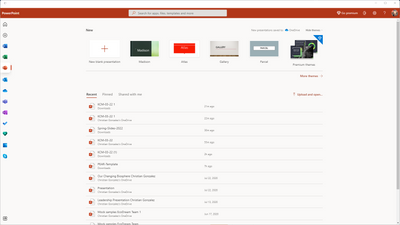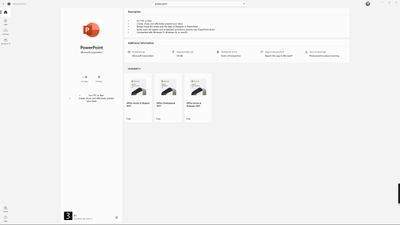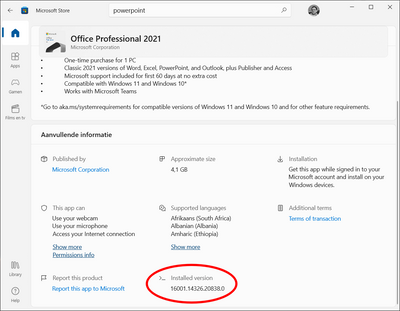Zoomtopia is here. Unlock the transformative power of generative AI, helping you connect, collaborate, and Work Happy with AI Companion.
Register now-
Products
Empowering you to increase productivity, improve team effectiveness, and enhance skills.
Learn moreCommunication
Productivity
Apps & Integration
Employee Engagement
Customer Care
Sales
Ecosystems
- Solutions
By audience- Resources
Connect & learnHardware & servicesDownload the Zoom app
Keep your Zoom app up to date to access the latest features.
Download Center Download the Zoom appZoom Virtual Backgrounds
Download hi-res images and animations to elevate your next Zoom meeting.
Browse Backgrounds Zoom Virtual Backgrounds- Plans & Pricing
- Solutions
-
Product Forums
Empowering you to increase productivity, improve team effectiveness, and enhance skills.
Zoom AI CompanionBusiness Services
-
User Groups
Community User Groups
User groups are unique spaces where community members can collaborate, network, and exchange knowledge on similar interests and expertise.
Location and Language
Industry
-
Help & Resources
Community Help
Help & Resources is your place to discover helpful Zoom support resources, browse Zoom Community how-to documentation, and stay updated on community announcements.
-
Events
Community Events
The Events page is your destination for upcoming webinars, platform training sessions, targeted user events, and more. Stay updated on opportunities to enhance your skills and connect with fellow Zoom users.
Community Events
- Zoom
- Products
- Zoom Meetings
- Unable to set power point as virtual background
- Subscribe to RSS Feed
- Mark Topic as New
- Mark Topic as Read
- Float this Topic for Current User
- Bookmark
- Subscribe
- Mute
- Printer Friendly Page
Effective January 9th, 2026 through January 22nd, 2026: The Zoom Community is currently in read-only mode with login disabled, to deliver you a new and improved community experience!
The site is still accessible to view, however, the ability to login, create content, or access your community account is temporarily unavailable. We appreciate your patience during this time. If seeking support, please browse existing community content or ask our Zoom Virtual Agent.
Unable to set power point as virtual background
- Mark as New
- Bookmark
- Subscribe
- Mute
- Subscribe to RSS Feed
- Permalink
- Report Inappropriate Content
2022-03-29
08:18 PM
- last edited on
2023-06-26
07:59 AM
by
![]() RN
RN
Hello, I'm having trouble trying to set my presentation as a virtual background on zoom, I use Microsoft office but it says it requires PowerPoint to be installed on this computer. I'm not sure how that works because I'm unable to download PowerPoint as a separate application due to Microsoft office being an all-inclusive platform with all of its apps. I've tried downloading the presentations to my hard drive as a pptx and an odp file but that didn't change anything. I'd love to be able to use this feature to present information in a neat uncluttered format that doesn't require me to be a box in a corner.
- Topics:
-
Screen sharing
- Mark as New
- Bookmark
- Subscribe
- Mute
- Subscribe to RSS Feed
- Permalink
- Report Inappropriate Content
2022-03-30 05:42 AM
Hi @Christiang ,
For some reason I'm not able to see your screenshots (that you attached to your question); the Community site is acting up and doesn't show when clicking on them. But based on what you sayed I wonder if you have MS Office locally installed on the machine. How do you use Office apps, such as Word or PoerPoint itself? Does it open in a browser?
Nowadays there are many people that have MS Office online only and don't install the actual apps locally on the machine. You can search for the PowerPoint program by simply typing PowerPoint in the search box (both Windows and macOS have a search box, usually in the taskbar/dockbar). If you get no results, or the results are a web page (accessed via browser) then that confirms the issue.
Note that Sharing slides as a Virtual Background is only available on Windows or Mac machines (see the Presenter requirements sub-section).
If there's any additional info or additional questions you might have, don't hesitate to comment further.
Cheers.
- Mark as New
- Bookmark
- Subscribe
- Mute
- Subscribe to RSS Feed
- Permalink
- Report Inappropriate Content
2022-03-30 10:50 AM - edited 2022-03-30 10:55 AM
yes, it's a web browser and I use windows. but even when I looked in the Microsoft store it doesn't allow me to download PowerPoint by itself. these are the photos you couldn't see in the previous post
- Mark as New
- Bookmark
- Subscribe
- Mute
- Subscribe to RSS Feed
- Permalink
- Report Inappropriate Content
2022-03-31 01:09 AM
Yeap, it is correct. You can't install PowerPoint locally on its own, you need to install Office, hence the reason in your last screen you see the bottom part saying Included in and then the 3 MS Office packages that are listed as free.
If you click on the any of them you should get the option to download locally. When installing Office you can customize the process and select to install only PowerPoint, to prevent using space for Word, Excel and all other apps included in the package.
Then it would work.
For your reference this is what I have on the Microsoft Store (and it lists the currently installed version on my Windows 10 machine):
Hope this helps.
Cheers
- Zoom virtual background not loading on MacOs Monterey 12.7.6 in Zoom Meetings
- Zoom backgrounds in Zoom Contact Center
- New update doesn't show the virtual background, blur background or touch up appearance options in Zoom Meetings
- Virtual Background and Touch Up appearance setting are missing in video settings in Zoom Meetings
- Virtual Backround doesn't upload on Linux Ubuntu in Zoom Meetings