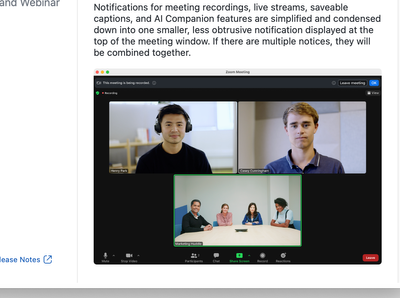Zoomtopia is here. Unlock the transformative power of generative AI, helping you connect, collaborate, and Work Happy with AI Companion.
Register now-
Products
Empowering you to increase productivity, improve team effectiveness, and enhance skills.
Learn moreCommunication
Productivity
Apps & Integration
Employee Engagement
Customer Care
Sales
Ecosystems
- Solutions
By audience- Resources
Connect & learnHardware & servicesDownload the Zoom app
Keep your Zoom app up to date to access the latest features.
Download Center Download the Zoom appZoom Virtual Backgrounds
Download hi-res images and animations to elevate your next Zoom meeting.
Browse Backgrounds Zoom Virtual Backgrounds- Plans & Pricing
- Solutions
-
Product Forums
Empowering you to increase productivity, improve team effectiveness, and enhance skills.
Zoom AI CompanionBusiness Services
-
User Groups
Community User Groups
User groups are unique spaces where community members can collaborate, network, and exchange knowledge on similar interests and expertise.
Location and Language
Industry
-
Help & Resources
Community Help
Help & Resources is your place to discover helpful Zoom support resources, browse Zoom Community how-to documentation, and stay updated on community announcements.
-
Events
Community Events
The Events page is your destination for upcoming webinars, platform training sessions, targeted user events, and more. Stay updated on opportunities to enhance your skills and connect with fellow Zoom users.
Community Events
- Zoom
- Products
- Zoom Meetings
- Re: Unable to open Audio and Camera
- Subscribe to RSS Feed
- Mark Topic as New
- Mark Topic as Read
- Float this Topic for Current User
- Bookmark
- Subscribe
- Mute
- Printer Friendly Page
Effective January 9th, 2026 through January 22nd, 2026: The Zoom Community is currently in read-only mode with login disabled, to deliver you a new and improved community experience!
The site is still accessible to view, however, the ability to login, create content, or access your community account is temporarily unavailable. We appreciate your patience during this time. If seeking support, please browse existing community content or ask our Zoom Virtual Agent.
Unable to open Audio and Camera
- Mark as New
- Bookmark
- Subscribe
- Mute
- Subscribe to RSS Feed
- Permalink
- Report Inappropriate Content
2024-01-04
09:05 AM
- last edited on
2024-01-08
09:16 AM
by
![]() RN
RN
Hi,
I joined an interview via Zoom, but I'm unable to unmute myself or open my video. While in the waiting room, I checked my mic and cam in the system to test it and both of them were working fine. I tried rejoining for 10x but still, the audio and camera buttons are not working. It's not grayed out, but nothing happens even after clicking it. I went to a different meeting and both the cam and mic worked fine. Joined the same link for the interview but the same issue persisted. I restarted both the app and computer, but same issue. The host even tried unmuting me but after clicking unmute, nothing still happened.
- Mark as New
- Bookmark
- Subscribe
- Mute
- Subscribe to RSS Feed
- Permalink
- Report Inappropriate Content
2024-01-04 09:34 AM
if using a Mac with current version and updated Zoom. There is a banner in the upper right corner of your screen “leave meeting” with button “OK”. Programming error in wording and should read to acknowledged recording in progress”
try clicking that (not red leave meeting button bottom right)
otherwise chat with host and request they send you a request to unmute-and- start video. That has worked for me also.
- Mark as New
- Bookmark
- Subscribe
- Mute
- Subscribe to RSS Feed
- Permalink
- Report Inappropriate Content
2024-01-04 10:52 AM
- Mark as New
- Bookmark
- Subscribe
- Mute
- Subscribe to RSS Feed
- Permalink
- Report Inappropriate Content
2024-01-04 01:56 PM
I had the same problem, but it was preceded by a screen from google.com which I have never seen before. It asked if I wanted to go to the meeting whose link I had just clicked on. The effect of being unable to use my microphone and camera was that I could see and hear the meeting, and look at my name in a black box among the participants. I used old fashioned email to contact the principal speaker afterwards.
- Mark as New
- Bookmark
- Subscribe
- Mute
- Subscribe to RSS Feed
- Permalink
- Report Inappropriate Content
2024-01-15 11:43 AM
I just had the same. I was in the meeting and camera and mic were working fine. Then the meeting needed to go on longer but she had set it to end in a few mins, so she asked us to sign out and sign back in again using the same link. When I got back in I could not get the mic and video buttons to respond. I signed out and in again, same problem. I used another laptop, same problem! I could hear and write in the chat but nothing else. After it ended I logged into my own account and started a meeting and the mic and video worked fine.
Hopefully someone can give us an answer on why this happened and how to resolve it?
- Rode Mic is blocking camera on Android Zoom app in Zoom Meetings
- "original Musician Sound" in Zoom Meetings
- Eyeball with slash thru it rather than image from camera. in Zoom Meetings
- Audio – Unable to Hear Music in Shared Videos in Zoom Meetings
- Annoying “Beep” sound when toggling mute/video via keyboard shortcuts (Windows 11, Zoom 6.5.12) in Zoom Meetings