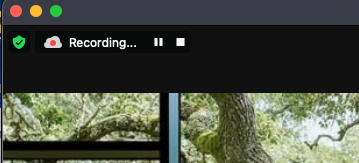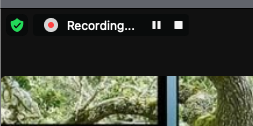Zoomtopia is here. Unlock the transformative power of generative AI, helping you connect, collaborate, and Work Happy with AI Companion.
Register now-
Products
Empowering you to increase productivity, improve team effectiveness, and enhance skills.
Learn moreCommunication
Productivity
Apps & Integration
Employee Engagement
Customer Care
Sales
Ecosystems
- Solutions
By audience- Resources
Connect & learnHardware & servicesDownload the Zoom app
Keep your Zoom app up to date to access the latest features.
Download Center Download the Zoom appZoom Virtual Backgrounds
Download hi-res images and animations to elevate your next Zoom meeting.
Browse Backgrounds Zoom Virtual Backgrounds- Plans & Pricing
- Solutions
-
Product Forums
Empowering you to increase productivity, improve team effectiveness, and enhance skills.
Zoom AI CompanionBusiness Services
-
User Groups
Community User Groups
User groups are unique spaces where community members can collaborate, network, and exchange knowledge on similar interests and expertise.
Location and Language
Industry
-
Help & Resources
Community Help
Help & Resources is your place to discover helpful Zoom support resources, browse Zoom Community how-to documentation, and stay updated on community announcements.
-
Events
Community Events
The Events page is your destination for upcoming webinars, platform training sessions, targeted user events, and more. Stay updated on opportunities to enhance your skills and connect with fellow Zoom users.
Community Events
- Zoom
- Products
- Zoom Meetings
- Re: Sharing your screen with others on an Ipad pro...
- Subscribe to RSS Feed
- Mark Topic as New
- Mark Topic as Read
- Float this Topic for Current User
- Bookmark
- Subscribe
- Mute
- Printer Friendly Page
The Zoom Community will be placed in read-only mode January 9th, 2026 through January 22nd, 2026 to deliver you a new and improved community experience!
The community will still be accessible, however, the creation of any new discussions or replies will be temporarily unavailable. We appreciate your patience during this time.
Sharing your screen with others on an Ipad pro without recording it.
- Mark as New
- Bookmark
- Subscribe
- Mute
- Subscribe to RSS Feed
- Permalink
- Report Inappropriate Content
2022-08-30 11:39 AM
- Mark as New
- Bookmark
- Subscribe
- Mute
- Subscribe to RSS Feed
- Permalink
- Report Inappropriate Content
2022-08-30 11:55 AM
Hi @LadyY
The screen recording prompt you see is just the iOS system warning you that your screen will be "recorded" as part of the Zoom screen share. This is just how iOS refers to the technical process used when "capturing" your iPad screen and sharing those images with the Zoom participants.
- Mark as New
- Bookmark
- Subscribe
- Mute
- Subscribe to RSS Feed
- Permalink
- Report Inappropriate Content
2023-03-29 03:49 AM
Hi @Bort
I’ve been using screen sharing on my iPad since my laptop went in for repairs and have been quite alarmed by the word ‘recording’. At first, I had to look in my Zoom account to see if there were any actual recordings and there weren’t, which led me to believe that ‘recording’ means capturing the screen. (I still cannot really understand why the word ‘recording’ is used in the first place, as it’s misleading.)
Today, I happened to be sharing my screen on a zoom call with my partner and he said that there was a red recording symbol at the top of his laptop screen for the whole time, which caused alarm once again. I checked in my account to see if our meeting had been recorded and there was no recording. I now realise that a recording symbol appears on the other person’s screen (as well as mine) simply to mean I’m ‘capturing’ my screen and sharing it with them. This is even more misleading, confusing and concerning.
I work with clients online over Zoom and the last thing I want them to think is that I’m recording a meeting without their permission when, actually, I’m just sharing my screen. I really don’t understand why there should be any recording symbols at all (or why the word recording is used in the first place).
Is there a way of fixing this so there are no recording symbols at all (on my screen or my client’s screen) or do I need to explain all this to all my clients so that they understand that they are not being recorded every time I screen-share? This whole aspect is incredibly frustrating and has the potential to put in jeopardy the trust I have built with my clients who could very easily believe that I’m recording them when I’m not!
I would greatly appreciate any help and support you or any of your colleagues can provide about this, please. 🙏🏼
- Mark as New
- Bookmark
- Subscribe
- Mute
- Subscribe to RSS Feed
- Permalink
- Report Inappropriate Content
2023-03-29 09:47 AM
Hi @PKid
So, this is how iOS devices warn their users that an app is "recording" the screen, either as an actual recording or just capturing the screen to be shared with others. I completely understand the confusion and stress this causes, and agree its not very clear to others. It confused me when I first encountered it.
Unfortunately, this is not something Zoom can change directly, as this is part of the iPad OS designed by Apple, and would mean you would need to communicate this to your clients. If it helps, below are what the recording notifications for Zoom look like, to help distinguish from the iPad recording notification:
Hope that helps and let me know if you have any further questions. Otherwise, make sure to mark the solution as accepted if this information is what you needed.
- Mark as New
- Bookmark
- Subscribe
- Mute
- Subscribe to RSS Feed
- Permalink
- Report Inappropriate Content
2023-03-29 11:27 AM
Dear @Bort
Thank you for your speedy reply. From your explanation, I now understand that iPad’s warn users generically when an app is “recording” the screen either when an actual recording is happening or simply for capturing the screen to be shared with others. This is a very troublesome inaccuracy of terminology and icon usage from Apple when, like in my case, I am simply screen sharing and not recording. It should say screen sharing and not recording, and there should be no recording icons when screen sharing. I will communicate this iPad Apple issue to my clients to ensure there are no misunderstandings and also make a complaint to Apple.
Thank you very much for the images of the Zoom recording notifications. Seeing the difference between these and the inaccurate iPad notification is extremely help and has put my mind at ease that no recordings are taking place when I screen share.
Many thanks for your help. I am most grateful for the clarity you’ve provided. 🙏🏼
- Mark as New
- Bookmark
- Subscribe
- Mute
- Subscribe to RSS Feed
- Permalink
- Report Inappropriate Content
2023-03-29 02:16 PM
Glad I could help! Hopefully your clients are as understanding!
- Mark as New
- Bookmark
- Subscribe
- Mute
- Subscribe to RSS Feed
- Permalink
- Report Inappropriate Content
2022-08-30 12:11 PM
First, thanks for answering. But in my case it is really recording, since I can see the file once it´s done in my gallery. So, it is really reacording it.
- Mark as New
- Bookmark
- Subscribe
- Mute
- Subscribe to RSS Feed
- Permalink
- Report Inappropriate Content
2022-08-30 12:15 PM
If you are seeing an associated cloud recording in Zoom, then that would mean that you are recording the meeting as well as sharing content. Is that where you are seeing a recording, or is in appearing in your photos gallery on the iPad directly?
- Mark as New
- Bookmark
- Subscribe
- Mute
- Subscribe to RSS Feed
- Permalink
- Report Inappropriate Content
2022-08-30 12:19 PM
When I start share desktop, it only gives me the option start recording. After I finish the meeting, I can see the wohle meeting in my gallery. It safes it to my gallery on my Ipad. But I don´t want it to be recorded. I just want to share my screen. The wired thing is, that when I use Zoom an my Laptop, which is NOT an apple device, it doens´t do that. There I can just start sharing my screen.
- Mark as New
- Bookmark
- Subscribe
- Mute
- Subscribe to RSS Feed
- Permalink
- Report Inappropriate Content
2022-08-30 12:52 PM
Strange, I've never heard of an iPad recording the screen share like this. I am not an expert on iPads, so unless someone else can help here on the forum, it might be best to ask someone at your local Apple store.
- Mark as New
- Bookmark
- Subscribe
- Mute
- Subscribe to RSS Feed
- Permalink
- Report Inappropriate Content
2022-08-30 01:18 PM
Thanks for the support. I will try the apple store.
- Zoom Hub Recording Email sent the wrong link in Zoom Hub
- Content hiding the taskbar when sharing the screen on Windows 11 in Zoom Meetings
- Why are windows masking the taskbar when you're sharing your screen ? in Zoom Meetings
- Missing recording-Need help in Zoom Meetings
- Bulk Delete Recordings in Zoom Meetings