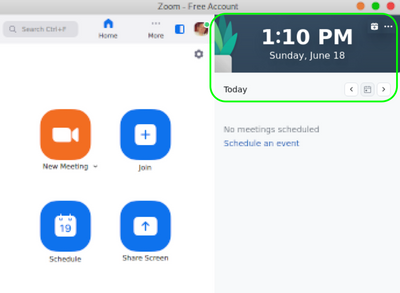Zoomtopia is here. Unlock the transformative power of generative AI, helping you connect, collaborate, and Work Happy with AI Companion.
Register now-
Products
Empowering you to increase productivity, improve team effectiveness, and enhance skills.
Learn moreCommunication
Productivity
Apps & Integration
Employee Engagement
Customer Care
Sales
Ecosystems
- Solutions
By audience- Resources
Connect & learnHardware & servicesDownload the Zoom app
Keep your Zoom app up to date to access the latest features.
Download Center Download the Zoom appZoom Virtual Backgrounds
Download hi-res images and animations to elevate your next Zoom meeting.
Browse Backgrounds Zoom Virtual Backgrounds- Plans & Pricing
- Solutions
-
Product Forums
Empowering you to increase productivity, improve team effectiveness, and enhance skills.
Zoom AI CompanionBusiness Services
-
User Groups
Community User Groups
User groups are unique spaces where community members can collaborate, network, and exchange knowledge on similar interests and expertise.
Location and Language
Industry
-
Help & Resources
Community Help
Help & Resources is your place to discover helpful Zoom support resources, browse Zoom Community how-to documentation, and stay updated on community announcements.
-
Events
Community Events
The Events page is your destination for upcoming webinars, platform training sessions, targeted user events, and more. Stay updated on opportunities to enhance your skills and connect with fellow Zoom users.
Community Events
- Zoom
- Products
- Zoom Meetings
- Re: Setting the time format
- Subscribe to RSS Feed
- Mark Topic as New
- Mark Topic as Read
- Float this Topic for Current User
- Bookmark
- Subscribe
- Mute
- Printer Friendly Page
Effective January 9th, 2026 through January 22nd, 2026: The Zoom Community is currently in read-only mode with login disabled, to deliver you a new and improved community experience!
The site is still accessible to view, however, the ability to login, create content, or access your community account is temporarily unavailable. We appreciate your patience during this time. If seeking support, please browse existing community content or ask our Zoom Virtual Agent.
Setting the time format
- Mark as New
- Bookmark
- Subscribe
- Mute
- Subscribe to RSS Feed
- Permalink
- Report Inappropriate Content
2022-12-27 04:55 AM
I have downloaded the windows version. When I tried to schedule a meeting the time format is in US mode. When I try to switch to the format I like, I am connected to myaccount page on the web. There the format is the preferred one.
Using the settings on the windows app it directs me back to the zoom.us settings page.
What can I do to have the same format in all platforms I am using my account?
Thanks
- Mark as New
- Bookmark
- Subscribe
- Mute
- Subscribe to RSS Feed
- Permalink
- Report Inappropriate Content
2022-12-28 08:28 AM
Happy Holidays! To clarify when you say “time format” did you mean:
a. Time Zone (I.e Eastern Time, Central Time, etc.)
b. Date Format (mm/dd/yy) or
c. Time Format (12 hour, 24 hour)?
If you find this information helpful, please click on "Accept as Solution".
If you have further questions, please reply, we're happy to help.
- Mark as New
- Bookmark
- Subscribe
- Mute
- Subscribe to RSS Feed
- Permalink
- Report Inappropriate Content
2023-02-23 06:35 PM
How to change Time format to 24 hour?
- Mark as New
- Bookmark
- Subscribe
- Mute
- Subscribe to RSS Feed
- Permalink
- Report Inappropriate Content
2023-01-04 03:43 AM
I am assuming apap means the date format. The latest update to the Windows and Mac versions has changed the Schedule meeting date format from UK (01/04/2023) to US (04/01/23). Checking and/or changing the required date format to dd/mm/yy in profile settings makes no difference. This is incredibly annoying for anyone in the UK and needs fixing urgently.
- Mark as New
- Bookmark
- Subscribe
- Mute
- Subscribe to RSS Feed
- Permalink
- Report Inappropriate Content
2023-01-04 11:33 AM
Apologies for the frustrating experience. It looks like you made the right change from the web portal but for some reason that time format change isn’t reflecting in the Zoom client. Can I ask that you also submit a support ticket here so we can further check >> https://support.zoom.us/hc/en-us/requests/new
If you find this information helpful, please click on "Accept as Solution".
If you have further questions, please reply, we're happy to help.
- Mark as New
- Bookmark
- Subscribe
- Mute
- Subscribe to RSS Feed
- Permalink
- Report Inappropriate Content
2023-07-15 11:39 AM
Why advise to open a support ticket when it will be closed automatically, without even a look-in?
To treat customers this way - especially when the time & trouble means free labour for Zoom - is a bit churlish.
- Mark as New
- Bookmark
- Subscribe
- Mute
- Subscribe to RSS Feed
- Permalink
- Report Inappropriate Content
2025-09-04 11:54 AM
Two and a bit years and still no update...
😑
Likely there are more exciting things to do at Zoom but it speaks volumes about Zoom's attitude that this bijou doesn't ever get fixed. Perhaps Zoom has a pathologic dislike for us Linux users?
- Mark as New
- Bookmark
- Subscribe
- Mute
- Subscribe to RSS Feed
- Permalink
- Report Inappropriate Content
2023-06-18 05:25 AM
- Mark as New
- Bookmark
- Subscribe
- Mute
- Subscribe to RSS Feed
- Permalink
- Report Inappropriate Content
2024-12-12 09:57 PM
Same thing is happening to me - I have my profile configured for 24-hour time yet the client doesn't honor/reflect the setting.
I included a screenshot to demonstrate this.
I guess I can open a ticket, though; as was mentioned earlier, I get the impression that support tickets aren't even reviewed. Not to mention...Zoom continues to make it more and more difficult to open support cases.
- Displaying Scheduled meetings date range not working in Zoom Scheduler
- 2 on zoom, same camera in Zoom Meetings
- Sending bulk webinar mail invites in Zoom Events
- Dont waste your time in Zoom Phone System
- Is there any way to automatically adjust the microphone volume on an AI voice recorder? in Zoom AI Companion