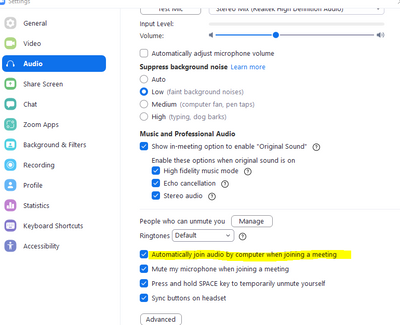Zoomtopia is here. Unlock the transformative power of generative AI, helping you connect, collaborate, and Work Happy with AI Companion.
Register now-
Products
Empowering you to increase productivity, improve team effectiveness, and enhance skills.
Learn moreCommunication
Productivity
Apps & Integration
Employee Engagement
Customer Care
Sales
Ecosystems
- Solutions
By audience- Resources
Connect & learnHardware & servicesDownload the Zoom app
Keep your Zoom app up to date to access the latest features.
Download Center Download the Zoom appZoom Virtual Backgrounds
Download hi-res images and animations to elevate your next Zoom meeting.
Browse Backgrounds Zoom Virtual Backgrounds- Plans & Pricing
- Solutions
-
Product Forums
Empowering you to increase productivity, improve team effectiveness, and enhance skills.
Zoom AI CompanionBusiness Services
-
User Groups
Community User Groups
User groups are unique spaces where community members can collaborate, network, and exchange knowledge on similar interests and expertise.
Location and Language
Industry
-
Help & Resources
Community Help
Help & Resources is your place to discover helpful Zoom support resources, browse Zoom Community how-to documentation, and stay updated on community announcements.
-
Events
Community Events
The Events page is your destination for upcoming webinars, platform training sessions, targeted user events, and more. Stay updated on opportunities to enhance your skills and connect with fellow Zoom users.
Community Events
- Zoom
- Products
- Zoom Meetings
- Re: No sound nor microphone when starting a meetin...
- Subscribe to RSS Feed
- Mark Topic as New
- Mark Topic as Read
- Float this Topic for Current User
- Bookmark
- Subscribe
- Mute
- Printer Friendly Page
No sound nor microphone when starting a meeting and accepting audio
- Mark as New
- Bookmark
- Subscribe
- Mute
- Subscribe to RSS Feed
- Permalink
- Report Inappropriate Content
2021-10-20 05:52 AM
Hi !
I've been experiencing an issue on the previous and current Zoom version.
When joining a meeting, and accepting the usual popup about using computer audio, I get no sound nor microphone.
It lasts for about 5-10 seconds.
I see the green square around people who talk, and they can see me talk, but no sound. It starts working by itself "all of the sudden".
The issue is seen through most meetings.
Thanks !
- Mark as New
- Bookmark
- Subscribe
- Mute
- Subscribe to RSS Feed
- Permalink
- Report Inappropriate Content
2021-10-20 08:46 AM
Hi @JayBMtl
If you always join with Computer Audio (and never Telephone Audio) you could set this as your default, so you can at least skip this step and see if it makes any difference.
To do this, go to your local Zoom Settings > Audio > and check "Automatically join audio by computer...". See below.
Beyond that, what speaker/microphone are you using - is it internal to your computer, or some kind of external device or a headset?
Also - do you have the same problem if you try a simple test meeting - at https://zoom.us/test ?
- Mark as New
- Bookmark
- Subscribe
- Mute
- Subscribe to RSS Feed
- Permalink
- Report Inappropriate Content
2021-10-20 08:55 AM
Thanks for the answer @Rupert
I have tried with the "Automatically join audio by computer" both checked and unchecked, to the same result
I am using an external microphone and headphones, plugged a USB-C to 3.5mm adapter but the sound comes up after the 5 seconds of waiting, even without touching anything, which makes me think that it isn't a hardware issue.
When testing on zoom.us/test it works but I don't think it tests my issue since it's other people I cannot interact with. With testing speaker and microphone, in the app, while in a meeting, when the problem is happening, all sound come out like it's supposed to.
Thanks !
- Microphone and speaker work at start of meeting then are dropped in Zoom Meetings
- Zoom Locks Up When Entering a Meeting, Says it Failed to Detect Microphone and Speakers in Zoom Meetings
- First loosing external mic, later external camera in Zoom Meetings
- No DAW Sound at the members of a zoom Meeting in Zoom Meetings
- Personal Meeting Room start with participant video and microphone enabled? in Zoom Meetings