Zoomtopia is here. Unlock the transformative power of generative AI, helping you connect, collaborate, and Work Happy with AI Companion.
Register now-
Products
Empowering you to increase productivity, improve team effectiveness, and enhance skills.
Learn moreCommunication
Productivity
Apps & Integration
Employee Engagement
Customer Care
Sales
Ecosystems
- Solutions
By audience- Resources
Connect & learnHardware & servicesDownload the Zoom app
Keep your Zoom app up to date to access the latest features.
Download Center Download the Zoom appZoom Virtual Backgrounds
Download hi-res images and animations to elevate your next Zoom meeting.
Browse Backgrounds Zoom Virtual Backgrounds- Plans & Pricing
- Solutions
-
Product Forums
Empowering you to increase productivity, improve team effectiveness, and enhance skills.
Zoom AI CompanionBusiness Services
-
User Groups
Community User Groups
User groups are unique spaces where community members can collaborate, network, and exchange knowledge on similar interests and expertise.
Location and Language
Industry
-
Help & Resources
Community Help
Help & Resources is your place to discover helpful Zoom support resources, browse Zoom Community how-to documentation, and stay updated on community announcements.
-
Events
Community Events
The Events page is your destination for upcoming webinars, platform training sessions, targeted user events, and more. Stay updated on opportunities to enhance your skills and connect with fellow Zoom users.
Community Events
- Zoom
- Products
- Zoom Meetings
- Re: Microphone not working after recent Zoom updat...
- Subscribe to RSS Feed
- Mark Topic as New
- Mark Topic as Read
- Float this Topic for Current User
- Bookmark
- Subscribe
- Mute
- Printer Friendly Page
- Mark as New
- Bookmark
- Subscribe
- Mute
- Subscribe to RSS Feed
- Permalink
- Report Inappropriate Content
2023-06-06 09:27 PM
Updated Zoom today and now the built in microphone will not work. If I mute, then unmute, the microphone will pick up my voice for a half of a second (microphone icon shows green) and then it cuts out. Muting and unmuting a second time has no effect. I have updated microphone driver (already had the most updated version), disabled, enabled, uninstalled & reinstalled. Microphone works on the test side of the laptop. Will not work on the test side of Zoom. I have uninstalled and reinstalled Zoom. Microphone is allowed for all programs. It was working normally before the Zoom update. Nothing else has changed on my laptop otherwise. I have all the auto enhancements turned off. I have toggled through the settings to test each one. Microsoft Windows 11 on HP Envy. What am I missing?
Solved! Go to Solution.
- Mark as New
- Bookmark
- Subscribe
- Mute
- Subscribe to RSS Feed
- Permalink
- Report Inappropriate Content
2023-08-04 12:15 AM
Hi
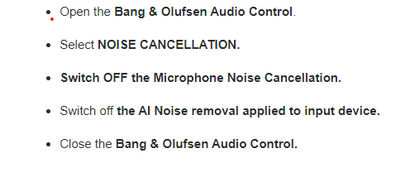
- Mark as New
- Bookmark
- Subscribe
- Mute
- Subscribe to RSS Feed
- Permalink
- Report Inappropriate Content
2023-06-13 06:04 PM
I'm having the same problem. My microphone was working correctly prior to installing the latest Zoom update (version 5.14.11). I'm running Microsoft Windows 11 on HP ENVY laptop and ran the same tests. I also went to Windows Settings, then System, then Sound, then under the Input section I selected the Microphone Array option, hit the START TEST button to test the Microphone and it works perfectly. I believe there must be a problem with the latest Zoom update. I would like to know if others are having this problem and if there is a work-a- round fix that I can use until Zoom fixes the problem?
- Mark as New
- Bookmark
- Subscribe
- Mute
- Subscribe to RSS Feed
- Permalink
- Report Inappropriate Content
2023-06-15 01:32 PM
Same here - the web version works but the desktop doesn't - so there is the work around.
meet on the web 😞 this sucks!
- Mark as New
- Bookmark
- Subscribe
- Mute
- Subscribe to RSS Feed
- Permalink
- Report Inappropriate Content
2023-08-03 04:33 PM
Thanks for the possible work around! I've had to do my last three work zoom meetings on an ipad in a very unprofessional and time-eating manner because I too have a newer HP Envy and have done every single thing possible like kiwi. I even ran system scan for corruptions. 6 hours of online reading and troubleshooting and the problem persists. $149/yr and zero support from ZOOM. It's outrageous.
- Mark as New
- Bookmark
- Subscribe
- Mute
- Subscribe to RSS Feed
- Permalink
- Report Inappropriate Content
2023-08-04 12:15 AM
Hi
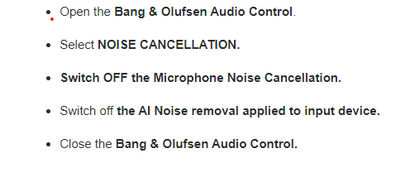
- Mark as New
- Bookmark
- Subscribe
- Mute
- Subscribe to RSS Feed
- Permalink
- Report Inappropriate Content
2023-08-06 09:42 AM
Thank you! This was the correct fix for me!
- Mark as New
- Bookmark
- Subscribe
- Mute
- Subscribe to RSS Feed
- Permalink
- Report Inappropriate Content
2023-08-22 12:47 PM
Thank you so much for posting this fix!! This microphone issue happened totally out of the blue for me and this immediately resolved it. If you have an HP Envy laptop, do try this. Just search for the Bang and Olafsen Audio Control in your settings (I didn’t even know I had it!). 😊
- Mark as New
- Bookmark
- Subscribe
- Mute
- Subscribe to RSS Feed
- Permalink
- Report Inappropriate Content
2023-10-03 05:15 AM
I too have a relatively new HP Envy and, out of the blue, had the issue with microphone not working on Zoom. Like many others on this thread, I spent hours checking settings and was flummoxed when microphone test worked in PC settings but not in Zoom settings. Thank you very much (not to Zoom obviously).
- Mark as New
- Bookmark
- Subscribe
- Mute
- Subscribe to RSS Feed
- Permalink
- Report Inappropriate Content
2023-10-03 06:04 PM
its amazing that ""alifor111"" advice worked so easy and took only a 1/4 hour to fix this issue. What amazes me is that ZOOM did not send out a general message to all users about THEIR issue providing everyone with all relevant fixes. This would have saved all our frustrations and many hours of trying all sorts of other fixes proposed by others on the internet !!!!!!!!!!!!!!!
- Mark as New
- Bookmark
- Subscribe
- Mute
- Subscribe to RSS Feed
- Permalink
- Report Inappropriate Content
2023-08-22 09:40 PM
exactly same laptop and 6 hrs of no FIX.
agreed, Zoom sucks. I've chatted with Norton and they say its Zoom problem, but am not able to contact anyone in Zoom.
- Mark as New
- Bookmark
- Subscribe
- Mute
- Subscribe to RSS Feed
- Permalink
- Report Inappropriate Content
2024-10-04 05:38 PM
My iPad and iPhone mike aren’t picking up sound on the latest re-installed app - though my MacBook laptop is working!
No standard troubleshooting tips work. Off and on/app delete..re-install ..delete/re-install again several times - nothing - no green bars. Mike is unmuted.
Hours spent so far reading and searching.. pretty infuriating having to always use the laptop, when I want to type and use other programs on it!
Any help is welcome!!
- Mark as New
- Bookmark
- Subscribe
- Mute
- Subscribe to RSS Feed
- Permalink
- Report Inappropriate Content
2024-10-09 08:03 AM
Hi ClaireZoom.
This fix worked for me last year:
Fingers crossed it works for you too.
Best wishes,
Lucy
- Mark as New
- Bookmark
- Subscribe
- Mute
- Subscribe to RSS Feed
- Permalink
- Report Inappropriate Content
2023-06-15 02:34 PM
Today's meetings were the first time using Zoom in 3 years. DISASTER. I'm hosting the meeting and could not be heard. #!@*%
- Mark as New
- Bookmark
- Subscribe
- Mute
- Subscribe to RSS Feed
- Permalink
- Report Inappropriate Content
2023-06-19 11:42 PM
Exactly the same problem on same laptop. Tech guys at work can’t solve it and have now sent a ticket to zoom, waiting for response. So frustrating, lost a days work yesterday due to this!
- Mark as New
- Bookmark
- Subscribe
- Mute
- Subscribe to RSS Feed
- Permalink
- Report Inappropriate Content
2023-08-03 04:34 PM
please let us know what you find out. Much, much appreciated. I only have Pro level so I can't get any support from Zoom and I've done every type of troubleshooting possible.
- Mark as New
- Bookmark
- Subscribe
- Mute
- Subscribe to RSS Feed
- Permalink
- Report Inappropriate Content
2023-06-20 03:04 AM
If your microphone is not working after a recent Zoom update, there are a few troubleshooting steps you can try:
Check microphone settings in Zoom: Open Zoom and go to the settings menu. Under the "Audio" or "Audio Settings" section, ensure that the correct microphone is selected as the audio input device. Test the microphone using the provided options in the settings to see if it's picking up sound.
Test the microphone in other applications: Verify if the microphone is working properly in other applications or software. This helps determine if the issue is specific to Zoom or if it's a broader problem with your microphone or system settings.
Check system settings: Ensure that your microphone is enabled and set as the default recording device in your computer's system settings. On Windows, go to the Sound settings in the Control Panel or Settings app. On macOS, go to the Sound settings in System Preferences.
- Mark as New
- Bookmark
- Subscribe
- Mute
- Subscribe to RSS Feed
- Permalink
- Report Inappropriate Content
2023-06-20 08:36 AM
I did all of this and I went as far as resetting my computer to try and fix it...its Zoom. I think it's something between zoom and HP envy computers
- Mark as New
- Bookmark
- Subscribe
- Mute
- Subscribe to RSS Feed
- Permalink
- Report Inappropriate Content
2023-06-20 08:56 AM
hi jennboughton,
you might consider using cleanzoom to completely uninstall zoom client and reinstall current zoom client.
Uninstalling and reinstalling the Zoom application – Zoom Support
if this does not fix the issue, you could try installing a previous release that was working.
thanks, eliot
- Mark as New
- Bookmark
- Subscribe
- Mute
- Subscribe to RSS Feed
- Permalink
- Report Inappropriate Content
2023-06-20 10:22 AM
Do you lose scheduled upcoming zoom meetings when you uninstall and reinstall?
- Mark as New
- Bookmark
- Subscribe
- Mute
- Subscribe to RSS Feed
- Permalink
- Report Inappropriate Content
2023-06-20 08:58 AM
I have a similar problem but it only manifests when I move from one breakout room to another. I have tried everything except for uninstalling and reinstalling. Does anyone know if I lose my upcoming scheduled zoom meetings that I am hosting if I uninstall?
- Mark as New
- Bookmark
- Subscribe
- Mute
- Subscribe to RSS Feed
- Permalink
- Report Inappropriate Content
2023-08-03 04:35 PM
meetings not lost with uninstall, but not sure what happens with a full clean.
- Mark as New
- Bookmark
- Subscribe
- Mute
- Subscribe to RSS Feed
- Permalink
- Report Inappropriate Content
2023-06-20 10:02 AM
Hi,
I had the same issue after a recent Zoom update. To solve the problem, I followed these steps:
1) Checked if the microphone was working on other applications or websites.
2) Verified that the microphone driver was up to date.
3) Disabled and re-enabled the microphone.
4) Uninstalled and reinstalled the microphone driver.
5) Uninstalled and reinstalled Zoom.
6) Ensured that the microphone was allowed for all programs.
7) Made sure that auto enhancements were turned off.
😎 Tested different settings in Zoom.
After following these steps, my microphone started working properly again. I hope it's also work for you!
- Mark as New
- Bookmark
- Subscribe
- Mute
- Subscribe to RSS Feed
- Permalink
- Report Inappropriate Content
2023-08-22 09:35 PM
same problem here, just spent 6 hours without any luck, I am pissed off, also have new HP Envy 17. Obviously I have tried EVERYTHING as shown in HP and Zoom, at first I though it was Norton Utilities Ultimate, but after talking to their specialist he said its Zoom, but Zoom Help is not available by phone and internet help, chatbots, etc, have NO solutions!
- Mark as New
- Bookmark
- Subscribe
- Mute
- Subscribe to RSS Feed
- Permalink
- Report Inappropriate Content
2024-06-25 07:51 AM
I have the same problem on a 2020 Macbook air, with a Shure SM7, and Motu M2. All worked fine until I upgraded to Zoom Workspace 6.0.1. Despite a zoom un & reinstall and a Motu Driver update, I can still not get the Shure and Motu to work in sound through the zoom app. The Macbook internal speakers work but not the Shure. So the only options seems to reinstall the previous version of the Zoom app back. Lost productivity and wasted recording time....tech updates have gotten very sloppy out there in general across all companies.
- Mark as New
- Bookmark
- Subscribe
- Mute
- Subscribe to RSS Feed
- Permalink
- Report Inappropriate Content
2025-07-03 07:51 PM
I have a Dell computer and it's doing the same thing. It's very frustrating. I guess I need to contact Zoom to get a specific fix the a Dell. At lease I know it's Zoom this time.
- Issues with new Zoom Update 6.7 for iPad in Zoom Meetings
- What has happened to inserting an image? in Zoom Whiteboard
- voice looping suppression system is having a problem. in Zoom Meetings
- Annoying “Beep” sound when toggling mute/video via keyboard shortcuts (Windows 11, Zoom 6.5.12) in Zoom Meetings
- Has anyone used a universal audio Apollo to route multiple audio channels into a zoom call? in Zoom Meetings

