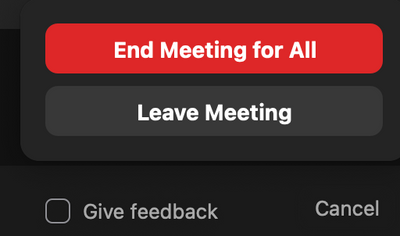Zoomtopia is here. Unlock the transformative power of generative AI, helping you connect, collaborate, and Work Happy with AI Companion.
Register now-
Products
Empowering you to increase productivity, improve team effectiveness, and enhance skills.
Learn moreCommunication
Productivity
Apps & Integration
Employee Engagement
Customer Care
Sales
Ecosystems
- Solutions
By audience- Resources
Connect & learnHardware & servicesDownload the Zoom app
Keep your Zoom app up to date to access the latest features.
Download Center Download the Zoom appZoom Virtual Backgrounds
Download hi-res images and animations to elevate your next Zoom meeting.
Browse Backgrounds Zoom Virtual Backgrounds- Plans & Pricing
- Solutions
-
Product Forums
Empowering you to increase productivity, improve team effectiveness, and enhance skills.
Zoom AI CompanionBusiness Services
-
User Groups
Community User Groups
User groups are unique spaces where community members can collaborate, network, and exchange knowledge on similar interests and expertise.
Location and Language
Industry
-
Help & Resources
Community Help
Help & Resources is your place to discover helpful Zoom support resources, browse Zoom Community how-to documentation, and stay updated on community announcements.
-
Events
Community Events
The Events page is your destination for upcoming webinars, platform training sessions, targeted user events, and more. Stay updated on opportunities to enhance your skills and connect with fellow Zoom users.
Community Events
- Zoom
- Products
- Zoom Meetings
- Re: Host (me) has another meeting in progress
- Subscribe to RSS Feed
- Mark Topic as New
- Mark Topic as Read
- Float this Topic for Current User
- Bookmark
- Subscribe
- Mute
- Printer Friendly Page
Host (me) has another meeting in progress
- Mark as New
- Bookmark
- Subscribe
- Mute
- Subscribe to RSS Feed
- Permalink
- Report Inappropriate Content
2023-08-02 11:53 AM - edited 2023-08-02 11:54 AM
I am a zoom-pro admin/owner.
Myself and other admins who schedule back-to-back meetings for ourselves, occasionally get this error:
"Host has another meeting in progress"
Situation:
When I have one meeting end, and I want to join the next meeting: I close zoom. I open my calendar, I click the link for the next meeting scheduled on my calendar. Error pops ups saying the host (me) is in another meeting. I'm logged into the Zoom app, and every meeting is scheduled the same way, yet this error is intermittent. The fix so far has required logging out/in of Zoom, leaving a second time, then joining the upcoming meeting as originally attempted. This has caused meetings to start late every time we run into the problem.
I am not asking for two meetings to be active at once -- just the one I'm currently in!
What could I be doing wrong in this scenario to cause this error? It seems pretty normal to leave my meeting that is over, and join the new one. I'm the host on both meetings; scheduled with my user as the host.
I've looked over about a dozen other support threads with other people experiencing the same issue. Zoom support has offered this support doc for help --- Zoom Host has another meeting in progress -- but it's about someone trying to have two active/concurrent meetings, which is irrelevant to my (and most others') problem. I just want to leave my current meeting and join the next one, ending the old/past/previous meeting.
- Topics:
-
Creating & Scheduling
-
Other
- Mark as New
- Bookmark
- Subscribe
- Mute
- Subscribe to RSS Feed
- Permalink
- Report Inappropriate Content
2023-08-02 12:00 PM - edited 2023-08-02 12:05 PM
Hello,
There are a few ways I have seen this happen.
If you don't sign out of a meeting properly or are signed in on multiple devices it can cause this issue. Make sure to end meeting correctly (End meeting for all menu item) and sign out from all devices.
https://support.zoom.us/hc/en-us/articles/201362383-Signing-out-and-switching-between-accounts
If you allow participants to join before host and they start the next meeting early or they join an old / incorrect meeting link then you will have multiple meetings triggered which can cause the issue. Turn off join before host if you are using it.
Sharing account credentials and the other host fires up a meeting at the same time. Don't share accounts.
There are probably other people who will add some thoughts about this.
Regards
If my reply helped, don't forget to click the accept as solution button!
- Mark as New
- Bookmark
- Subscribe
- Mute
- Subscribe to RSS Feed
- Permalink
- Report Inappropriate Content
2023-08-02 12:08 PM
Hi Frank,
Thanks for the ideas, and the quick reply.
1. What does "sign out of a meeting properly" entail? If I want to host/join a new meeting, wouldn't the past meeting end when I join a new meeting? I've been in many Zoom meeting where the host left to join the next call, and my room closed -- this is what I expect/want to happen for myself.
2. All of these issues are on a single computer.
3. We do allow participants to join before host, but the people attempting to do this are also receiving the "host is in another meeting" message and also can't join the new meeting (not surprising when the host gets the same error).
4. We don't share account credentials.
- Mark as New
- Bookmark
- Subscribe
- Mute
- Subscribe to RSS Feed
- Permalink
- Report Inappropriate Content
2023-08-02 12:39 PM
Hi,
There is a menu item called End meeting for all. Just closing the application or leaving the meeting can cause issues.
Regards
If my reply helped, don't forget to click the accept as solution button!
- Mark as New
- Bookmark
- Subscribe
- Mute
- Subscribe to RSS Feed
- Permalink
- Report Inappropriate Content
2023-08-02 01:06 PM
I'm pretty sure this is what I usually do.
However, even if someone were to close the window, the same "End Meeting for All" dialogue appears, so in either case, I have confirmed "end meeting for all" and am receiving the error about still being in some other meeting.
Ex:
- Mark as New
- Bookmark
- Subscribe
- Mute
- Subscribe to RSS Feed
- Permalink
- Report Inappropriate Content
2023-08-02 01:15 PM - edited 2023-08-02 01:16 PM
Hi,
Another way I have seen this is if you use your using Personal Meeting ID (PMI) for some meetings and someone clicks on the link for the PMI while you to get another meeting started.
Hopefully some others will have some additional advice for you. Depending on your Zoom licence type you could reach out to Zoom support to file a support ticket.
Submit a ticket with Zoom support (https://support.zoom.us/hc/en-us/requests/new)
Regards
- Mark as New
- Bookmark
- Subscribe
- Mute
- Subscribe to RSS Feed
- Permalink
- Report Inappropriate Content
2023-08-02 02:42 PM - edited 2023-08-02 02:47 PM
I'm not sure using PMI is a solution -- seems to add a new task to scheduling that may lead to more mistakes. I'd rather my previous meeting always end when I join a new one -- like stepping into a new room.
We tried a few tests with different accounts today, and found an odd inconsistency. In these scenarios, a meeting is scheduled for me by an assistant -- I can see the meeting in my Zoom app as upcoming, and within the zoom browser login under user>meetings.
With a couple similar meetings scheduled for me like this, I tried joining/leaving each.
Sometimes, the dialogue that appears when I click leave says "End meeting for all" and other times it's "Leave Meeting."
The "Leave Meeting" seems to suggest the previous meeting I hosted is not ending. I found some support docs saying I could designate a new host, but I didn't get that option, and would skip it if I did.
What would cause the message to be different for two meetings scheduled the same way, with me as host?
- Mark as New
- Bookmark
- Subscribe
- Mute
- Subscribe to RSS Feed
- Permalink
- Report Inappropriate Content
2023-08-18 08:44 AM
Adding a little bit:
If you don't see "End meeting for all", it means you are NOT host, and that the meeting will continue without you and you will not be able to start another meeting. If the Host does not "End Meeting for All", the meeting will not end until the last person leaves (which might not happen if someone just leaves the meeting open and goes elsewhere).
Some circumstances that might result in you not being host and thus not seeing "End Meeting foe All":
1. Multiple people log in using the host account. The first person in will be host, but if that person leaves, the other person will become host.
2. Making another person host.
One solution might be to re-enter the meeting, which will allow you to re-claim host and then "End Meeting for All".
All this assumes you have a reasonably current version of Zoom.
3.
- Watching a film in a meeting in Zoom Meetings
- Appeal for Zoom Error Code 1132 (Account/Device Restriction) in Zoom Meetings
- Hosting Inclusive and Accessible Meetings on Zoom in Zoom Meetings
- FEATURE SUGGESTION: Recording option flexibility in Zoom Meetings
- disappearing/reappearing on video? in Zoom Meetings