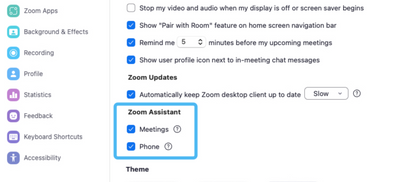Zoomtopia is here. Unlock the transformative power of generative AI, helping you connect, collaborate, and Work Happy with AI Companion.
Register now-
Products
Empowering you to increase productivity, improve team effectiveness, and enhance skills.
Learn moreCommunication
Productivity
Apps & Integration
Employee Engagement
Customer Care
Sales
Ecosystems
- Solutions
By audience- Resources
Connect & learnHardware & servicesDownload the Zoom app
Keep your Zoom app up to date to access the latest features.
Download Center Download the Zoom appZoom Virtual Backgrounds
Download hi-res images and animations to elevate your next Zoom meeting.
Browse Backgrounds Zoom Virtual Backgrounds- Plans & Pricing
- Solutions
-
Product Forums
Empowering you to increase productivity, improve team effectiveness, and enhance skills.
Zoom AI CompanionBusiness Services
-
User Groups
Community User Groups
User groups are unique spaces where community members can collaborate, network, and exchange knowledge on similar interests and expertise.
Location and Language
Industry
-
Help & Resources
Community Help
Help & Resources is your place to discover helpful Zoom support resources, browse Zoom Community how-to documentation, and stay updated on community announcements.
-
Events
Community Events
The Events page is your destination for upcoming webinars, platform training sessions, targeted user events, and more. Stay updated on opportunities to enhance your skills and connect with fellow Zoom users.
Community Events
- Zoom
- Products
- Zoom Meetings
- Re: Hey, in the recent update of Zoom, i'see a sma...
- Subscribe to RSS Feed
- Mark Topic as New
- Mark Topic as Read
- Float this Topic for Current User
- Bookmark
- Subscribe
- Mute
- Printer Friendly Page
Hey, in the recent update of Zoom, i'see a small window, which is present always on the screen showi
- Mark as New
- Bookmark
- Subscribe
- Mute
- Subscribe to RSS Feed
- Permalink
- Report Inappropriate Content
2022-04-18 04:24 AM
Hey, in the recent update of Zoom, i'see a small window, which is present always on the screen showing my upcoming meetings. It is very annoying to have it always. Can anyone help me to turn off that?
- Mark as New
- Bookmark
- Subscribe
- Mute
- Subscribe to RSS Feed
- Permalink
- Report Inappropriate Content
2022-04-18 04:29 AM - edited 2022-04-18 05:02 AM
press f
- Mark as New
- Bookmark
- Subscribe
- Mute
- Subscribe to RSS Feed
- Permalink
- Report Inappropriate Content
2022-04-18 05:38 AM
I agree. This is VERY annoying.
We have Zoom deployed to 450 users who are going to freak out when this starts popping up.
Zoom: please make a group policy to disable this.
- Mark as New
- Bookmark
- Subscribe
- Mute
- Subscribe to RSS Feed
- Permalink
- Report Inappropriate Content
2022-04-18 07:03 AM
I also got this box this morning. I do not like it and have moved it to the bottom of my second screen to make it less annoying. Please let us know away to disable it.
- Mark as New
- Bookmark
- Subscribe
- Mute
- Subscribe to RSS Feed
- Permalink
- Report Inappropriate Content
2022-04-18 08:07 AM
Hi @admin11
Can you provide a screenshot of what you are referring to? I think I know what it is and how to disable it, but need to be sure.
- Mark as New
- Bookmark
- Subscribe
- Mute
- Subscribe to RSS Feed
- Permalink
- Report Inappropriate Content
2022-04-18 08:14 AM
- Mark as New
- Bookmark
- Subscribe
- Mute
- Subscribe to RSS Feed
- Permalink
- Report Inappropriate Content
2022-04-18 08:31 AM
I believe that is the new Zoom Assistant, which is a feature included with the Zoom Phone Power-Pack add-on. There should be an option in your client settings, under General:
There should also be an Account level setting that can disable this for all users.
Hope that helps and please make sure to mark the solution as accepted if this information is what you needed.
- Mark as New
- Bookmark
- Subscribe
- Mute
- Subscribe to RSS Feed
- Permalink
- Report Inappropriate Content
2022-06-19 06:34 AM
Thanks very much. I guess I've been lucky because it was only this weekend when it started to show in my screen. I follow your instructions and got rid of it (not displaying)
- Mark as New
- Bookmark
- Subscribe
- Mute
- Subscribe to RSS Feed
- Permalink
- Report Inappropriate Content
2022-06-20 07:26 AM
Same here. We had several users that had this pop up for the first time today (06/20/2022). We disabled it globally and it immediately disappeared for everyone. Then they can re-enable it in their own settings in the portal if it's something they'd like to use.
- Mark as New
- Bookmark
- Subscribe
- Mute
- Subscribe to RSS Feed
- Permalink
- Report Inappropriate Content
2022-04-18 09:09 AM
Yes, it was the zoom assistant. It was in my advanced setting and I went in and turned it off. Thank you.
- Mark as New
- Bookmark
- Subscribe
- Mute
- Subscribe to RSS Feed
- Permalink
- Report Inappropriate Content
2022-04-18 03:00 PM
- Displaying Scheduled meetings date range not working in Zoom Scheduler
- API support needed: Creating "All Hosts Available" Booking page via scheduler API in Zoom Scheduler
- Content hiding the taskbar when sharing the screen on Windows 11 in Zoom Meetings
- Why are windows masking the taskbar when you're sharing your screen ? in Zoom Meetings
- The New Workspace Zoom Update in Zoom Meetings