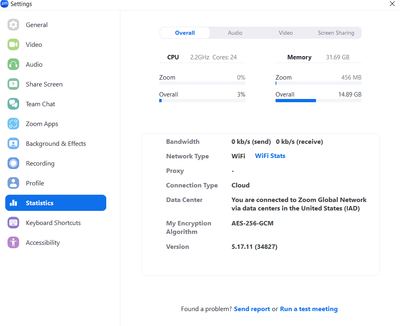Zoomtopia is here. Unlock the transformative power of generative AI, helping you connect, collaborate, and Work Happy with AI Companion.
Register now-
Products
Empowering you to increase productivity, improve team effectiveness, and enhance skills.
Learn moreCommunication
Productivity
Apps & Integration
Employee Engagement
Customer Care
Sales
Ecosystems
- Solutions
By audience- Resources
Connect & learnHardware & servicesDownload the Zoom app
Keep your Zoom app up to date to access the latest features.
Download Center Download the Zoom appZoom Virtual Backgrounds
Download hi-res images and animations to elevate your next Zoom meeting.
Browse Backgrounds Zoom Virtual Backgrounds- Plans & Pricing
- Solutions
-
Product Forums
Empowering you to increase productivity, improve team effectiveness, and enhance skills.
Zoom AI CompanionBusiness Services
-
User Groups
Community User Groups
User groups are unique spaces where community members can collaborate, network, and exchange knowledge on similar interests and expertise.
Location and Language
Industry
-
Help & Resources
Community Help
Help & Resources is your place to discover helpful Zoom support resources, browse Zoom Community how-to documentation, and stay updated on community announcements.
-
Events
Community Events
The Events page is your destination for upcoming webinars, platform training sessions, targeted user events, and more. Stay updated on opportunities to enhance your skills and connect with fellow Zoom users.
Community Events
- Zoom
- Products
- Zoom Meetings
- Re: Help Needed: Poor Video Calling Quality on 8GB...
- Subscribe to RSS Feed
- Mark Topic as New
- Mark Topic as Read
- Float this Topic for Current User
- Bookmark
- Subscribe
- Mute
- Printer Friendly Page
Effective January 9th, 2026 through January 22nd, 2026: The Zoom Community is currently in read-only mode with login disabled, to deliver you a new and improved community experience!
The site is still accessible to view, however, the ability to login, create content, or access your community account is temporarily unavailable. We appreciate your patience during this time. If seeking support, please browse existing community content or ask our Zoom Virtual Agent.
- Mark as New
- Bookmark
- Subscribe
- Mute
- Subscribe to RSS Feed
- Permalink
- Report Inappropriate Content
2024-03-27 11:00 PM
Hey everyone,
I'm seeking some assistance with a frustrating issue I've been experiencing lately. Whenever I attend online classes or meetings via Zoom on my 8GB RAM laptop, I encounter significant problems with video calling quality. The video often appears pixelated, freezes intermittently, and sometimes even disconnects altogether, disrupting my learning experience.
I've tried troubleshooting the problem on my own by checking my internet connection, updating Zoom to the latest version, and adjusting various settings within the application. However, none of these efforts seem to have made a noticeable improvement.
Given that my laptop meets the minimum system requirements for Zoom and has 8GB of RAM, I'm puzzled as to why I'm encountering such poor performance during video calls. Could there be other factors contributing to this issue that I'm overlooking? Is there something specific I should be checking or adjusting to optimize the video calling experience on my laptop?
I've seen some suggestions online about optimizing video calling performance by closing background applications, adjusting video settings within Zoom, and ensuring that my webcam drivers are up to date. However, I'm curious to hear from others who may have encountered similar issues and found effective solutions.
If anyone has experienced poor video calling quality on their 8GB RAM laptop during Zoom meetings or other video conferencing platforms, I'd greatly appreciate any insights or advice you can offer. Whether it's specific settings tweaks, hardware upgrades, or alternative solutions you've discovered, I'm open to trying anything that might help alleviate this frustrating problem.
Thank you in advance for your assistance, and I look forward to hearing from the community!
Best regards,
DanielleMorris
Solved! Go to Solution.
- Mark as New
- Bookmark
- Subscribe
- Mute
- Subscribe to RSS Feed
- Permalink
- Report Inappropriate Content
2024-03-28 01:48 PM - edited 2024-03-28 01:50 PM
RAM (memory) is one piece of the puzzle, and not always a terribly important one.
You'll need to also consider your CPU (specs + utilization) and internet bandwidth/stability.
I'd recommend launching the Statistics page (Settings->Statistics) when you're in a meeting to get a better idea of how well your computer is handling the call.
- Mark as New
- Bookmark
- Subscribe
- Mute
- Subscribe to RSS Feed
- Permalink
- Report Inappropriate Content
2024-03-28 01:48 PM - edited 2024-03-28 01:50 PM
RAM (memory) is one piece of the puzzle, and not always a terribly important one.
You'll need to also consider your CPU (specs + utilization) and internet bandwidth/stability.
I'd recommend launching the Statistics page (Settings->Statistics) when you're in a meeting to get a better idea of how well your computer is handling the call.
- Issues with outbound calls: Call may be monitored for Quality Assurance in Zoom Phone System
- [Suggestion] Role available on profile in Zoom Whiteboard
- Issues with Consistent Call Quality in Zoom Phone System
- Screenshot during zoom call closes meeting in Zoom Meetings
- High resolution in Zoom Webinars