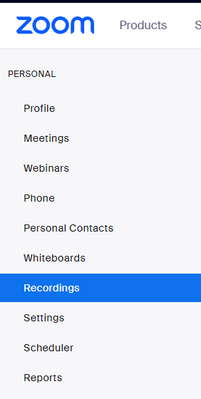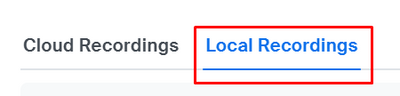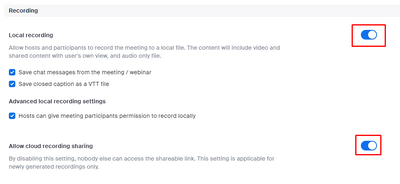Zoomtopia is here. Unlock the transformative power of generative AI, helping you connect, collaborate, and Work Happy with AI Companion.
Register now-
Products
Empowering you to increase productivity, improve team effectiveness, and enhance skills.
Learn moreCommunication
Productivity
Apps & Integration
Employee Engagement
Customer Care
Sales
Ecosystems
- Solutions
By audience- Resources
Connect & learnHardware & servicesDownload the Zoom app
Keep your Zoom app up to date to access the latest features.
Download Center Download the Zoom appZoom Virtual Backgrounds
Download hi-res images and animations to elevate your next Zoom meeting.
Browse Backgrounds Zoom Virtual Backgrounds- Plans & Pricing
- Solutions
-
Product Forums
Empowering you to increase productivity, improve team effectiveness, and enhance skills.
Zoom AI CompanionBusiness Services
-
User Groups
Community User Groups
User groups are unique spaces where community members can collaborate, network, and exchange knowledge on similar interests and expertise.
Location and Language
Industry
-
Help & Resources
Community Help
Help & Resources is your place to discover helpful Zoom support resources, browse Zoom Community how-to documentation, and stay updated on community announcements.
-
Events
Community Events
The Events page is your destination for upcoming webinars, platform training sessions, targeted user events, and more. Stay updated on opportunities to enhance your skills and connect with fellow Zoom users.
Community Events
- Zoom
- Products
- Zoom Meetings
- Re: Given Host Permissions and Recorded Meeting, c...
- Subscribe to RSS Feed
- Mark Topic as New
- Mark Topic as Read
- Float this Topic for Current User
- Bookmark
- Subscribe
- Mute
- Printer Friendly Page
Given Host Permissions and Recorded Meeting, can't find the file
- Mark as New
- Bookmark
- Subscribe
- Mute
- Subscribe to RSS Feed
- Permalink
- Report Inappropriate Content
2023-07-12 07:32 PM
Today I joined a Zoom meeting via web browser. I was not the host of the meeting.
After I joined, I asked the host if he could record the meeting. Rather than record the meeting himself, he gave me host permissions and suggested I record the meeting on my end.
I started the recording from my web browser, and was notified that the recording had started.
After we both left the meeting, I tried to find where I could access the recording, but it was not showing in my account.
I was not a Zoom Pro user at the time of the recording. I have joined Zoom Pro immediately after realizing that the recording isn't in the account.
Will the original host have access to the recording? Is the recording stored somewhere I am just not aware of?
- Topics:
-
Recordings
- Mark as New
- Bookmark
- Subscribe
- Mute
- Subscribe to RSS Feed
- Permalink
- Report Inappropriate Content
2023-07-13 10:33 AM
Hi nickgio,
Does the recording show up on your zoom web settings:
It might be saved Locally if it doesn't show up on the Cloud recording:
- Mark as New
- Bookmark
- Subscribe
- Mute
- Subscribe to RSS Feed
- Permalink
- Report Inappropriate Content
2023-07-13 11:03 AM
It does not show up under my Local Recordings and it does not show up under my Cloud Recordings
- Mark as New
- Bookmark
- Subscribe
- Mute
- Subscribe to RSS Feed
- Permalink
- Report Inappropriate Content
2023-07-13 11:07 AM
Are you a Zoom admin on your company account? If you are, can you check your Recording permissions?
Go to Admin > user management > users > find your profile > Settings tab > Recording
Then check if Local and Cloud recording are toggled on
If you aren't an admin, have your Zoom admin check your profile.
It may be that it was defaulted to save on the host's account. Have them check their Cloud/Local recordings to see if they have it.
- Mark as New
- Bookmark
- Subscribe
- Mute
- Subscribe to RSS Feed
- Permalink
- Report Inappropriate Content
2023-07-13 12:51 PM
As mentioned in the original post, the recording was done on the Zoom web client, so the Local Recording would not be relevant.
I have checked with the original host (who switched the host permissions over to me), and they do not see the recording in their cloud nor locally.
- Mark as New
- Bookmark
- Subscribe
- Mute
- Subscribe to RSS Feed
- Permalink
- Report Inappropriate Content
2023-07-13 01:01 PM
Sounds good, check out these troubleshooting steps: https://support.zoom.us/hc/en-us/articles/9952267135629-Troubleshooting-missing-cloud-recordings
- Mark as New
- Bookmark
- Subscribe
- Mute
- Subscribe to RSS Feed
- Permalink
- Report Inappropriate Content
2024-03-15 02:21 AM
Hi ! Did you ever get this sorted only I am in the exact same predicament! Thanks 🙏
- Mark as New
- Bookmark
- Subscribe
- Mute
- Subscribe to RSS Feed
- Permalink
- Report Inappropriate Content
2025-06-04 01:43 PM
The exact same thing happened to me. I was hosting a press conference with national press. Because I was busy running things, I gave permission for my associate to start the recording which was promised to press organs who wanted to come but couldn't. She started the recording but after the meeting, it was nowhere to be found. Thanks zoom!!!
- Mark as New
- Bookmark
- Subscribe
- Mute
- Subscribe to RSS Feed
- Permalink
- Report Inappropriate Content
2025-06-04 01:43 PM
We're not stupid. It was not in local recordings!
- Mark as New
- Bookmark
- Subscribe
- Mute
- Subscribe to RSS Feed
- Permalink
- Report Inappropriate Content
2024-03-15 05:21 AM
Hello,
Cloud recordings go to the Zoom cloud hosting of the person who scheduled the meeting regardless of who presses record. Transferring host during the meeting does not change this fact.
Regards
If my reply helped, don't forget to click the accept as solution button!
- Mark as New
- Bookmark
- Subscribe
- Mute
- Subscribe to RSS Feed
- Permalink
- Report Inappropriate Content
2024-03-15 11:39 PM
This happened to one of my guests. I am the host and I can't find the recording anywhere, nor can she!
- Mark as New
- Bookmark
- Subscribe
- Mute
- Subscribe to RSS Feed
- Permalink
- Report Inappropriate Content
2025-06-04 07:38 AM
This is the second time this happens to me with no answer online. I press "record to my cloud" and the host accepted my recording permissions. When the meeting is finished, the recording is nowhere to be found. This is unacceptable of Zoom, both times important meetings disappeared.
- Can't find second recording after having stopped original meeting recording in Zoom Meetings
- Retrieving cloud recording in Zoom Meetings
- an issue regarding my Zoom Meeting recording that did not appear or save on Cloud Meetings AI in Zoom AI Companion
- Security Feature Request: Password Protected Docs and data table individual record permissions in Zoom Docs
- Enabling Audio transcript in Zoom Meetings