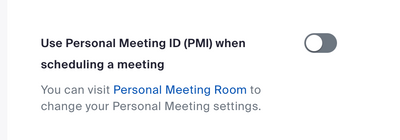Zoomtopia is here. Unlock the transformative power of generative AI, helping you connect, collaborate, and Work Happy with AI Companion.
Register now-
Products
Empowering you to increase productivity, improve team effectiveness, and enhance skills.
Learn moreCommunication
Productivity
Apps & Integration
Employee Engagement
Customer Care
Sales
Ecosystems
- Solutions
By audience- Resources
Connect & learnHardware & servicesDownload the Zoom app
Keep your Zoom app up to date to access the latest features.
Download Center Download the Zoom appZoom Virtual Backgrounds
Download hi-res images and animations to elevate your next Zoom meeting.
Browse Backgrounds Zoom Virtual Backgrounds- Plans & Pricing
- Solutions
-
Product Forums
Empowering you to increase productivity, improve team effectiveness, and enhance skills.
Zoom AI CompanionBusiness Services
-
User Groups
Community User Groups
User groups are unique spaces where community members can collaborate, network, and exchange knowledge on similar interests and expertise.
Location and Language
Industry
-
Help & Resources
Community Help
Help & Resources is your place to discover helpful Zoom support resources, browse Zoom Community how-to documentation, and stay updated on community announcements.
-
Events
Community Events
The Events page is your destination for upcoming webinars, platform training sessions, targeted user events, and more. Stay updated on opportunities to enhance your skills and connect with fellow Zoom users.
Community Events
- Zoom
- Products
- Zoom Meetings
- Co-Host Assignment
- Subscribe to RSS Feed
- Mark Topic as New
- Mark Topic as Read
- Float this Topic for Current User
- Bookmark
- Subscribe
- Mute
- Printer Friendly Page
Effective January 9th, 2026 through January 22nd, 2026: The Zoom Community is currently in read-only mode with login disabled, to deliver you a new and improved community experience!
The site is still accessible to view, however, the ability to login, create content, or access your community account is temporarily unavailable. We appreciate your patience during this time. If seeking support, please browse existing community content or ask our Zoom Virtual Agent.
Co-Host Assignment
- Mark as New
- Bookmark
- Subscribe
- Mute
- Subscribe to RSS Feed
- Permalink
- Report Inappropriate Content
2023-08-23 09:47 AM
When I assign a co-host to a specific meeting, it adds that person as a co-host to EVERY meeting on my list. That person will get zoom co-host emails for meetings that they are not involved in. How can I assign a co-host to one specific meeting and not have them as a part of every meeting on my schedule?
- Topics:
-
Meeting Features
- Mark as New
- Bookmark
- Subscribe
- Mute
- Subscribe to RSS Feed
- Permalink
- Report Inappropriate Content
2023-08-23 02:25 PM
This might happen if your meeting is a recurring meeting vs a stand alone. - just a thought
- Mark as New
- Bookmark
- Subscribe
- Mute
- Subscribe to RSS Feed
- Permalink
- Report Inappropriate Content
2023-08-24 08:40 AM
Good morning! It is not a recurring meeting. It is a stand alone. When I add the alternative host to the stand alone meeting, she becomes the alternative host for every other zoom on my list. I only need her for that one meeting though.
- Mark as New
- Bookmark
- Subscribe
- Mute
- Subscribe to RSS Feed
- Permalink
- Report Inappropriate Content
2023-08-23 07:46 PM
Welcome to the Zoom Community, @SisMaryCatina.
There's some confusing terminology here. You can't assign a Co-Host before a meeting starts... the Co-Host designation has to be done by the Host of the meeting during the meeting.
Are you referring to Alt-Host? An Alt-Host has privilege to start a meeting on behalf of the meeting owner and becomes the meeting Host.
If you have set up what is referred to as Scheduling Privilege, then whenever that person joins one of your meetings, they do in fact become a Co-Host.
Also, as @PatriciaL mentioned, if you set an Alt-Host for a recurring meeting this would affect all occurrences of that meeting.
https://support.zoom.us/hc/en-us/articles/201362803-Using-scheduling-privilege
https://support.zoom.us/hc/en-us/articles/208220166-Designating-an-alternative-host
Ray -- check out the GoodClix website.
- Mark as New
- Bookmark
- Subscribe
- Mute
- Subscribe to RSS Feed
- Permalink
- Report Inappropriate Content
2023-08-24 08:38 AM
Good morning! I apologize about the terminology. Maybe I can help clear it up. August 25th I have a Division Meeting zoom scheduled. I need my friend CJW to start the meeting (just this meeting) for me because I will be out of town. I add her as an alternative host and she receives the email stating that she is an alternative host for the August 25th meeting. However, she also becomes alternative host on every other meeting that I have on my list and gets all the emails and notifications for the meetings that I don't need her for. I just need her to be the alternative host for that one meeting. Is there a way to just assign her as alternative host for one meeting only? These are not recurring meetings, but all separately scheduled meetings.
- Mark as New
- Bookmark
- Subscribe
- Mute
- Subscribe to RSS Feed
- Permalink
- Report Inappropriate Content
2023-08-24 09:00 AM - edited 2023-08-24 09:03 AM
This is certainly unusual! My only thought is that you might not have this turned off in your settings:
If you have this setting on, then I can see where Zoom might assign your friend as Alt-Host to all meetings with that Meeting ID. Turning that off will not impact your existing meetings, but it will cause future created meetings to have individual, distinct Meetings IDs. The downside is that if you’ve been having everyone join the PMI Meeting ID so you don’t have to send out the Join links, you’ll have to start sending them the individual Meeting IDs or Join links for the future. This is the way most people handle their meeting invitations – but some people do like the simplicity of one coming Meeting ID for all meetings.
Take a look at your settings and let me know if this is the case.
There are alternatives to Alt Host I can suggest as well. Let me know if you’d like that info.
Ray -- check out the GoodClix website.
- Mark as New
- Bookmark
- Subscribe
- Mute
- Subscribe to RSS Feed
- Permalink
- Report Inappropriate Content
2024-01-03 11:48 AM
I am having same issue as the original poster. Is there a way to just assign someone as an alternative host to just one (not recurring) meeting? Is it just a matter of not using your personal ID for the meeting? Thans!
- Mark as New
- Bookmark
- Subscribe
- Mute
- Subscribe to RSS Feed
- Permalink
- Report Inappropriate Content
2024-01-03 01:20 PM - edited 2024-01-03 01:22 PM
Welcome to the Zoom Community, @jmdnp.
While the Zoom Support article on Alternative Hosts doesn't mention it as a restriction, I do find that the Alternative Host selection is not available when editing one's Personal Meeting Room. It is also not available for individual recurring meetings, but can be specified for the complete series.
Ray -- check out the GoodClix website.
- AI ASSIGNMENT in Zoom Meetings
- HTTP Call widget not sending caller metadata in Zoom Contact Center IVR in Zoom Contact Center
- Pinning unavailable for cohost even in small meetings in Zoom Meetings
- Assigning numbers to extensions - one metered and one basic (US/Canada) in Zoom Phone System
- You have exceeded the limit of license assignment for your account in Zoom Events