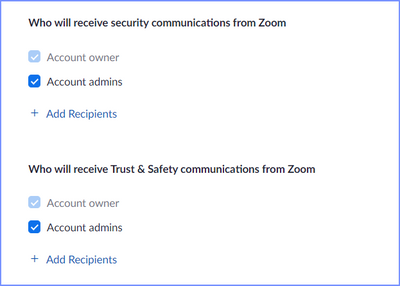Zoomtopia is here. Unlock the transformative power of generative AI, helping you connect, collaborate, and Work Happy with AI Companion.
Register now-
Products
Empowering you to increase productivity, improve team effectiveness, and enhance skills.
Learn moreCommunication
Productivity
Apps & Integration
Employee Engagement
Customer Care
Sales
Ecosystems
- Solutions
By audience- Resources
Connect & learnHardware & servicesDownload the Zoom app
Keep your Zoom app up to date to access the latest features.
Download Center Download the Zoom appZoom Virtual Backgrounds
Download hi-res images and animations to elevate your next Zoom meeting.
Browse Backgrounds Zoom Virtual Backgrounds- Plans & Pricing
- Solutions
-
Product Forums
Empowering you to increase productivity, improve team effectiveness, and enhance skills.
Zoom AI CompanionBusiness Services
-
User Groups
Community User Groups
User groups are unique spaces where community members can collaborate, network, and exchange knowledge on similar interests and expertise.
Location and Language
Industry
-
Help & Resources
Community Help
Help & Resources is your place to discover helpful Zoom support resources, browse Zoom Community how-to documentation, and stay updated on community announcements.
-
Events
Community Events
The Events page is your destination for upcoming webinars, platform training sessions, targeted user events, and more. Stay updated on opportunities to enhance your skills and connect with fellow Zoom users.
Community Events
- Zoom
- Products
- Zoom Meetings
- Re: Cant stop recieving email notifications about ...
- Subscribe to RSS Feed
- Mark Topic as New
- Mark Topic as Read
- Float this Topic for Current User
- Bookmark
- Subscribe
- Mute
- Printer Friendly Page
Cant stop recieving email notifications about a zoom account I dont control
- Mark as New
- Bookmark
- Subscribe
- Mute
- Subscribe to RSS Feed
- Permalink
- Report Inappropriate Content
2022-04-12 12:31 AM
I dont know if this is the right place to post this, please help.
I was given/shared access to a different zoom account than my own, and for some reason I am getting every email notification for when that account has someone join a meeting. They have apparently removed my email from their account but I still am getting emails every time they use it and its cluttering my inbox, and I don't want to block zoom from my inbox. I may have to block a key word so I dont lose all zoom emails.
I would really appreciate some help on this!!
- Mark as New
- Bookmark
- Subscribe
- Mute
- Subscribe to RSS Feed
- Permalink
- Report Inappropriate Content
2022-04-12 07:06 AM
Hey, @optimalgabe -- who needs more junk mail, right? 🤔
I'm not sure this will help, but it's the first place I'd check: Go to your account on the web (https://zoom.us), and go to Personal --> Settings, under the Meeting tab click Email Notification. There are a number of check boxes there that if turned on will generate email to you. Turn off the ones that you definitely don't want -- regardless of who they come from.
For those that you are getting notification for someone else's account but that you still want to get just for you... you might need to have the Account Admin go through the same process: go to Account --> Account Settings in the Meeting tab and the Email Notification section. Most of the items there specify notifying the Host, so you shouldn't be getting any notifications about another person's meeting. But also located there are the following two items:
Your Account Admin should be able to make sure that either you are not an admin, or uncheck the boxes there for Account Admins, so you won't receive security-related notices.
That's all I can think of at the moment... let me know if that helps!
Ray -- check out the GoodClix website.
- Mark as New
- Bookmark
- Subscribe
- Mute
- Subscribe to RSS Feed
- Permalink
- Report Inappropriate Content
2023-09-01 02:02 PM
Wrong answer. Nothing there!
- Zoom for Project Collaboration - How does your company do it? in Zoom Meetings
- Feature request - Joiner notifications on my individual profile in Zoom Meetings
- Locked iPhone appears Offline in Zoom for Lighting (Salesforce) in Zoom Phone System
- Administrative Control Over Team Chat Notification Settings in Zoom Team Chat
- Zoom app not ringing - showing "you have recieved a notification" instead in Zoom Phone System