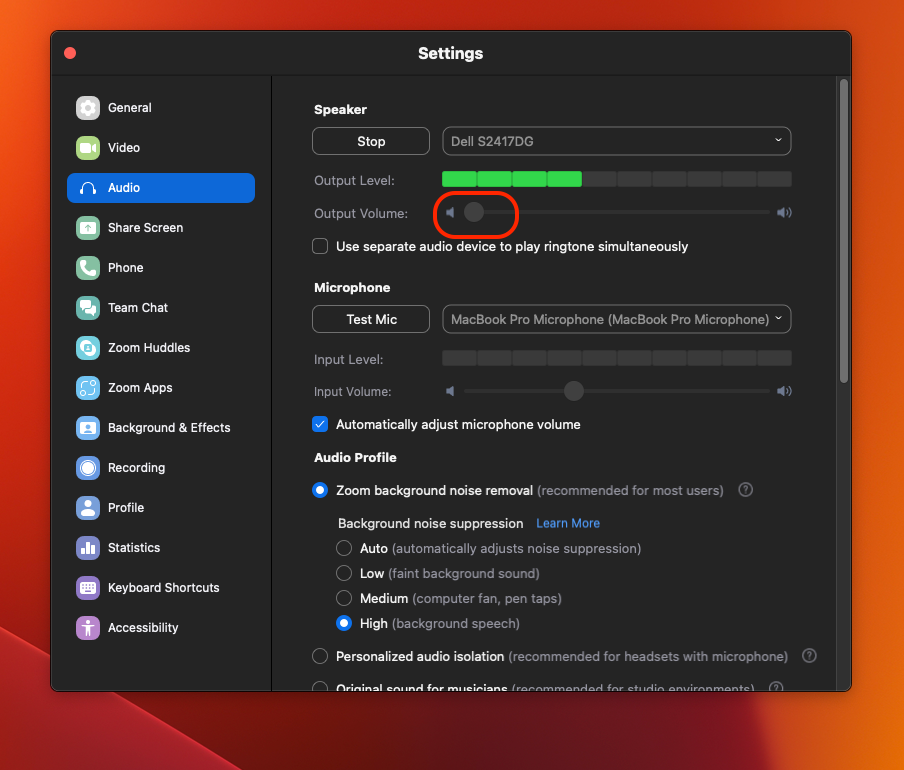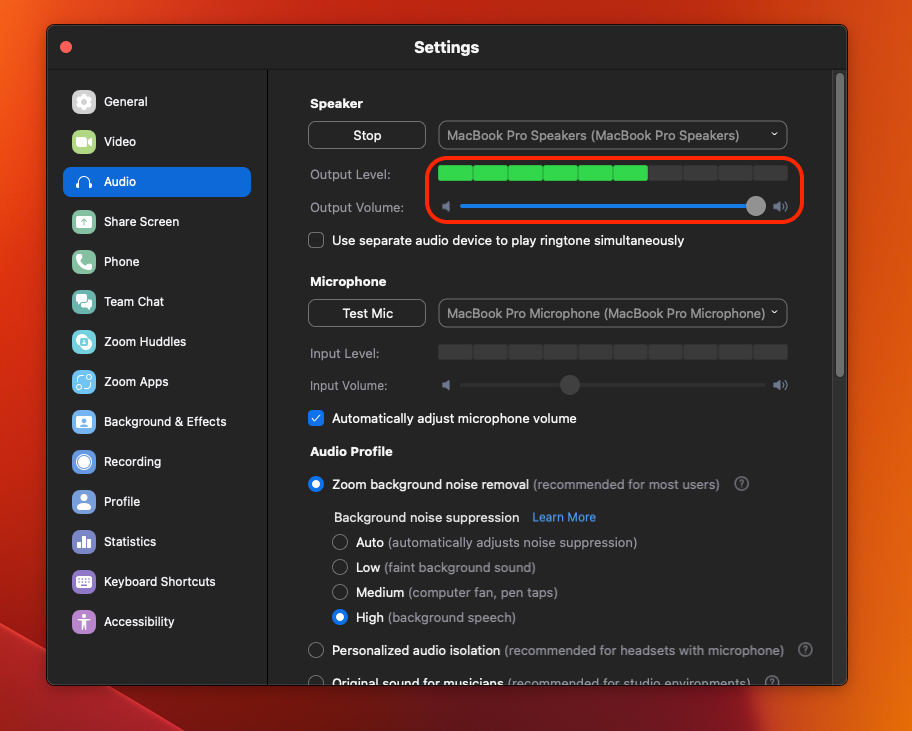Zoomtopia is here. Unlock the transformative power of generative AI, helping you connect, collaborate, and Work Happy with AI Companion.
Register now-
Products
Empowering you to increase productivity, improve team effectiveness, and enhance skills.
Learn moreCommunication
Productivity
Apps & Integration
Employee Engagement
Customer Care
Sales
Ecosystems
- Solutions
By audience- Resources
Connect & learnHardware & servicesDownload the Zoom app
Keep your Zoom app up to date to access the latest features.
Download Center Download the Zoom appZoom Virtual Backgrounds
Download hi-res images and animations to elevate your next Zoom meeting.
Browse Backgrounds Zoom Virtual Backgrounds- Plans & Pricing
- Solutions
-
Product Forums
Empowering you to increase productivity, improve team effectiveness, and enhance skills.
Zoom AI CompanionBusiness Services
-
User Groups
Community User Groups
User groups are unique spaces where community members can collaborate, network, and exchange knowledge on similar interests and expertise.
Location and Language
Industry
-
Help & Resources
Community Help
Help & Resources is your place to discover helpful Zoom support resources, browse Zoom Community how-to documentation, and stay updated on community announcements.
-
Events
Community Events
The Events page is your destination for upcoming webinars, platform training sessions, targeted user events, and more. Stay updated on opportunities to enhance your skills and connect with fellow Zoom users.
Community Events
- Zoom
- Products
- Zoom Meetings
- Re: Can't hear people talking to me on Zoom
- Subscribe to RSS Feed
- Mark Topic as New
- Mark Topic as Read
- Float this Topic for Current User
- Bookmark
- Subscribe
- Mute
- Printer Friendly Page
Can't hear people talking to me on Zoom
- Mark as New
- Bookmark
- Subscribe
- Mute
- Subscribe to RSS Feed
- Permalink
- Report Inappropriate Content
2022-12-22 01:23 AM
Hi, everyone!!
My problem is that during a meeting other people can hear me but I can't hear them.
I already deleted and reinstalled the zoom. My computer audio works and I can hear songs well.
Would appreciate help.
Thank you
- Mark as New
- Bookmark
- Subscribe
- Mute
- Subscribe to RSS Feed
- Permalink
- Report Inappropriate Content
2022-12-22 08:10 AM
Hi @eladbaram suggest looking into the KB on Troubleshooting audio issues and let me know if any of the recommendations help! If not, would love to further help troubleshoot.
Zoom Community Moderator
he/him/his
Have you heard about Zoom AI Companion? ➡️ Check it out!
- Mark as New
- Bookmark
- Subscribe
- Mute
- Subscribe to RSS Feed
- Permalink
- Report Inappropriate Content
2023-09-06 11:37 AM
Is there a fix to this? This is now occurring to me and I can't find a fix. Our IT team tried to help and can't figure out what is occuring. I've cleared cookies, uninstalled & reinstalled, done multiple updates to Zoom, checked if audio driver updates were available. When the zoom audio cuts I am able to still play music and hear other sounds on my device. Just not other participants.
- Mark as New
- Bookmark
- Subscribe
- Mute
- Subscribe to RSS Feed
- Permalink
- Report Inappropriate Content
2023-09-06 12:26 PM
Hey @beritt welcome to the community! So there is a way to test your audio without being in a meeting, and the results of this test should indicate whether or not your speaker option is compatible with Zoom.
For example, if you go to your Zoom desktop client settings > Audio, you can 'test speaker,' and if everything is working properly, you should hear a ringtone. Otherwise, you must configure your speaker at the operating system level.
I have no sound on my Dell Monitor, so you can see that the output volume bar is down; however, Zoom indicates that there is an output level.
Here's my speaker in action, with the output volume turned all the way up and an indication of output level (I'd also try the 'same as system' option to see if you get the same results)
After testing let me know your findings! :
Zoom Community Moderator
he/him/his
Have you heard about Zoom AI Companion? ➡️ Check it out!
- Mark as New
- Bookmark
- Subscribe
- Mute
- Subscribe to RSS Feed
- Permalink
- Report Inappropriate Content
2023-09-06 01:52 PM
Yes, I've done this and it shows the sound should be there. It started last week. I've noticed it happens especially after a sound notification happens.
The issue:
- They can hear me, I can't hear them. I leave and rejoin and it will work for a bit of time.
- I use Zoom for work throughout the day and it is a massive hindrance
- I am aware of no changes to my device or Zoom account prior to the issue starting.
What I've tried:
- I've tested the audio as shown above
- Tried my personal Zoom as well
- I've performed each of the Zoom updates that have been released since the issue started
- Cleared my cookies even though I'm using the desktop app
- Uninstalled and reinstalled the desktop app
- Checked my audio drivers for updates
- Went to my computer settings and unchecked the boxes shown at #7 (screenshot)
- Selected "Do nothing" in my sound settings (screenshot)
- Mark as New
- Bookmark
- Subscribe
- Mute
- Subscribe to RSS Feed
- Permalink
- Report Inappropriate Content
2023-09-07 07:21 AM - edited 2023-09-07 07:22 AM
Hey @beritt thank you for the clarification, this really helps! I am seeing you are using a Alto-falante, is this an external speaker connected to the back of your PC using the Realtek audio driver using USB? Is there any other output speaker sources you could test with to see if the issue is occuring?
Do you mind also sharing a screenshot of your output options from the Zoom desktop client? I am seeing all the sound configurations seem to okay from the windows OS configuration from your screenshots, or you've done what I would've done. 🙂
I have a windows machine, but unfortunately don't have a USB speaker output.
Lastly, you mentioned it happening when notifications prompt you, check on disabling or suppressing notifications to see if that also resolves your issue when testing:
- Stack Exchange Thread Re: "How do I prevent Windows 10 notification sounds from muting audio? "
- Windows Support "notifications canceling sound output from other applications windows"
Zoom Community Moderator
he/him/his
Have you heard about Zoom AI Companion? ➡️ Check it out!
- Mark as New
- Bookmark
- Subscribe
- Mute
- Subscribe to RSS Feed
- Permalink
- Report Inappropriate Content
2023-11-08 12:17 PM
I have this same exact issue. It will happen when I go from one zoom call to another or just in the middle of the zoom call all of a sudden I can't hear the other people.
- Mark as New
- Bookmark
- Subscribe
- Mute
- Subscribe to RSS Feed
- Permalink
- Report Inappropriate Content
2023-11-15 09:29 AM
I was able to eventually fix it by continuing to update things and found a firmware update that was needed. But it's now happening once again and can't find any needed updates.
- Mark as New
- Bookmark
- Subscribe
- Mute
- Subscribe to RSS Feed
- Permalink
- Report Inappropriate Content
2023-11-15 10:04 AM - edited 2023-11-15 10:04 AM
Hey @beritt can you elaborate more as to what you've updated specifically and the firmware updates you've made on your device to resolve your issue before this started occurring again?
Zoom Community Moderator
he/him/his
Have you heard about Zoom AI Companion? ➡️ Check it out!
- Mark as New
- Bookmark
- Subscribe
- Mute
- Subscribe to RSS Feed
- Permalink
- Report Inappropriate Content
2023-11-15 01:24 PM
I made firmware updates last time that fixed it. It was so long ago, I'm not sure what it was.
- Mark as New
- Bookmark
- Subscribe
- Mute
- Subscribe to RSS Feed
- Permalink
- Report Inappropriate Content
2023-11-15 01:30 PM
@beritt gotcha, no worries! Assuming the firmware updates you made were just updates to Windows OS specifically or did you make any driver updates as well? With our discussion a bit ago back in September 2023
Alto-falante, is this an external speaker connected to the back of your PC using the Realtek audio driver using USB
Are you still utilizing this method as your speaker output? Wasn't sure if you saw my reply here
Zoom Community Moderator
he/him/his
Have you heard about Zoom AI Companion? ➡️ Check it out!
- Mark as New
- Bookmark
- Subscribe
- Mute
- Subscribe to RSS Feed
- Permalink
- Report Inappropriate Content
2023-09-06 02:08 PM
I also checked my sound mixer per this reddit thread. Volume was set to 100
- Mark as New
- Bookmark
- Subscribe
- Mute
- Subscribe to RSS Feed
- Permalink
- Report Inappropriate Content
2022-12-22 10:18 PM
Hi how are you? Unfortunately it didn't help. Any other ideas?
- Mark as New
- Bookmark
- Subscribe
- Mute
- Subscribe to RSS Feed
- Permalink
- Report Inappropriate Content
2023-09-06 11:34 AM
Hi @eladbaram, did you find a fix? This is now occurring to me and I can't find a fix. I've cleared cookies, uninstalled, done multiple updates to Zoom, checked if audio driver updates were available. Nothing found.
- Webinar Spam in Zoom Webinars
- Dont waste your time in Zoom Phone System
- a Licensed user in the same account. in Zoom Scheduler
- Zoom on Microsoft Surface Laptop 7 - ARM - Regularly crashing out of meetings. in Zoom Meetings
- Zoom Clips — All features broken after recent update, clients can’t download clips! in Zoom Clips