Zoomtopia is here. Unlock the transformative power of generative AI, helping you connect, collaborate, and Work Happy with AI Companion.
Register now-
Products
Empowering you to increase productivity, improve team effectiveness, and enhance skills.
Learn moreCommunication
Productivity
Apps & Integration
Employee Engagement
Customer Care
Sales
Ecosystems
- Solutions
By audience- Resources
Connect & learnHardware & servicesDownload the Zoom app
Keep your Zoom app up to date to access the latest features.
Download Center Download the Zoom appZoom Virtual Backgrounds
Download hi-res images and animations to elevate your next Zoom meeting.
Browse Backgrounds Zoom Virtual Backgrounds- Plans & Pricing
- Solutions
-
Product Forums
Empowering you to increase productivity, improve team effectiveness, and enhance skills.
Zoom AI CompanionBusiness Services
-
User Groups
Community User Groups
User groups are unique spaces where community members can collaborate, network, and exchange knowledge on similar interests and expertise.
Location and Language
Industry
-
Help & Resources
Community Help
Help & Resources is your place to discover helpful Zoom support resources, browse Zoom Community how-to documentation, and stay updated on community announcements.
-
Events
Community Events
The Events page is your destination for upcoming webinars, platform training sessions, targeted user events, and more. Stay updated on opportunities to enhance your skills and connect with fellow Zoom users.
Community Events
- Zoom
- Products
- Zoom Meetings
- Re: Can't access my scheduled meetings on my iphon...
- Subscribe to RSS Feed
- Mark Topic as New
- Mark Topic as Read
- Float this Topic for Current User
- Bookmark
- Subscribe
- Mute
- Printer Friendly Page
Can't access my scheduled meetings on my iphone or ipad.
- Mark as New
- Bookmark
- Subscribe
- Mute
- Subscribe to RSS Feed
- Permalink
- Report Inappropriate Content
2023-02-09 10:28 AM
Been zooming my fitness classes since early in pandemic. All of a sudden last night when I open Zoom on my ipad all my meetings are gone except one. All my meetings are on my computer so they are not expired. This has not happened before. I don't know what to do to get them to appear as choice on my phone or ipad. Please help!
Karen27
- Mark as New
- Bookmark
- Subscribe
- Mute
- Subscribe to RSS Feed
- Permalink
- Report Inappropriate Content
2023-02-09 11:29 AM
I am having same issue
- Mark as New
- Bookmark
- Subscribe
- Mute
- Subscribe to RSS Feed
- Permalink
- Report Inappropriate Content
2023-02-09 12:04 PM
Very disappointing that there is no direct customer support after paying $16 a month for over 2 years. I ended up putting in a new meeting. I read several suggestions after searching on google and none of them helped. Maybe this is a problem with their app!
- Mark as New
- Bookmark
- Subscribe
- Mute
- Subscribe to RSS Feed
- Permalink
- Report Inappropriate Content
2023-02-09 01:27 PM
I'm in the same boat as you, Karen27 & LHMSA. My meetings are all listed on my desktop. But, on my ipone there are none of my recurring classes. At least I now know that it's possible to create a new meeting as you did, Karen27. Also disappointed to have no direct support. I did submit a ticket online and wonder how long it'll take to find a fix.
- Mark as New
- Bookmark
- Subscribe
- Mute
- Subscribe to RSS Feed
- Permalink
- Report Inappropriate Content
2023-02-09 01:56 PM
The same thing is happening to me. All my scheduled meetings are showing up on my desk top, and only one on my iPad/iPhone. This is obviously a current major issue. Please help.
Hhenson
- Mark as New
- Bookmark
- Subscribe
- Mute
- Subscribe to RSS Feed
- Permalink
- Report Inappropriate Content
2023-02-09 05:59 PM
Hello All,
These steps from the KB article I mentioned above will sync your calendar on your iOS device and hence display all meetings. Can everyone please validate the settings on your iOS devices ?
- Sign in to the Zoom mobile app.
- Tap Settings
. - Tap Meetings.
- Tap Synced calendars.
- Tap the Sync Zoom Meetings from calendars toggle to on
. - Tap any calendars that you would like synced with Zoom. A blue check will appear next to the calendars you've selected.
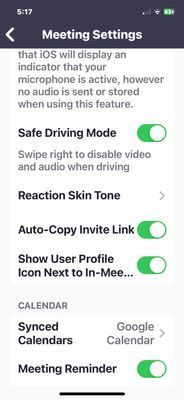
Here's the screenshot from my iphone 12.
Let me know if that helps
- Mark as New
- Bookmark
- Subscribe
- Mute
- Subscribe to RSS Feed
- Permalink
- Report Inappropriate Content
2023-02-10 06:23 AM
I am also having the same issue. I do not sync to my calendar so there needs to be another solution besides recreating all of my meetings!!
All show up on my desktop but only one on my iPad.
Please give more solutions!
- Mark as New
- Bookmark
- Subscribe
- Mute
- Subscribe to RSS Feed
- Permalink
- Report Inappropriate Content
2025-08-19 01:37 PM
Have you been able to find another solution besides using external calendars so that recurring meetings show up in the iOS app Meetings agenda screen?
- Mark as New
- Bookmark
- Subscribe
- Mute
- Subscribe to RSS Feed
- Permalink
- Report Inappropriate Content
2025-08-19 01:51 PM
Ahh. NOW I find the recurring meetings section in the Meetings screen on the iOS app.
- Mark as New
- Bookmark
- Subscribe
- Mute
- Subscribe to RSS Feed
- Permalink
- Report Inappropriate Content
2025-08-19 01:53 PM
The recurring meetings are hidden in a separate section of the Meetings tab or screen on iOS. Of course I didn’t see that until after posting my question here. So, posting now that I found it in case someone else finds themselves here having made the same mistake I did.
- Mark as New
- Bookmark
- Subscribe
- Mute
- Subscribe to RSS Feed
- Permalink
- Report Inappropriate Content
2023-02-09 06:15 PM
I have the same issue after using the zoom app on my iPhone and iPad since 2020. After the latest zoom update this week, my upcoming meetings are only on my desktop (where all my meetings were created). I've been working on this all day. I've seen this calendar fix all over but I never had synced with calendars before so this can't be the answer. I even went ahead and synced to google calendar and still, no upcoming meetings showing on iPhone or iPad. Help.
- Mark as New
- Bookmark
- Subscribe
- Mute
- Subscribe to RSS Feed
- Permalink
- Report Inappropriate Content
2023-02-09 06:18 PM
Same here Karen...been teaching yoga and one meeting shows up!
- Mark as New
- Bookmark
- Subscribe
- Mute
- Subscribe to RSS Feed
- Permalink
- Report Inappropriate Content
2023-02-10 07:16 AM
I ended up deleting all my meetings and scheduled 1 reoccuring meeting with no set day of the week or time. I will just give this same link to everyone who Zoom's with me regardless of the gym or class being zoomed. It has stayed on my phone for a few days now. Again very disappointed in Zoom for having no customer service for us. They have gladly taken my money every month!
- Mark as New
- Bookmark
- Subscribe
- Mute
- Subscribe to RSS Feed
- Permalink
- Report Inappropriate Content
2023-02-10 08:24 AM
I've found 2 ways to get around the problem. In the zoom app on my iPhone or iPad, I select JOIN MEETING and enter the meeting ID, which I never used before but now have written down to keep near my devices. 2nd, I synced my meetings with Google calendar and then in the zoom app, I go to the 3 dots or settings, select calendar and select the meeting I want. It certainly takes more time than clicking on one link but hopefully they'll fix it soon.
- Mark as New
- Bookmark
- Subscribe
- Mute
- Subscribe to RSS Feed
- Permalink
- Report Inappropriate Content
2025-08-19 01:35 PM
I know this is old, but I got here because I’m having this issue. Any repeating meetings don’t show up in the iOS app. That’s really bonkers. Am I missing something? Has this been fixed? Anyone?
- Mark as New
- Bookmark
- Subscribe
- Mute
- Subscribe to RSS Feed
- Permalink
- Report Inappropriate Content
2025-09-02 10:31 AM
I am also having the same problem. It was all working fine until the update. My meeting are not going into my calendar no issues last week. I checked setting and allowed zoom to add events. On the zoom app I can’t toggle the calendar button. Tried to do it online as it say you have to log on you account on the web and can’t even find how or where to add calendars on. So annoying.
- Mark as New
- Bookmark
- Subscribe
- Mute
- Subscribe to RSS Feed
- Permalink
- Report Inappropriate Content
2025-09-17 07:44 AM
Welcome to the Zoom Community, @Crane! We're sorry for the inconvenience. Kindly try updating to the latest version or reinstalling the app. Let us know if it helps or if you need further assistance.
- Mark as New
- Bookmark
- Subscribe
- Mute
- Subscribe to RSS Feed
- Permalink
- Report Inappropriate Content
2025-10-09 08:59 AM
There are a few solutions here. Start by uninstalling and reinstalling the Zoom app on your ipad. Make sure the location for recurring meetings hasn't been moved to a different part of the app. Alternatively there is a Zoom app, Salepager, that lets you manage and see all your recurring Zoom meetings from your ipad.
- @ meetings scheduled on different days? in Zoom Meetings
- Disable meeting reactions for one recurring scheduled meeting, not all meetings in Zoom Meetings
- Participant who uses dial up phone can't find phone number to use to join scheduled meeting in Zoom Meetings
- Zoom App in Zoom Meetings
- iphone 17 pro zoom hosting a meeting where audio comes in through the usb-c via 3.5 audio source in Zoom Meetings
