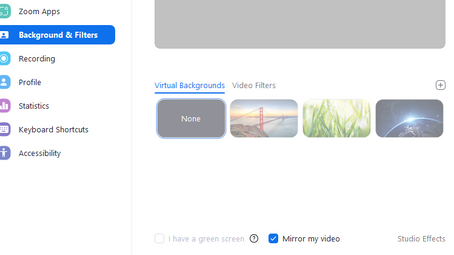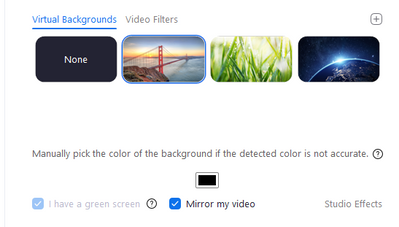Zoomtopia is here. Unlock the transformative power of generative AI, helping you connect, collaborate, and Work Happy with AI Companion.
Register now-
Products
Empowering you to increase productivity, improve team effectiveness, and enhance skills.
Learn moreCommunication
Productivity
Apps & Integration
Employee Engagement
Customer Care
Sales
Ecosystems
- Solutions
By audience- Resources
Connect & learnHardware & servicesDownload the Zoom app
Keep your Zoom app up to date to access the latest features.
Download Center Download the Zoom appZoom Virtual Backgrounds
Download hi-res images and animations to elevate your next Zoom meeting.
Browse Backgrounds Zoom Virtual Backgrounds- Plans & Pricing
- Solutions
-
Product Forums
Empowering you to increase productivity, improve team effectiveness, and enhance skills.
Zoom AI CompanionBusiness Services
-
User Groups
Community User Groups
User groups are unique spaces where community members can collaborate, network, and exchange knowledge on similar interests and expertise.
Location and Language
Industry
-
Help & Resources
Community Help
Help & Resources is your place to discover helpful Zoom support resources, browse Zoom Community how-to documentation, and stay updated on community announcements.
-
Events
Community Events
The Events page is your destination for upcoming webinars, platform training sessions, targeted user events, and more. Stay updated on opportunities to enhance your skills and connect with fellow Zoom users.
Community Events
- Zoom
- Products
- Zoom Meetings
- Blur accidently deleted. Help !
- Subscribe to RSS Feed
- Mark Topic as New
- Mark Topic as Read
- Float this Topic for Current User
- Bookmark
- Subscribe
- Mute
- Printer Friendly Page
Blur accidently deleted. Help !
- Mark as New
- Bookmark
- Subscribe
- Mute
- Subscribe to RSS Feed
- Permalink
- Report Inappropriate Content
2022-02-21 02:37 PM
I accidentally deleted it from "Background & Filters" Tried reinstalling Zoom - did not help.
Please tell me how to re-install Blur?
Thanks.
On Win 10 desktop.
- Mark as New
- Bookmark
- Subscribe
- Mute
- Subscribe to RSS Feed
- Permalink
- Report Inappropriate Content
2022-02-23 07:21 AM
Hi Ethy! If this setting hasn't been removed at the Group level (like your school or organization did not turn it off) you should be able to toggle on the video filters in your Zoom Settings. If you go to My Settings - Zoom (www.zoom.us and log into your account) and go to the Settings in the left panel navigation. Under In Meeting (Advanced) there is an option to turn on the Video Filters. I hope this helps! 🙂
- Mark as New
- Bookmark
- Subscribe
- Mute
- Subscribe to RSS Feed
- Permalink
- Report Inappropriate Content
2022-02-23 11:43 AM
- Mark as New
- Bookmark
- Subscribe
- Mute
- Subscribe to RSS Feed
- Permalink
- Report Inappropriate Content
2022-02-24 10:16 AM
Hmm Your original post makes it sound like you had it and it is gone on the same device.
If it is a new computer, does it have the system requirements? We bought a bunch of new Windows laptops that don't have the processing power for blurred backgrounds - so just because a newer device, doesn't always mean it will have the same capabilities of previous device.
- You can check to make sure your computer system is up to date. (Have you re-started recently?)
- In your image, if you check the box "I have a green screen" and the backgrounds show you can try it. But if you uncheck that greenscreen box and hover over those backgrounds and get a message like "you need a greenscreen to support virtual backgrounds" - then the processor is probably the issue. But if you can use them with the greenscreen - our librarians have made greenscreens with green plastic tablecloths for $2! So Google for ideas!
- Mark as New
- Bookmark
- Subscribe
- Mute
- Subscribe to RSS Feed
- Permalink
- Report Inappropriate Content
2022-02-24 10:34 AM
Not a new cpu. I STUPIDLY deleted "Blur" TOTALLY my fault!
And I don't recall how to re-check Green screen (it's grayed out so I can't re-check it). I DID have it checked originally but thought it was something else so I UNchecked it. But now I don't recall how to fix it.
- Mark as New
- Bookmark
- Subscribe
- Mute
- Subscribe to RSS Feed
- Permalink
- Report Inappropriate Content
2022-02-24 10:53 AM
Well, that stumps me. I couldn't delete mine to even see. Is it available if you start a meeting?
I would say log out of Zoom and back in. Make sure it is version 5.9.3 or higher.
There are some troubleshooting tips on the bottom of this page - but I have no more ideas.
Sorry!
- Mark as New
- Bookmark
- Subscribe
- Mute
- Subscribe to RSS Feed
- Permalink
- Report Inappropriate Content
2022-02-24 01:04 PM
- Mark as New
- Bookmark
- Subscribe
- Mute
- Subscribe to RSS Feed
- Permalink
- Report Inappropriate Content
2023-09-22 08:08 AM
Have you solved it? I accidentally deleted the nice earth at night, which I really loved.
- Videos deleted from Trash less than 7 days in Zoom Meetings
- What has happened to inserting an image? in Zoom Whiteboard
- Zoom Clips — All features broken after recent update, clients can’t download clips! in Zoom Clips
- Cloud recordings when the user is deactivated in Zoom Meetings
- Deleted User are still shown in chat user list in Zoom Team Chat