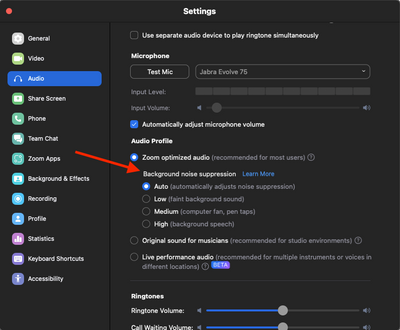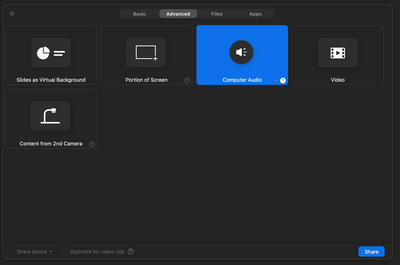Zoomtopia is here. Unlock the transformative power of generative AI, helping you connect, collaborate, and Work Happy with AI Companion.
Register now-
Products
Empowering you to increase productivity, improve team effectiveness, and enhance skills.
Learn moreCommunication
Productivity
Apps & Integration
Employee Engagement
Customer Care
Sales
Ecosystems
- Solutions
By audience- Resources
Connect & learnHardware & servicesDownload the Zoom app
Keep your Zoom app up to date to access the latest features.
Download Center Download the Zoom appZoom Virtual Backgrounds
Download hi-res images and animations to elevate your next Zoom meeting.
Browse Backgrounds Zoom Virtual Backgrounds- Plans & Pricing
- Solutions
-
Product Forums
Empowering you to increase productivity, improve team effectiveness, and enhance skills.
Zoom AI CompanionBusiness Services
-
User Groups
Community User Groups
User groups are unique spaces where community members can collaborate, network, and exchange knowledge on similar interests and expertise.
Location and Language
Industry
-
Help & Resources
Community Help
Help & Resources is your place to discover helpful Zoom support resources, browse Zoom Community how-to documentation, and stay updated on community announcements.
-
Events
Community Events
The Events page is your destination for upcoming webinars, platform training sessions, targeted user events, and more. Stay updated on opportunities to enhance your skills and connect with fellow Zoom users.
Community Events
- Zoom
- Products
- Zoom Meetings
- Audio Issues: Can't hear music played on laptop
- Subscribe to RSS Feed
- Mark Topic as New
- Mark Topic as Read
- Float this Topic for Current User
- Bookmark
- Subscribe
- Mute
- Printer Friendly Page
The Zoom Community will be placed in read-only mode January 9th, 2026 through January 22nd, 2026 to deliver you a new and improved community experience!
The community will still be accessible, however, the creation of any new discussions or replies will be temporarily unavailable. We appreciate your patience during this time.
Audio Issues: Can't hear music played on laptop
- Mark as New
- Bookmark
- Subscribe
- Mute
- Subscribe to RSS Feed
- Permalink
- Report Inappropriate Content
2023-05-28
07:44 AM
- last edited on
2023-06-01
12:16 PM
by
![]() RN
RN
I host a zoom workout which involves playing music and using a timer on my Macbook. Recently my zoom attendees can no longer hear the timer or the music. They can only hear when I speak (and typically only when I am close to my laptop). Did settings change that block out this type of sound? Does anyone know how I can fix this?
- Topics:
-
Meeting Features
- Mark as New
- Bookmark
- Subscribe
- Mute
- Subscribe to RSS Feed
- Permalink
- Report Inappropriate Content
2023-06-01 12:06 PM
Hello @ninersgirl49,
First off, Go Niners. I am a huge Niners fan. Had to say that.
Secondly. You might want to go into the desktop app and check the audio settings to see where your audio "background noise suppression" is set to . As you can see in the screenshot, mine is set to auto.
Also are you sharing sound through your computer? If not when you click on the share button, there is a small share sound radio box in the lower left hand corner of that window that pops up. You can share your sound directly from your machine. Or, you can go to advanced and click computer audio. Second screenshot.
Let me know how that works for you.
Thanks,
Brandon
- Mark as New
- Bookmark
- Subscribe
- Mute
- Subscribe to RSS Feed
- Permalink
- Report Inappropriate Content
2024-11-13 10:59 PM
Hello online fitness trainer,
First, I highly recommend that you use our special workout timer and overlays Zoom app, especially made for online workouts, it will really upgrade your fitness classes - you can get it here:
https://marketplace.zoom.us/apps/4cApKG12TJW21YzHCn3sYw
Secondly, you are welcome to reach our support team after signing up (after installing the zoom app, opening the meeting and the app, click on out logo), and we will personally help you figure out the tech problems you after facing.
- My Acer Aspire Lite AL15-42P-R41D laptop reboots when using Zoom. in Zoom Meetings
- Zoom on Microsoft Surface Laptop 7 - ARM - Regularly crashing out of meetings. in Zoom Meetings
- Sudden issue with Jabra Speak2 75 "Puck" in Zoom Phone System
- Music not passing Zoom’s CRC this week in Zoom Webinars
- Webinar--Video Volume in Zoom Webinars