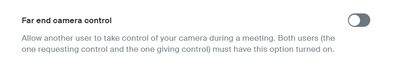Zoomtopia is here. Unlock the transformative power of generative AI, helping you connect, collaborate, and Work Happy with AI Companion.
Register now-
Products
Empowering you to increase productivity, improve team effectiveness, and enhance skills.
Learn moreCommunication
Productivity
Apps & Integration
Employee Engagement
Customer Care
Sales
Ecosystems
- Solutions
By audience- Resources
Connect & learnHardware & servicesDownload the Zoom app
Keep your Zoom app up to date to access the latest features.
Download Center Download the Zoom appZoom Virtual Backgrounds
Download hi-res images and animations to elevate your next Zoom meeting.
Browse Backgrounds Zoom Virtual Backgrounds- Plans & Pricing
- Solutions
-
Product Forums
Empowering you to increase productivity, improve team effectiveness, and enhance skills.
Zoom AI CompanionBusiness Services
-
User Groups
Community User Groups
User groups are unique spaces where community members can collaborate, network, and exchange knowledge on similar interests and expertise.
Location and Language
Industry
-
Help & Resources
Community Help
Help & Resources is your place to discover helpful Zoom support resources, browse Zoom Community how-to documentation, and stay updated on community announcements.
-
Events
Community Events
The Events page is your destination for upcoming webinars, platform training sessions, targeted user events, and more. Stay updated on opportunities to enhance your skills and connect with fellow Zoom users.
Community Events
- Zoom
- Products
- Zoom Meetings
- Re: Attendee Camera Control
- Subscribe to RSS Feed
- Mark Topic as New
- Mark Topic as Read
- Float this Topic for Current User
- Bookmark
- Subscribe
- Mute
- Printer Friendly Page
Effective January 9th, 2026 through January 22nd, 2026: The Zoom Community is currently in read-only mode with login disabled, to deliver you a new and improved community experience!
The site is still accessible to view, however, the ability to login, create content, or access your community account is temporarily unavailable. We appreciate your patience during this time. If seeking support, please browse existing community content or ask our Zoom Virtual Agent.
- Mark as New
- Bookmark
- Subscribe
- Mute
- Subscribe to RSS Feed
- Permalink
- Report Inappropriate Content
2023-09-18 07:27 AM
As a host, during a meeting, I received a popup message that an attendee wanted permission to control my camera? What is this? Why would this be allowed? How did the attendee submit this request to me?.
Solved! Go to Solution.
- Topics:
-
Meeting Features
-
Video
- Mark as New
- Bookmark
- Subscribe
- Mute
- Subscribe to RSS Feed
- Permalink
- Report Inappropriate Content
2023-09-18 09:20 AM - edited 2023-09-18 09:21 AM
Hi, @TheronRogers.
This is safe to ignore.
”Far end camera control” is designed to allow a remote user the ability to control a PTZ (pan, tilt, zoom) camera. Most likely, it’s just an attendee wondering what the option does; I wouldn’t be concerned unless it happens more than once from the same person in a session.
Just for grins, check out this Zoom Support article:
https://support.zoom.us/hc/en-us/articles/203028599-Enabling-and-using-far-end-camera-control
Ray -- check out the GoodClix website.
- Mark as New
- Bookmark
- Subscribe
- Mute
- Subscribe to RSS Feed
- Permalink
- Report Inappropriate Content
2023-09-21 07:38 PM
Welcome to the Zoom Community, @auroram42.
You should be able to disable this. See this Zoom Support article for details:
https://support.zoom.us/hc/en-us/articles/203028599-Enabling-and-using-far-end-camera-control
In Personal -> Settings -> Meetings tab, click In Meeting (Advanced) and disable this switch:
If this is OFF they should not be able to request camera control... much less obtain camera control. If you continue to have issues after turning this switch off, something else has to be the issue, I'd think.
Ray -- check out the GoodClix website.
- Mark as New
- Bookmark
- Subscribe
- Mute
- Subscribe to RSS Feed
- Permalink
- Report Inappropriate Content
2023-09-18 09:20 AM - edited 2023-09-18 09:21 AM
Hi, @TheronRogers.
This is safe to ignore.
”Far end camera control” is designed to allow a remote user the ability to control a PTZ (pan, tilt, zoom) camera. Most likely, it’s just an attendee wondering what the option does; I wouldn’t be concerned unless it happens more than once from the same person in a session.
Just for grins, check out this Zoom Support article:
https://support.zoom.us/hc/en-us/articles/203028599-Enabling-and-using-far-end-camera-control
Ray -- check out the GoodClix website.
- Mark as New
- Bookmark
- Subscribe
- Mute
- Subscribe to RSS Feed
- Permalink
- Report Inappropriate Content
2023-09-21 07:14 PM
This is not a good thing - I have a class full of kids who love to press buttons and although I've disabled it under advanced settings, kids are still able to turn it on and wreck the recording I am making using a screen-recorder. I've contacted zoom support and uninstalled zoom and re-installed it, but kids are still able to request camera control constantly throughout class. I've now taken to banning them from class, but there's GOT to be a better solution!!
- Mark as New
- Bookmark
- Subscribe
- Mute
- Subscribe to RSS Feed
- Permalink
- Report Inappropriate Content
2023-09-21 07:38 PM
Welcome to the Zoom Community, @auroram42.
You should be able to disable this. See this Zoom Support article for details:
https://support.zoom.us/hc/en-us/articles/203028599-Enabling-and-using-far-end-camera-control
In Personal -> Settings -> Meetings tab, click In Meeting (Advanced) and disable this switch:
If this is OFF they should not be able to request camera control... much less obtain camera control. If you continue to have issues after turning this switch off, something else has to be the issue, I'd think.
Ray -- check out the GoodClix website.
- Camera control greyed out on PolyTC8 when joining Teams meetings via Direct Guest Join on Zoom Rooms in Zoom Meetings
- Android Tablet Wide Angle Camera No Longer Available After Latest Update in Zoom Meetings
- Resize/Pan/ReFrame the Camera/Video Image inside Zoom App in Zoom Meetings
- Zoom android problem in Zoom Meetings
- Logitech Brio FoV/Zoom Resets Mid-Meeting on macOS 15.7.1 — Zoom 6.6.2 in Zoom Meetings