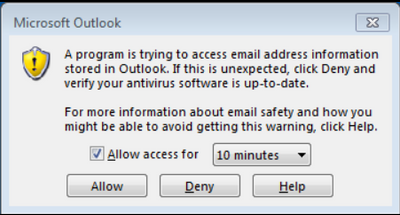Zoomtopia is here. Unlock the transformative power of generative AI, helping you connect, collaborate, and Work Happy with AI Companion.
Register now-
Products
Empowering you to increase productivity, improve team effectiveness, and enhance skills.
Learn moreCommunication
Productivity
Apps & Integration
Employee Engagement
Customer Care
Sales
Ecosystems
- Solutions
By audience- Resources
Connect & learnHardware & servicesDownload the Zoom app
Keep your Zoom app up to date to access the latest features.
Download Center Download the Zoom appZoom Virtual Backgrounds
Download hi-res images and animations to elevate your next Zoom meeting.
Browse Backgrounds Zoom Virtual Backgrounds- Plans & Pricing
- Solutions
-
Product Forums
Empowering you to increase productivity, improve team effectiveness, and enhance skills.
Zoom AI CompanionBusiness Services
-
User Groups
Community User Groups
User groups are unique spaces where community members can collaborate, network, and exchange knowledge on similar interests and expertise.
Location and Language
Industry
-
Help & Resources
Community Help
Help & Resources is your place to discover helpful Zoom support resources, browse Zoom Community how-to documentation, and stay updated on community announcements.
-
Events
Community Events
The Events page is your destination for upcoming webinars, platform training sessions, targeted user events, and more. Stay updated on opportunities to enhance your skills and connect with fellow Zoom users.
Community Events
- Zoom
- Products
- Zoom Meetings
- Re: Access request for Zoom Client to Outlook usin...
- Subscribe to RSS Feed
- Mark Topic as New
- Mark Topic as Read
- Float this Topic for Current User
- Bookmark
- Subscribe
- Mute
- Printer Friendly Page
Effective January 9th, 2026 through January 22nd, 2026: The Zoom Community is currently in read-only mode with login disabled, to deliver you a new and improved community experience!
The site is still accessible to view, however, the ability to login, create content, or access your community account is temporarily unavailable. We appreciate your patience during this time. If seeking support, please browse existing community content or ask our Zoom Virtual Agent.
- Mark as New
- Bookmark
- Subscribe
- Mute
- Subscribe to RSS Feed
- Permalink
- Report Inappropriate Content
2023-03-14 02:07 AM
Hello community
after installing the Outlook Plugin and set Outlook to Autostart the user receives every day the same PopUp and we are not able to solve the issues.
Tried to uninstall and reinstall the Plugin, Outlook and Zoom Client does not solve the issues, are there anyone who knows how to solve this issue?
Please note thet there are other Plugins for Outlook installed that needs access but we do not have any issues with those.
Thanks in advance!
Solved! Go to Solution.
- Mark as New
- Bookmark
- Subscribe
- Mute
- Subscribe to RSS Feed
- Permalink
- Report Inappropriate Content
2023-03-16 08:35 AM
Thanks for your hint. I could figure out that this has something to do with the Outlook Client that are checking the status with the antivirus (in our customers case it is Symantec endpoint protection.
So this means that if the customer put everything into the autostart he will get the issue everytime when the users start their windows.
Workaround:
Put a delay of approx. 60 sec. to start the Zoom Client this gives time to the Outlook client to check the status with antivirus and the issue is gone.
I have already updated the case
cheers
Calvo
- Mark as New
- Bookmark
- Subscribe
- Mute
- Subscribe to RSS Feed
- Permalink
- Report Inappropriate Content
2023-05-05 04:07 AM
As our customer could not implement such a workaround (starting Zoom Client with a delay of 60sec.) I suggested the Zoom Support to implment a solution to solve this issues also for all other that has this setup.
I got today the information form the support:
I am expecting that we will be able to. resolve this issue for you after the weekend. We are currently in a change freeze period and therefore unable to make the configuration changes on the backend.
After testing on my VM I can see that this issue is now solved
cheers
calvo
- Mark as New
- Bookmark
- Subscribe
- Mute
- Subscribe to RSS Feed
- Permalink
- Report Inappropriate Content
2023-03-14 02:08 AM
The User has installed the newest Version of the Outlook Plugin and also for the Zoom Client.
Outlook in Version 2019
Thanks
- Mark as New
- Bookmark
- Subscribe
- Mute
- Subscribe to RSS Feed
- Permalink
- Report Inappropriate Content
2023-03-14 04:56 AM
Hi, @Calvo .
A couple ideas come to mind but I would recommend following Microsoft lead here: https://support.microsoft.com/en-us/office/i-get-warnings-about-a-program-accessing-email-address-in...
Is customer using MAPI in their calendar integration? Check if everything is up to date. If issues persist, I would recommend opening a support ticket with Zoom tech support.
For reference:
https://support.zoom.us/hc/en-us/articles/360052953851-Client-based-calendar-integration
https://learn.microsoft.com/en-us/office/client-developer/outlook/mapi/outlook-mapi-reference
Thank you,
ZzZz
- Mark as New
- Bookmark
- Subscribe
- Mute
- Subscribe to RSS Feed
- Permalink
- Report Inappropriate Content
2023-03-14 05:15 AM
Hi
thanks for your reply!
I have opened in the past a case for this issue but the zoom support only mentioned that this should be a Outlook issue.
I will check and let you know if your hints helped me.
BR
Calvo
- Mark as New
- Bookmark
- Subscribe
- Mute
- Subscribe to RSS Feed
- Permalink
- Report Inappropriate Content
2023-03-15 05:19 AM
Hi @ZoomZoom
yes exactily the customer is using a MAPI integration.
I could now recreate the issues on my VM and everytime I start the VM I get the Windows too..
The strange thing about antivirus is that I run all windows embeded security Tools and they are up to date.
So this could not be the case.
Customer is verifying on their side if the impact could be from their Atntivirus.
In parallel I opened a support case.
cheers
calvo
- Mark as New
- Bookmark
- Subscribe
- Mute
- Subscribe to RSS Feed
- Permalink
- Report Inappropriate Content
2023-03-16 08:35 AM
Thanks for your hint. I could figure out that this has something to do with the Outlook Client that are checking the status with the antivirus (in our customers case it is Symantec endpoint protection.
So this means that if the customer put everything into the autostart he will get the issue everytime when the users start their windows.
Workaround:
Put a delay of approx. 60 sec. to start the Zoom Client this gives time to the Outlook client to check the status with antivirus and the issue is gone.
I have already updated the case
cheers
Calvo
- Mark as New
- Bookmark
- Subscribe
- Mute
- Subscribe to RSS Feed
- Permalink
- Report Inappropriate Content
2023-05-05 04:07 AM
As our customer could not implement such a workaround (starting Zoom Client with a delay of 60sec.) I suggested the Zoom Support to implment a solution to solve this issues also for all other that has this setup.
I got today the information form the support:
I am expecting that we will be able to. resolve this issue for you after the weekend. We are currently in a change freeze period and therefore unable to make the configuration changes on the backend.
After testing on my VM I can see that this issue is now solved
cheers
calvo
- Zoom Unread Mail Badge NOT working on iPhone in Zoom Mail and Calendar
- Zoom Room no longer shows a reoccurring meeting in Zoom Meetings
- Privacy in Zoom Meetings
- Zoom for Outlook can't "access Zoom" in Zoom Meetings
- Integrating Outlook with Zoom Workforce Management for Shift Scheduling in Zoom Contact Center