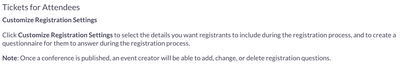Zoomtopia is here. Unlock the transformative power of generative AI, helping you connect, collaborate, and Work Happy with AI Companion.
Register now-
Products
Empowering you to increase productivity, improve team effectiveness, and enhance skills.
Learn moreCommunication
Productivity
Apps & Integration
Employee Engagement
Customer Care
Sales
Developer Tools
- Solutions
By audience- Resources
Connect & learnHardware & servicesDownload the Zoom app
Keep your Zoom app up to date to access the latest features.
Download Center Download the Zoom appZoom Virtual Backgrounds
Download hi-res images and animations to elevate your next Zoom meeting.
Browse Backgrounds Zoom Virtual Backgrounds- Plans & Pricing
- Solutions
-
Product Forums
Empowering you to increase productivity, improve team effectiveness, and enhance skills.
Zoom AI CompanionBusiness Services
-
User Groups
Community User Groups
User groups are unique spaces where community members can collaborate, network, and exchange knowledge on similar interests and expertise.
Location and Language
Industry
-
Help & Resources
Community Help
Help & Resources is your place to discover helpful Zoom support resources, browse Zoom Community how-to documentation, and stay updated on community announcements.
-
Events
Community Events
The Events page is your destination for upcoming webinars, platform training sessions, targeted user events, and more. Stay updated on opportunities to enhance your skills and connect with fellow Zoom users.
Community Events
- Zoom
- Products
- Zoom Events and Webinars
- Re: Zoom Events: How can I import registrants into...
- Subscribe to RSS Feed
- Mark Topic as New
- Mark Topic as Read
- Float this Topic for Current User
- Bookmark
- Subscribe
- Mute
- Printer Friendly Page
Zoom Events: How can I import registrants into my Zoom Event?
- Mark as New
- Bookmark
- Subscribe
- Mute
- Subscribe to RSS Feed
- Permalink
- Report Inappropriate Content
2022-01-29 05:09 PM - edited 2022-01-29 05:29 PM
PLEASE HELP! I have been collecting registrations via my website and need to get my registrants links to join the event.
I will do whatever I need to - Is there a way to upload a CSV or manually add Zoom Event registrants?
- Topics:
-
Attendees
- Mark as New
- Bookmark
- Subscribe
- Mute
- Subscribe to RSS Feed
- Permalink
- Report Inappropriate Content
2022-01-29 09:22 PM
Hi @Tarah thank you for your post here on the Zoom Community! Yes, Zoom Events does support registrations where you can send tickets out and make registration questions, even custom questions, a part of the registration and ticket receiving process. Please see this support article under the "Tickets tab" section
https://support.zoom.us/hc/en-us/articles/360061475271
This section specifically gets into what you can do with Customizing Registration Questions
It sounds like you already have a registration list with names, emails, etc. When you create tickets in Zoom you can include who the tickets should be sent to. See the steps under the section "To add tickets for Attendees" and there is a way to upload a csv list
You can even pre-register guests but in order for this feature to work they need to be part of your same domain (basically have the same ending to their email address as you do).
If this has answered your question to your satisfaction, please click the "Accept as Solution" button below but if not please reply and we can continue the discussion. Thank you!
- Mark as New
- Bookmark
- Subscribe
- Mute
- Subscribe to RSS Feed
- Permalink
- Report Inappropriate Content
2022-01-30 11:50 AM
Thank you so much for your swift response! I can tell you guys are dedicated to making this easy to use.
Does this mean that even if I invite them, they will have to register (from their experience, they'll be registering "again")?
And, hypothetically, if they miss the "invite" they could miss the entire event, right? Or, is there a way to just email them the direct-to-join link?
Thank you!
Tarah
- Mark as New
- Bookmark
- Subscribe
- Mute
- Subscribe to RSS Feed
- Permalink
- Report Inappropriate Content
2022-01-31 09:11 AM - edited 2022-01-31 09:12 AM
HI @tarahkeech yes we definitely want to make things powerful and feature rich but also easy to use! If you go into Zoom Events and add their emails, they will get a link to basically go and "register" but what that will do is allow them to register and provide them a join link they can use for the event. If you add "custom registration questions" then they will additionally have to enter more information. But that would sort of be like registering twice so I would not use the customer registration questions in your use case.
People who are part of your same company, you can pre-register them and then send them the join link. But if they miss that of course they won't be able to join. When you pre-register folks, they will receive direct join links in invitation emails.
If this has answered your question to your satisfaction, please click the "Accept as Solution" button below but if not please reply and we can continue the discussion. Thank you!
- Mark as New
- Bookmark
- Subscribe
- Mute
- Subscribe to RSS Feed
- Permalink
- Report Inappropriate Content
2022-02-02 09:23 AM
This solution did not work as expected for me. When I added the email addresses to a particular ticket, the recipients got the invitation. However, when they logged into Zoom to accept the invitation, they were presented with all available ticket types, not just the one they were invited to.
Our attendess have already registered and paid for certain packages and now we need to ensure they receive what they paid for in our Zoom Event setup. How can we import attendees, assigning and limiting them to one ticket type?
Steve
- Unable to Import from CSV Registration in Zoom Meetings
- Error code: " !An error was encountered when processing your request " after Sessions CSV upload in Zoom Events and Webinars
- Import Registration Question Choices in Zoom Events and Webinars
- Can't see the "import from csv" in scheduled event in Zoom Scheduler
- Cannot use a CSV file to import speakers in my session in Zoom Events and Webinars