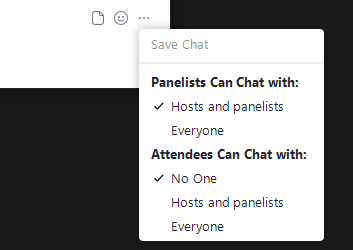Zoomtopia is here. Unlock the transformative power of generative AI, helping you connect, collaborate, and Work Happy with AI Companion.
Register now-
Products
Empowering you to increase productivity, improve team effectiveness, and enhance skills.
Learn moreCommunication
Productivity
Apps & Integration
Employee Engagement
Customer Care
Sales
Developer Tools
- Solutions
By audience- Resources
Connect & learnHardware & servicesDownload the Zoom app
Keep your Zoom app up to date to access the latest features.
Download Center Download the Zoom appZoom Virtual Backgrounds
Download hi-res images and animations to elevate your next Zoom meeting.
Browse Backgrounds Zoom Virtual Backgrounds- Plans & Pricing
- Solutions
-
Product Forums
Empowering you to increase productivity, improve team effectiveness, and enhance skills.
Zoom AI CompanionBusiness Services
-
User Groups
Community User Groups
User groups are unique spaces where community members can collaborate, network, and exchange knowledge on similar interests and expertise.
Location and Language
Industry
-
Help & Resources
Community Help
Help & Resources is your place to discover helpful Zoom support resources, browse Zoom Community how-to documentation, and stay updated on community announcements.
-
Events
Community Events
The Events page is your destination for upcoming webinars, platform training sessions, targeted user events, and more. Stay updated on opportunities to enhance your skills and connect with fellow Zoom users.
Community Events
- Zoom
- Products
- Zoom Events and Webinars
- Webinar Chat Setting "No One"
- Subscribe to RSS Feed
- Mark Topic as New
- Mark Topic as Read
- Float this Topic for Current User
- Bookmark
- Subscribe
- Mute
- Printer Friendly Page
Webinar Chat Setting "No One"
- Mark as New
- Bookmark
- Subscribe
- Mute
- Subscribe to RSS Feed
- Permalink
- Report Inappropriate Content
2022-07-12 02:20 PM
When I set the in-webinar chat to "attendances can chat with no one," does this restrict the hosts and panelists from sending chats to "hosts and panelists?" Or are only the attendees ever affected by these settings?
- Mark as New
- Bookmark
- Subscribe
- Mute
- Subscribe to RSS Feed
- Permalink
- Report Inappropriate Content
2022-07-12 08:16 PM
See this Zoom Support article for definitive information on webinar chat:
https://support.zoom.us/hc/en-us/articles/205761999-Chatting-in-a-webinar
In there, it says:
- Attendees can chat with: Control who attendees can chat with.
- No one: Disables in-webinar chat.
- Host and panelists: Only the host and panelists can send messages to everyone. Participants can still send private messages to the host and other panelists.
- Everyone: Attendees can send public messages, which are visible to all attendees. Attendees can still send private messages to the host and other panelists.
- Mark as New
- Bookmark
- Subscribe
- Mute
- Subscribe to RSS Feed
- Permalink
- Report Inappropriate Content
2022-07-13 04:14 AM
Hi @lla99!
When restricting the chat to "No one" for attendees, you still have the option to remove the chat for panelists. As you can see in my screenshot you have setting options for both "panelists" and "attendees".
If this answers your question, please click the "Accept as solution" button!
- Mark as New
- Bookmark
- Subscribe
- Mute
- Subscribe to RSS Feed
- Permalink
- Report Inappropriate Content
2022-07-13 05:28 AM
Hey, @EvelynF,
I don't see the "Panelists can chat with..." sub-menu, and I've updated to 5.11.1 this morning. Is there a checkbox somewhere to enable that?
- Mark as New
- Bookmark
- Subscribe
- Mute
- Subscribe to RSS Feed
- Permalink
- Report Inappropriate Content
2022-07-13 05:38 AM
Hi Evelyn,
I should have mentioned I use Zoom Gov for my webinars so the panelist chat setting options has not been rolled out yet. All we have is the "attendees can chat with" setting options. Do you remember if selecting "no one" for attendees has any affect on panelists/hosts chatting to panelists/hosts? Or chatting out to attendees? My guess is it does not, but I wanted to be sure.
- Mark as New
- Bookmark
- Subscribe
- Mute
- Subscribe to RSS Feed
- Permalink
- Report Inappropriate Content
2022-07-29 07:53 AM
Hey @lla99 and @Ray_Harwood
Please can you confirm your settings in your account? Do they match those in the screenshot?
Here is the article to help: https://support.zoom.us/hc/en-us/articles/7606407669773-Enabling-webinar-chat#h_d9a04597-0138-4fb9-8...
Selecting "No one" for attendees shouldn't affect the panelist chat options.
- Mark as New
- Bookmark
- Subscribe
- Mute
- Subscribe to RSS Feed
- Permalink
- Report Inappropriate Content
2022-07-29 09:08 AM
Hi. @EvelynF. My settings match yours exactly. Oddly enough, now I do see the "Panelists can chat with..." submenu. Interesting!
So I think I'm up to speed with where you are, now.
- Passcode is now required when settings are set to require NO passcode? in Zoom Meetings
- phone ringing through head set and you can't hear your current call in Zoom Phone System
- Post call survey after the call - remove digit press validation in Zoom Contact Center
- Center Stage video setting for PC in Zoom Meetings
- User language selection for zoom closed captions in Zoom Events and Webinars