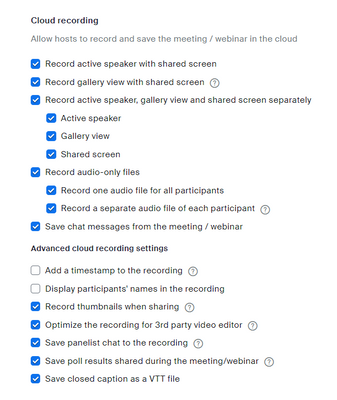Zoomtopia is here. Unlock the transformative power of generative AI, helping you connect, collaborate, and Work Happy with AI Companion.
Register now-
Products
Empowering you to increase productivity, improve team effectiveness, and enhance skills.
Learn moreCommunication
Productivity
Apps & Integration
Employee Engagement
Customer Care
Sales
Developer Tools
- Solutions
By audience- Resources
Connect & learnHardware & servicesDownload the Zoom app
Keep your Zoom app up to date to access the latest features.
Download Center Download the Zoom appZoom Virtual Backgrounds
Download hi-res images and animations to elevate your next Zoom meeting.
Browse Backgrounds Zoom Virtual Backgrounds- Plans & Pricing
- Solutions
-
Product Forums
Empowering you to increase productivity, improve team effectiveness, and enhance skills.
Zoom AI CompanionBusiness Services
-
User Groups
Community User Groups
User groups are unique spaces where community members can collaborate, network, and exchange knowledge on similar interests and expertise.
Location and Language
Industry
-
Help & Resources
Community Help
Help & Resources is your place to discover helpful Zoom support resources, browse Zoom Community how-to documentation, and stay updated on community announcements.
-
Events
Community Events
The Events page is your destination for upcoming webinars, platform training sessions, targeted user events, and more. Stay updated on opportunities to enhance your skills and connect with fellow Zoom users.
Community Events
- Zoom
- Products
- Zoom Events and Webinars
- Re: Gravação na nuvem confi
- Subscribe to RSS Feed
- Mark Topic as New
- Mark Topic as Read
- Float this Topic for Current User
- Bookmark
- Subscribe
- Mute
- Printer Friendly Page
- Mark as New
- Bookmark
- Subscribe
- Mute
- Subscribe to RSS Feed
- Permalink
- Report Inappropriate Content
2022-11-23 05:02 AM
Ao gravar na nuvem, a gravação fica na exibição de orador, mesmo a configuração estando para galeria, como alterar
Solved! Go to Solution.
- Mark as New
- Bookmark
- Subscribe
- Mute
- Subscribe to RSS Feed
- Permalink
- Report Inappropriate Content
2022-11-25 08:52 AM
Eu agradeço sua resposta, porém na nuvem tem somente um arquivo de vídeo e ele aparece como orador. As informações do link, não me ajudaram pois as configurações estão como galeria. Quando faço a gravação para salvar no computador não tenho problema, somente quando gravo na nuvem, ressaltando que ao gravar a configuração está em galeria.
- Mark as New
- Bookmark
- Subscribe
- Mute
- Subscribe to RSS Feed
- Permalink
- Report Inappropriate Content
2022-11-23 05:48 AM
Hi, @MediativaMTR,
There are a number of settings in Zoom which control the recorded videos - plural videos. You are most likely looking at a video entitled "active_speaker.mp4", which always contains only the video of the active speaker.
See this Zoom Support article for details of the Cloud Recording settings (sorry, I looked for translation in Portuguese, but didn't find one):
Here is a screen shot of my settings for Cloud recordings. Note that I do a lot of post-session editing in Adobe Premiere Pro, so having multiple views is very helpful.
You can view and download the individual files after clicking the meeting name in the list of recordings:
Translation to Portuguese by Google Translate
Existem várias configurações no Zoom que controlam os vídeos gravados - vídeos no plural. Você provavelmente está vendo um vídeo intitulado "active_speaker.mp4", que sempre contém apenas o vídeo do falante ativo.
Veja este artigo do Zoom Support para detalhes das configurações do Cloud Recording (desculpe, procurei tradução em português, mas não encontrei):
Aqui está uma captura de tela das minhas configurações para gravações na nuvem. Observe que faço muitas edições pós-sessão no Adobe Premiere Pro, portanto, ter várias visualizações é muito útil.
Você pode visualizar e baixar os arquivos individuais depois de clicar no nome da reunião na lista de gravações:
- Mark as New
- Bookmark
- Subscribe
- Mute
- Subscribe to RSS Feed
- Permalink
- Report Inappropriate Content
2022-11-25 08:52 AM
Eu agradeço sua resposta, porém na nuvem tem somente um arquivo de vídeo e ele aparece como orador. As informações do link, não me ajudaram pois as configurações estão como galeria. Quando faço a gravação para salvar no computador não tenho problema, somente quando gravo na nuvem, ressaltando que ao gravar a configuração está em galeria.
- Recuperar gravacao na nuvem in Zoom Meetings
- Cancelar plano in Zoom Meetings
- Gravações de reuniões na nuvem que foram perdidas por falta de pagamento do plano in Zoom Meetings
- Conversion from "computer recording" to "cloud recording" in Zoom Meetings
- Fiz a gravação mas ela não está nem no local nem na nuvem in Zoom Meetings