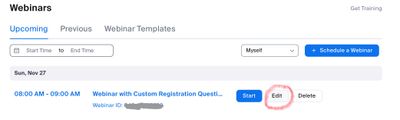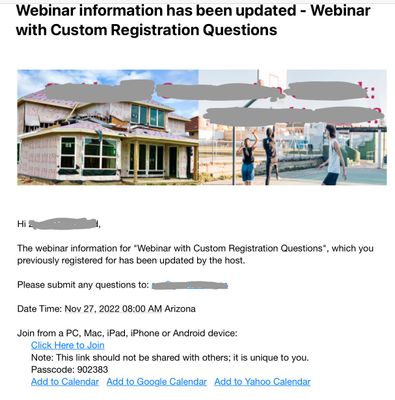Zoomtopia is here. Unlock the transformative power of generative AI, helping you connect, collaborate, and Work Happy with AI Companion.
Register now-
Products
Empowering you to increase productivity, improve team effectiveness, and enhance skills.
Learn moreCommunication
Productivity
Apps & Integration
Employee Engagement
Customer Care
Sales
Developer Tools
- Solutions
By audience- Resources
Connect & learnHardware & servicesDownload the Zoom app
Keep your Zoom app up to date to access the latest features.
Download Center Download the Zoom appZoom Virtual Backgrounds
Download hi-res images and animations to elevate your next Zoom meeting.
Browse Backgrounds Zoom Virtual Backgrounds- Plans & Pricing
- Solutions
-
Product Forums
Empowering you to increase productivity, improve team effectiveness, and enhance skills.
Zoom AI CompanionBusiness Services
-
User Groups
Community User Groups
User groups are unique spaces where community members can collaborate, network, and exchange knowledge on similar interests and expertise.
Location and Language
Industry
-
Help & Resources
Community Help
Help & Resources is your place to discover helpful Zoom support resources, browse Zoom Community how-to documentation, and stay updated on community announcements.
-
Events
Community Events
The Events page is your destination for upcoming webinars, platform training sessions, targeted user events, and more. Stay updated on opportunities to enhance your skills and connect with fellow Zoom users.
Community Events
- Zoom
- Products
- Zoom Events and Webinars
- Postpone a webinar without loosing registrants
- Subscribe to RSS Feed
- Mark Topic as New
- Mark Topic as Read
- Float this Topic for Current User
- Bookmark
- Subscribe
- Mute
- Printer Friendly Page
2025 CMX Awards
The Zoom Community is nominated for the 2025 CMX Community Industry Awards in the Customer Support Community category!
Vote now
Postpone a webinar without loosing registrants
- Mark as New
- Bookmark
- Subscribe
- Mute
- Subscribe to RSS Feed
- Permalink
- Report Inappropriate Content
2022-11-24 12:27 AM
Hello, i have to cancel my initial webinar next week but would like to inform registrantts that it will be postponed on a further date (cannot see an option to send them an email through the webinar session) . Which is the best practice to do that without loosing so many participants? Should i open the session on next week, inform people that the webinar cannot run at that time and then invite them for another date?
- Mark as New
- Bookmark
- Subscribe
- Mute
- Subscribe to RSS Feed
- Permalink
- Report Inappropriate Content
2022-11-24 10:54 AM
Hi, @GKFR,
Thanks for your question! I was aware there was a way to do what you asked, but never had actually tested it before, and this gave me a good opportunity.
Tap the Edit button for the webinar (this is my Test webinar):
Change the date, and click the Save button. When you do, you’ll see the following pop up:
Check the Notify if it’s not already checked. Click Yes to continue.
An email will be sent to all currently registered. (I customized my email with a banner image from a client.)
I don’t know if there’s a way to customize this message or not – if there is, I couldn’t find it. Hopefully this will work for you!