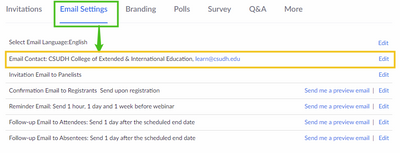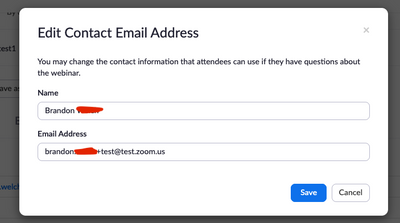Zoomtopia is here. Unlock the transformative power of generative AI, helping you connect, collaborate, and Work Happy with AI Companion.
Register now-
Products
Empowering you to increase productivity, improve team effectiveness, and enhance skills.
Learn moreCommunication
Productivity
Apps & Integration
Employee Engagement
Customer Care
Sales
Ecosystems
- Solutions
By audience- Resources
Connect & learnHardware & servicesDownload the Zoom app
Keep your Zoom app up to date to access the latest features.
Download Center Download the Zoom appZoom Virtual Backgrounds
Download hi-res images and animations to elevate your next Zoom meeting.
Browse Backgrounds Zoom Virtual Backgrounds- Plans & Pricing
- Solutions
-
Product Forums
Empowering you to increase productivity, improve team effectiveness, and enhance skills.
Zoom AI CompanionBusiness Services
-
User Groups
Community User Groups
User groups are unique spaces where community members can collaborate, network, and exchange knowledge on similar interests and expertise.
Location and Language
Industry
-
Help & Resources
Community Help
Help & Resources is your place to discover helpful Zoom support resources, browse Zoom Community how-to documentation, and stay updated on community announcements.
-
Events
Community Events
The Events page is your destination for upcoming webinars, platform training sessions, targeted user events, and more. Stay updated on opportunities to enhance your skills and connect with fellow Zoom users.
Community Events
- Zoom
- Products
- Zoom Webinars
- Re: Customize "From" field in Webinar Confirmation...
- Subscribe to RSS Feed
- Mark Topic as New
- Mark Topic as Read
- Float this Topic for Current User
- Bookmark
- Subscribe
- Mute
- Printer Friendly Page
Customize "From" field in Webinar Confirmation Email
- Mark as New
- Bookmark
- Subscribe
- Mute
- Subscribe to RSS Feed
- Permalink
- Report Inappropriate Content
2021-12-15 01:12 PM - edited 2021-12-15 02:22 PM
Hello! I have seen other companies that are able to customize the name of the "From" field in their email confirmations to show their company name. In the below example while the email is still coming from Zoom's noreply email address, the name appears as "Villa Home" as opposed to "Zoom" which I have been seeing in my tests.
Any advice on how to update the name in the "from" field for reminder and confirmation emails would be greatly appreciated!
- Mark as New
- Bookmark
- Subscribe
- Mute
- Subscribe to RSS Feed
- Permalink
- Report Inappropriate Content
2021-12-15 01:52 PM
Hello,
My name is Brandon. Thanks for joining the Zoom Community!
There are two supported articles for this. Customizing Webinar Email Settings
and Customize Webinar Email Templates
These both take some level of coding experience to solve for.
I hope this helps.
B!
- Mark as New
- Bookmark
- Subscribe
- Mute
- Subscribe to RSS Feed
- Permalink
- Report Inappropriate Content
2021-12-15 02:33 PM - edited 2021-12-15 02:34 PM
Thanks @YaBoiB! I am only seeing that you can update/edit the body of the email with code. Mind pointing me to where you could update the From field?
I also saw this note that seems to indicate you might not be able to update the From field, so not sure how I am seeing other companies do it!
- "For Pro accounts, webinar confirmation and reminder emails are sent from Zoom, and the From field cannot be modified."
- Mark as New
- Bookmark
- Subscribe
- Mute
- Subscribe to RSS Feed
- Permalink
- Report Inappropriate Content
2021-12-18 09:46 PM
We have an Education account and don't have the ability to change our "From" field either. The best you can do is include your contact email:
Anissa • Zoomologist • @anissat
- Mark as New
- Bookmark
- Subscribe
- Mute
- Subscribe to RSS Feed
- Permalink
- Report Inappropriate Content
2021-12-21 10:01 AM
Hello,
My name is Brandon. Thanks for joining the Zoom Community! This setting is an account-level setting and cannot be configured globally to the account at this time. Please see the screenshot.
Please see Customizing Webinar Email support article
I hope that this helps
B!
- Request for Subscription Cancellation and Billing Confirmation in Zoom Contact Center
- Coaching customer queries in Intent Management in Zoom Virtual Agent
- Feature Request: In-App Confirmation Capture in Zoom Phone System
- Allow customers to rearrange the screen, even when someone has raised their hand. in Zoom Meetings
- Custom Branding Issue: Cannot Hide Header and Footer - Custom CSS Option Missing in Zoom Webinars