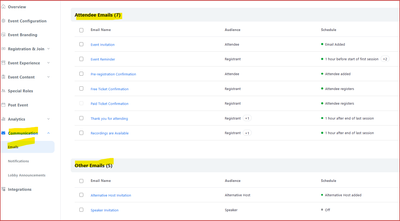Zoomtopia is here. Unlock the transformative power of generative AI, helping you connect, collaborate, and Work Happy with AI Companion.
Register now-
Products
Empowering you to increase productivity, improve team effectiveness, and enhance skills.
Learn moreCommunication
Productivity
Apps & Integration
Employee Engagement
Customer Care
Sales
Ecosystems
- Solutions
By audience- Resources
Connect & learnHardware & servicesDownload the Zoom app
Keep your Zoom app up to date to access the latest features.
Download Center Download the Zoom appZoom Virtual Backgrounds
Download hi-res images and animations to elevate your next Zoom meeting.
Browse Backgrounds Zoom Virtual Backgrounds- Plans & Pricing
- Solutions
-
Product Forums
Empowering you to increase productivity, improve team effectiveness, and enhance skills.
Zoom AI CompanionBusiness Services
-
User Groups
Community User Groups
User groups are unique spaces where community members can collaborate, network, and exchange knowledge on similar interests and expertise.
Location and Language
Industry
-
Help & Resources
Community Help
Help & Resources is your place to discover helpful Zoom support resources, browse Zoom Community how-to documentation, and stay updated on community announcements.
-
Events
Community Events
The Events page is your destination for upcoming webinars, platform training sessions, targeted user events, and more. Stay updated on opportunities to enhance your skills and connect with fellow Zoom users.
Community Events
- Zoom
- Products
- Zoom Events
- Adding custom email communication Zoom Event
- Subscribe to RSS Feed
- Mark Topic as New
- Mark Topic as Read
- Float this Topic for Current User
- Bookmark
- Subscribe
- Mute
- Printer Friendly Page
- Mark as New
- Bookmark
- Subscribe
- Mute
- Subscribe to RSS Feed
- Permalink
- Report Inappropriate Content
2024-01-16 11:01 AM
I am looking to add an additional email communication to send to registrants leading up to the event.
At the moment, I am unable to find the area where I would be able to create another email communication. I can only edit the ones already created. Is this something that is possible? I would like to send a reminder prior to the events starting each day instead of just the first session and send a reminder 2 weeks before the first session.
Solved! Go to Solution.
- Topics:
-
Other
-
Registration email
- Mark as New
- Bookmark
- Subscribe
- Mute
- Subscribe to RSS Feed
- Permalink
- Report Inappropriate Content
2024-01-17 10:36 PM
Hello again, @washingtonsoil.
Unfortunately there is no capability to add an email that is not already in the Attendees or Other Emails section of Communication -> Emails menu:
It is possible to customize the timing of some of these emails by going into the Email Editor. You might want to review this Zoom Support article for additional info:
https://support.zoom.com/hc/en/article?id=zm_kb&sysparm_article=KB0057915
Ray -- check out the GoodClix website.
- Mark as New
- Bookmark
- Subscribe
- Mute
- Subscribe to RSS Feed
- Permalink
- Report Inappropriate Content
2024-01-17 10:36 PM
Hello again, @washingtonsoil.
Unfortunately there is no capability to add an email that is not already in the Attendees or Other Emails section of Communication -> Emails menu:
It is possible to customize the timing of some of these emails by going into the Email Editor. You might want to review this Zoom Support article for additional info:
https://support.zoom.com/hc/en/article?id=zm_kb&sysparm_article=KB0057915
Ray -- check out the GoodClix website.
- I Have Spared You. For Now in Zoom Mail and Calendar
- Michigan State Police Warning About Zoom Meetings Compromised in Zoom Contact Center
- Suggestion for Improving the Interpretation Feature in Zoom in Zoom Meetings
- Zoom Webinar - customer registered or attended for a webinar is not added as a campaign member in Zoom Webinars
- Link Zoom Account to an Organization in Zoom Workspace Reservation