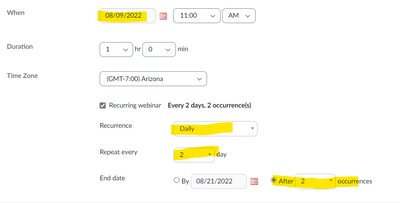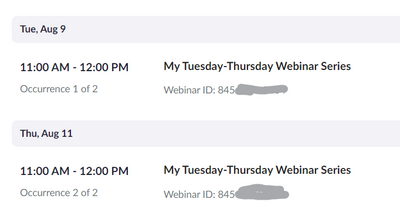2 Day Webinar Nonconsecutive days
Options
- Mark as New
- Bookmark
- Subscribe
- Mute
- Subscribe to RSS Feed
- Permalink
- Report Inappropriate Content
2022-08-03 06:18 AM
I am trying to set up a two nonconsecutive day webinar (Tuesday/Thursday) at the same time both days. I don't see an option to do this in the recurring section.
1 REPLY 1
Options
- Mark as New
- Bookmark
- Subscribe
- Mute
- Subscribe to RSS Feed
- Permalink
- Report Inappropriate Content
2022-08-03 10:52 AM
Hi, @AMA2022,
There are a few ways to accomplish this. The best way, I think, is to use this approach:
- For the "When" item, pick the first day, the Tuesday.
- Check the "Recurring Webinar" box.
- Leave "Recurrence" as Daily.
- Change "Repeat every" to 2.
- For "End date" click the "After" radio button and enter "2" in the number of occurences.
This essentially tells Zoom, "Start on Tuesday, and make it a meeting that reoccurs every two days, but stop after 2 occurrences."
Here's the example I just created:
which looks like this in the list of webinars: