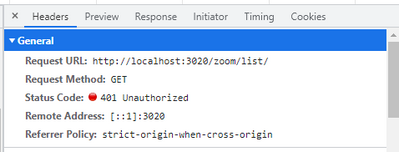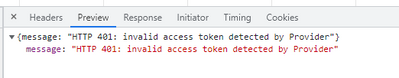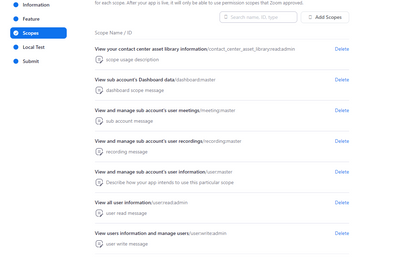Can't authorise app
I am currently trialing some new software but it won't let me add Zoom to integrations. This is the message I get... This app has been suspended by Zoom temporarily. Please contact Zoom App Marketplace support team for more details. Can anyone shed some light on this for me? The automated chat isn't helping at all. Thank you Sonia 🙂
Show less