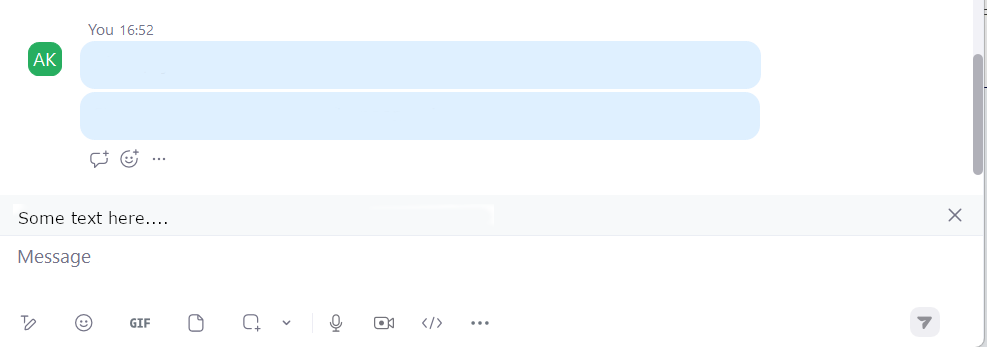Zoomtopia is here. Unlock the transformative power of generative AI, helping you connect, collaborate, and Work Happy with AI Companion.
Register now-
Products
Empowering you to increase productivity, improve team effectiveness, and enhance skills.
Learn moreCommunication
Productivity
Apps & Integration
Employee Engagement
Customer Care
Sales
Ecosystems
- Solutions
By audience- Resources
Connect & learnHardware & servicesDownload the Zoom app
Keep your Zoom app up to date to access the latest features.
Download Center Download the Zoom appZoom Virtual Backgrounds
Download hi-res images and animations to elevate your next Zoom meeting.
Browse Backgrounds Zoom Virtual Backgrounds- Plans & Pricing
- Solutions
-
Product Forums
Empowering you to increase productivity, improve team effectiveness, and enhance skills.
Zoom AI CompanionBusiness Services
-
User Groups
Community User Groups
User groups are unique spaces where community members can collaborate, network, and exchange knowledge on similar interests and expertise.
Location and Language
Industry
-
Help & Resources
Community Help
Help & Resources is your place to discover helpful Zoom support resources, browse Zoom Community how-to documentation, and stay updated on community announcements.
-
Events
Community Events
The Events page is your destination for upcoming webinars, platform training sessions, targeted user events, and more. Stay updated on opportunities to enhance your skills and connect with fellow Zoom users.
Community Events
- Zoom
- Products
- Zoom Team Chat
- Turn off status message banner
- Subscribe to RSS Feed
- Mark Topic as New
- Mark Topic as Read
- Float this Topic for Current User
- Bookmark
- Subscribe
- Mute
- Printer Friendly Page
Turn off status message banner
- Mark as New
- Bookmark
- Subscribe
- Mute
- Subscribe to RSS Feed
- Permalink
- Report Inappropriate Content
2023-09-01 09:06 AM
Is it possible to permanently turn off someone else's status message? This never used to be there, is this part of an update? I keep clicking the X to the right but the Status message keeps coming back. I don't want to see the status message as it is irrelevant as some people do not use it as status message. I have removed the status message in the screenshot below but it pops up in a grey banner at the bottom of the screen where the text I have put "some text here...."
- Topics:
-
Chat user settings
-
Messaging features
- Mark as New
- Bookmark
- Subscribe
- Mute
- Subscribe to RSS Feed
- Permalink
- Report Inappropriate Content
2023-09-01 05:55 PM
Hello @adamfs ,
I have noticed this "feature" for sometime now, not sure when it was implemented.
I can concur with your experience, if you click the "X" on the right-hand side of the chat window to remove the status message, click into another chat window and then move into the previous chat again, the message is back!
I have gone through the Zoom client settings on Mac and Windows as well as the Account Settings, there does not appear to be a way to permanently remove the message.
I can see how it may seem annoying, but I can also understand that some may consider it helpful to "remind" users of an individual's status, so I don't think it is a bug.
If I find a way to permanently remove it, I will report back.
Hope this helps!
- Mark as New
- Bookmark
- Subscribe
- Mute
- Subscribe to RSS Feed
- Permalink
- Report Inappropriate Content
2025-01-20 06:29 PM
I'm surprised that more people have not liked or commented on this. It's a marketing message, and it's annoying. Some of us are paying for this service, and the message is trying to get more money out of us. If I need an audience of 500, I will upgrade. Zoom, please give us the option to remove these marketing messages!
- Unable to Upload Images to Marketplace App - Persistent Upload Failures in Zoom App Marketplace
- Ensure that the read/unread status of text messages is shared globally in Zoom Phone System
- Presence status stuck on “Offline” in Zoom Meetings
- Microsoft Copilot Connector - Zoom Meeting integration in Zoom App Marketplace
- Network status in Zoom Docs