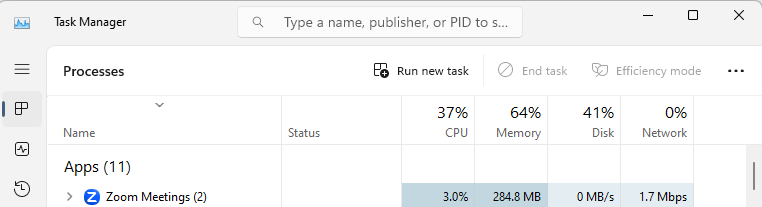Zoomtopia is here. Unlock the transformative power of generative AI, helping you connect, collaborate, and Work Happy with AI Companion.
Register now-
Products
Empowering you to increase productivity, improve team effectiveness, and enhance skills.
Learn moreCommunication
Productivity
Apps & Integration
Employee Engagement
Customer Care
Sales
Ecosystems
- Solutions
By audience- Resources
Connect & learnHardware & servicesDownload the Zoom app
Keep your Zoom app up to date to access the latest features.
Download Center Download the Zoom appZoom Virtual Backgrounds
Download hi-res images and animations to elevate your next Zoom meeting.
Browse Backgrounds Zoom Virtual Backgrounds- Plans & Pricing
- Solutions
-
Product Forums
Empowering you to increase productivity, improve team effectiveness, and enhance skills.
Zoom AI CompanionBusiness Services
-
User Groups
Community User Groups
User groups are unique spaces where community members can collaborate, network, and exchange knowledge on similar interests and expertise.
Location and Language
Industry
-
Help & Resources
Community Help
Help & Resources is your place to discover helpful Zoom support resources, browse Zoom Community how-to documentation, and stay updated on community announcements.
-
Events
Community Events
The Events page is your destination for upcoming webinars, platform training sessions, targeted user events, and more. Stay updated on opportunities to enhance your skills and connect with fellow Zoom users.
Community Events
- Zoom
- Products
- Zoom Phone System
- Zoom Phones | Inconsistently cannot hear calls - e...
- Subscribe to RSS Feed
- Mark Topic as New
- Mark Topic as Read
- Float this Topic for Current User
- Bookmark
- Subscribe
- Mute
- Printer Friendly Page
Effective January 9th, 2026 through January 22nd, 2026: The Zoom Community is currently in read-only mode with login disabled, to deliver you a new and improved community experience!
The site is still accessible to view, however, the ability to login, create content, or access your community account is temporarily unavailable. We appreciate your patience during this time. If seeking support, please browse existing community content or ask our Zoom Virtual Agent.
Zoom Phones | Inconsistently cannot hear calls - even if they can hear me
- Mark as New
- Bookmark
- Subscribe
- Mute
- Subscribe to RSS Feed
- Permalink
- Report Inappropriate Content
2023-05-03 06:55 AM
Hi folks! Hoping to see if anyone else has run into a prickly audio/connection issue we can't seem to solve. I've been using Zoom Phones at work for two years with essentially no issues.
In the last two weeks, a new issue has cropped up. *Sometimes* when connecting to a call I will not be able to hear callers, even though they can hear me. When this happens:
- Zoom displays a, "Poor network connection. Audio quality may be affected." notice.
- Testing the speaker settings, I can hear the "beeps" loud and clear.
- I am not experiencing slowdowns or throttling in any other manner - or any other audio issues - on any other application while this occurs. Consistent 350 down/20 up.
- Restarting the app sometimes fixes this and sometimes does not.
- Restarting the computer sometimes fixes this and sometimes does not.
- Zoom, the computer, and the router are up to date update-wise.
- Mark as New
- Bookmark
- Subscribe
- Mute
- Subscribe to RSS Feed
- Permalink
- Report Inappropriate Content
2023-05-13 05:10 AM
hi snowshoes1818,
Intermittent issues are hard to diagnose.
I am guessing that you are using a pc with windows or mac. You could also try a mobile client instead of your pc when you experience the one way audio. If the mobile client does not experience one way audio when the pc does, this will help to identify the issue.
When you experience one way audio, you may check your pc status (windows task amager) as to percent cpu utilization, percent memory utilization, percent disk utilization and percent network utilization. If the utilization is higher than normal, you may want to identify what processes are consuming a lot of resources and end any unnecessary ones.
In addition to running the latest operating system updates, you may also want to check that your pc or mac has the latest manufacturer updates including those for its audio processors.
these two zoom network diagnostics tools may help diagnose your one way audio issue where you cannot hear callers but they can hear you.
Phone Network Diagnostics – Runs a test to evaluate the quality of your network, it will request access to your microphone to simulate a call. Try to run this diagnostic when you are having the one way audio issue.
For details, please see support article.
Simulating VoIP calls using the network tool – Zoom Support
Zoom Network Connectivity Tool – tests connectivity between zoom client or app and zoom meetings and zoom team chat.
For details, please see support article.
Zoom Network Connectivity Tool – Zoom Support
thanks, eliot
- Zoom Phone Auto Receptionist: External Numbers Don’t Ring from Sub-Menus in Zoom Phone System
- Teams call / phone bleed thru in Zoom Phone System
- I would like to create a zoom phone book maybe if you're watching TV it will alert you in Zoom Phone System
- What should I do if the headphones don't connect? they are connected to the phone, I have provided a in Zoom Meetings
- Anyone know how long usually it takes the phone number activated? in Zoom Phone System