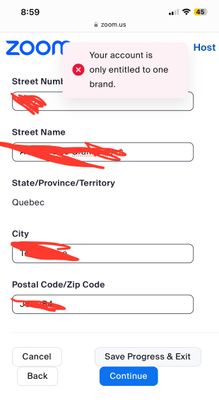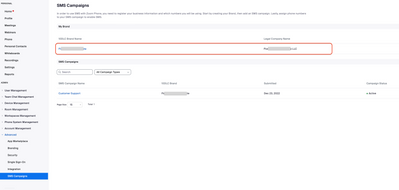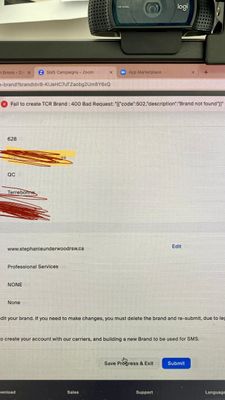Zoomtopia is here. Unlock the transformative power of generative AI, helping you connect, collaborate, and Work Happy with AI Companion.
Register now-
Products
Empowering you to increase productivity, improve team effectiveness, and enhance skills.
Learn moreCommunication
Productivity
Apps & Integration
Employee Engagement
Customer Care
Sales
Ecosystems
- Solutions
By audience- Resources
Connect & learnHardware & servicesDownload the Zoom app
Keep your Zoom app up to date to access the latest features.
Download Center Download the Zoom appZoom Virtual Backgrounds
Download hi-res images and animations to elevate your next Zoom meeting.
Browse Backgrounds Zoom Virtual Backgrounds- Plans & Pricing
- Solutions
-
Product Forums
Empowering you to increase productivity, improve team effectiveness, and enhance skills.
Zoom AI CompanionBusiness Services
-
User Groups
Community User Groups
User groups are unique spaces where community members can collaborate, network, and exchange knowledge on similar interests and expertise.
Location and Language
Industry
-
Help & Resources
Community Help
Help & Resources is your place to discover helpful Zoom support resources, browse Zoom Community how-to documentation, and stay updated on community announcements.
-
Events
Community Events
The Events page is your destination for upcoming webinars, platform training sessions, targeted user events, and more. Stay updated on opportunities to enhance your skills and connect with fellow Zoom users.
Community Events
- Zoom
- Products
- Zoom Phone System
- Re: SMS Campaign Errors
- Subscribe to RSS Feed
- Mark Topic as New
- Mark Topic as Read
- Float this Topic for Current User
- Bookmark
- Subscribe
- Mute
- Printer Friendly Page
Effective January 9th, 2026 through January 22nd, 2026: The Zoom Community is currently in read-only mode with login disabled, to deliver you a new and improved community experience!
The site is still accessible to view, however, the ability to login, create content, or access your community account is temporarily unavailable. We appreciate your patience during this time. If seeking support, please browse existing community content or ask our Zoom Virtual Agent.
SMS Campaign Errors
- Mark as New
- Bookmark
- Subscribe
- Mute
- Subscribe to RSS Feed
- Permalink
- Report Inappropriate Content
2023-02-08 07:25 AM
I am having difficulty getting my SMS campaign approved. We are using all the default responses and suggested text for messages. The problem is that the SMS Campaign Denial message gives no guidance as to what needs fixed and the Zoom One Pro account doesn't have any support for it. The company only has three employees so any plan that is bigger is overkill. Not sure where to go for answers.
- Mark as New
- Bookmark
- Subscribe
- Mute
- Subscribe to RSS Feed
- Permalink
- Report Inappropriate Content
2023-02-08 03:59 PM
Greetings,
Can you please screenshot or paste the message as received once you submit the campaign for approval ? Hope you have already created a brand etc. Steps are here:
If this response helps, please accept the answer as an accepted solution, so others can benefit as well.
- Mark as New
- Bookmark
- Subscribe
- Mute
- Subscribe to RSS Feed
- Permalink
- Report Inappropriate Content
2023-08-15 03:38 PM
I have made several attempts to get a campaign approved. This is the most recent response for rejection. I can only guess what this means. I've already included the how to opt in, how to stop, and a disclaimer.
- Explanation: Please provide a more detailed Call to Action/Message flow. This describes how a consumer/client would consent (opt in) to sms messaging and the message flow that follows. It is a good practice to have an opt in message and keywords. This Customer appears to collect numbers by webform and is missing a disclaimer to sms messaging. Consent to messaging should not be obscured in TOS. Please indicate an end-user will consent to SMS messaging. Please correct and resubmit.
- Mark as New
- Bookmark
- Subscribe
- Mute
- Subscribe to RSS Feed
- Permalink
- Report Inappropriate Content
2023-11-25 02:37 AM
I am having issues as well and it seems impossible to find a resolution. Something that is required by a company that you pay for a service should not so difficult to do. I am created, deleted, created again, deleted, checked to make sure my companies information was correct, created, deleted again and then created again. This is getting ridiculous. Here is what I get now.
- {"description":"Brand cannot be created/updated due to unique constraint","code":503,"fields":["referenceId"]}
- Mark as New
- Bookmark
- Subscribe
- Mute
- Subscribe to RSS Feed
- Permalink
- Report Inappropriate Content
2024-12-11 01:00 PM
Brand Website: The website used for Brand registration is related to Disallowed or Prohibited Content. ( Mortgage ) does this mean I can no longer communicate with my customers via text? WE are a ZOOM based company and I use it everyday as my voip and SMS as means for communication with existing customers?
- Mark as New
- Bookmark
- Subscribe
- Mute
- Subscribe to RSS Feed
- Permalink
- Report Inappropriate Content
2023-03-02 10:01 AM
We are having the same issue. A solution to this would be appreciated.
Thank you
- Mark as New
- Bookmark
- Subscribe
- Mute
- Subscribe to RSS Feed
- Permalink
- Report Inappropriate Content
2023-03-02 10:13 AM
Hello @jonzack
Welcome to Zoom community.
Sorry to hear. Posting my response as above for you:
Can you please screenshot or paste the message as received once you submit the campaign for approval ? Hope you have already created a brand etc. Steps are here:
Let me know
- Mark as New
- Bookmark
- Subscribe
- Mute
- Subscribe to RSS Feed
- Permalink
- Report Inappropriate Content
2023-03-02 06:23 PM - edited 2023-03-02 06:26 PM
Hi there,
i’m having a similar issue. This is the message that keeps showing up when I go to submit the brand;
To my knowledge, I have never registered another brand before. I verified under “SMS Campaigns” and there are no brands registered.
- Stephanie
- Mark as New
- Bookmark
- Subscribe
- Mute
- Subscribe to RSS Feed
- Permalink
- Report Inappropriate Content
2023-03-03 08:06 AM
Hi Stephanie!
On the Zoom web portal at Admin > Advanced > SMS Campaigns at the top in the section called My Brand do you already see your organization's information? (see attached). If you do, and the information is correct, proceed to create the SMS Campaign, in the section below called SMS Campaigns. If you have previously created a campaign and it was rejected, you will need to Delete it, and create a new one by clicking the ellipses (...) at the far right of that line.
I hope that helps!
- Mark as New
- Bookmark
- Subscribe
- Mute
- Subscribe to RSS Feed
- Permalink
- Report Inappropriate Content
2023-03-03 11:23 AM
Hi,
I don’t have a brand setup but it’s still giving me error messages. This is a new error code that came up when I tried to submit my brand:
- Mark as New
- Bookmark
- Subscribe
- Mute
- Subscribe to RSS Feed
- Permalink
- Report Inappropriate Content
2023-03-03 11:34 AM
Hi Stephanie,
The issue is the downstream service with TCR not at Zoom end.
The solution is simply try to Create 10DLC Brand again, which may take multiple attempts.
Please try deleting and recreating the brand and it should fix the issue eventually. The vendor is working on fixing these issues.
- Mark as New
- Bookmark
- Subscribe
- Mute
- Subscribe to RSS Feed
- Permalink
- Report Inappropriate Content
2024-01-18 07:30 AM
I'm getting this rejection message and I can't figure out what needs to be done to resolve it.
- Upstream CNP declined sharing request for campaign BLABLA. Explanation: The web presence is missing a privacy policy/statement and we are unable to review how this customer processes consumer data. -KO
- Mark as New
- Bookmark
- Subscribe
- Mute
- Subscribe to RSS Feed
- Permalink
- Report Inappropriate Content
2024-01-25 03:45 PM
Same. also received "This website is missing a privacy policy. Please update and resubmit. KT" when I clearly state in the campaign I'm not using a website to collect phone numbers. I'm only using it to return messages when people reach out to ME.
- Mark as New
- Bookmark
- Subscribe
- Mute
- Subscribe to RSS Feed
- Permalink
- Report Inappropriate Content
2024-07-12 05:06 AM
Hello. did you get resolution on this?
I was able to finally get past this error once I had our Marketing team add a web page with a privacy policy.
I included the URL in the request:
https://mccarthytire.com/about-mccarthy-tire/privacy-policies/
- Mark as New
- Bookmark
- Subscribe
- Mute
- Subscribe to RSS Feed
- Permalink
- Report Inappropriate Content
2024-07-15 03:29 PM
Yeah, i could make up a privacy policy for a form that doesn;t exist. i dont collect phone numbers. i dont market or send SMS campaigns. i use zoom for text conversations when people reach out to me. I'm trying to put a square peg in a round hole. not sure why this process is set up so rigidly
- Mark as New
- Bookmark
- Subscribe
- Mute
- Subscribe to RSS Feed
- Permalink
- Report Inappropriate Content
2024-01-31 05:20 AM
I too have been frustrated with this process.
All I want is to text the customer AFTER they call in for road side service updates on their status.
No Marketing, no selling. I have been rejected 4 times now - and the time in processing is like 3-4 months at a time. What a poor customer experience.
- Mark as New
- Bookmark
- Subscribe
- Mute
- Subscribe to RSS Feed
- Permalink
- Report Inappropriate Content
2024-07-11 11:57 AM
Our SMS Campaiogn got rejected again due to this reason:
- Brand Website: The website used for Brand registration is related to Disallowed or Prohibited Content.
I asl for help from support on how to resolve this however I am getting a "copy and paste" response that does not help at all.
- Mark as New
- Bookmark
- Subscribe
- Mute
- Subscribe to RSS Feed
- Permalink
- Report Inappropriate Content
2024-12-05 11:58 PM
We get exactly the same error.
- Brand Website: The website used for Brand registration is related to Disallowed or Prohibited Content.
We are an accounting firm and can not get any assistance from Zoom. We had it working for about 6 months then stopped and no idea why. We only use sms for client and staff communication. No clear method as to how to fix. Planning on transferring all out to another provider
- Mark as New
- Bookmark
- Subscribe
- Mute
- Subscribe to RSS Feed
- Permalink
- Report Inappropriate Content
2024-12-27 05:28 AM
I could not get my SMS approved until I created a "privacy" policy on our website and added that link to the application.
- API support needed: Creating "All Hosts Available" Booking page via scheduler API in Zoom Scheduler
- SMS campaign rejection for brand inconsistencies in Zoom Phone System
- "Copy Invite Link" Causes Complete System Freeze on Linux in Zoom Meetings
- Appeal for Zoom Error Code 1132 (Account/Device Restriction) in Zoom Meetings
- Zoom client on Linux Mint fails to join meetings in Zoom Webinars