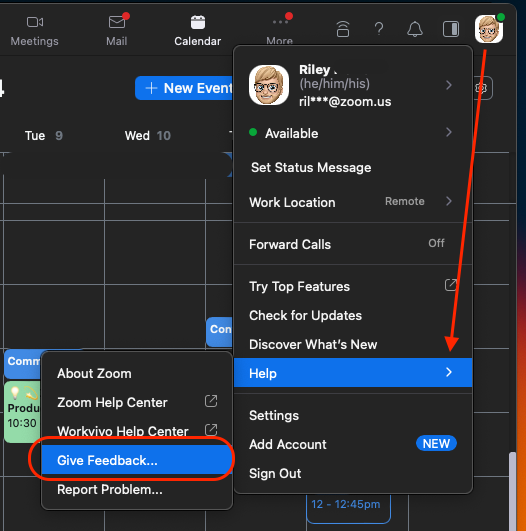Zoomtopia is here. Unlock the transformative power of generative AI, helping you connect, collaborate, and Work Happy with AI Companion.
Register now-
Products
Empowering you to increase productivity, improve team effectiveness, and enhance skills.
Learn moreCommunication
Productivity
Apps & Integration
Employee Engagement
Customer Care
Sales
Developer Tools
- Solutions
By audience- Resources
Connect & learnHardware & servicesDownload the Zoom app
Keep your Zoom app up to date to access the latest features.
Download Center Download the Zoom appZoom Virtual Backgrounds
Download hi-res images and animations to elevate your next Zoom meeting.
Browse Backgrounds Zoom Virtual Backgrounds- Plans & Pricing
- Solutions
-
Product Forums
Empowering you to increase productivity, improve team effectiveness, and enhance skills.
Zoom AI CompanionBusiness Services
-
User Groups
Community User Groups
User groups are unique spaces where community members can collaborate, network, and exchange knowledge on similar interests and expertise.
Location and Language
Industry
-
Help & Resources
Community Help
Help & Resources is your place to discover helpful Zoom support resources, browse Zoom Community how-to documentation, and stay updated on community announcements.
-
Events
Community Events
The Events page is your destination for upcoming webinars, platform training sessions, targeted user events, and more. Stay updated on opportunities to enhance your skills and connect with fellow Zoom users.
Community Events
- Zoom
- Products
- Zoom Meetings
- Re: [Feature request] Audible message "Yes, we can...
- Subscribe to RSS Feed
- Mark Topic as New
- Mark Topic as Read
- Float this Topic for Current User
- Bookmark
- Subscribe
- Mute
- Printer Friendly Page
Important updates from Zoom Support:
-
Starting February 3, 2025, Zoom Phone customers must add their phone numbers to an approved 10DLC campaign in order to use SMS/MMS capabilities on their numbers.
-
Introducing more live support options! More Zoom customers now have access to live agent chat support. Sign in and visit our Contact Support page to see all your available support options. We’re here to help!
[Feature request] Audible message "Yes, we can see your screen"
- Mark as New
- Bookmark
- Subscribe
- Mute
- Subscribe to RSS Feed
- Permalink
- Report Inappropriate Content
2023-12-07 06:08 AM
"Can you see my screen?" -- I hear this question multiple times per day. It's becoming annoying. Perhaps because 100% of the time, the answer is Yes.
Can we have an automatic voice message that says, "We can now see your screen, <username>!" when someone starts a screen share, and it's not a blank screen, please?
- Topics:
-
Meeting Features
-
Screen sharing
- Mark as New
- Bookmark
- Subscribe
- Mute
- Subscribe to RSS Feed
- Permalink
- Report Inappropriate Content
2023-12-07 07:45 AM
Welcome to the Zoom Community, @agornostal.
Interesting idea. What if you sent a Chat message to your presenter (type it in while they’re struggling to get Screen Share started!) and when their share shows up, hit Enter to send the chat.
Many people don’t know about the mini-window to confirm screen sharing.
See this Zoom Support article for details:
https://support.zoom.com/hc/en/article?id=zm_kb&sysparm_article=KB0060596
- Mark as New
- Bookmark
- Subscribe
- Mute
- Subscribe to RSS Feed
- Permalink
- Report Inappropriate Content
2023-12-07 07:53 AM - edited 2023-12-07 07:54 AM
Ah, so Zoom is actually telling the user the screen is being shared. Thanks for bringing my attention to that!
Evidently, people ignore that pop-up preview.
What I'm proposing is different and I think more helpful than the preview.
- Mark as New
- Bookmark
- Subscribe
- Mute
- Subscribe to RSS Feed
- Permalink
- Report Inappropriate Content
2023-12-13 01:39 PM - edited 2023-12-13 01:39 PM
@agornostal I love the idea; would you mind submitting it as feedback? If you don't mind, please look into the Knowledge Base article onSending feedback to Zoom and submitting this as we want to innovate and improve everyones experiences within Zoom - thank you!
Second, if @Ray_Harwood answered your question in any way, please don't forget to click the 'accept as solution' button under their response!
Zoom Community Moderator
he/him/his
Have you heard about Zoom AI Companion? ➡️ Check it out!
- Mark as New
- Bookmark
- Subscribe
- Mute
- Subscribe to RSS Feed
- Permalink
- Report Inappropriate Content
2023-12-29 06:04 AM
Hello @RN I was just going to send a feature request on another matter and discovered that the old site zoom.us/feed is gone. Am I correct that the only way I can can send a feature request is to enable end-of-meeting feedback surveys for my entire account? Granted I felt the old zoom.us/feed site was a black hole for my thoughts, but it didn't require any settings on my site.
You should, as others have suggested, have a public site where feature requests can be seen and voted up or down.
- Mark as New
- Bookmark
- Subscribe
- Mute
- Subscribe to RSS Feed
- Permalink
- Report Inappropriate Content
2024-01-08 01:59 PM
Hi @BethFell correct, zoom.us/feed is no longer the route to send product feedback.
However, giving feedback to Zoom is still possible! From the Knowledge base on Sending feedback to Zoom you will have to send your feedback within the Zoom desktop client. To do so, you will need to ensure you enable Feedback to Zoom feature.
Once enabled, from the Zoom desktop client, you will have the option to 'Give Feedback' after clicking on your profile in the upper-right hand corner. See screenshot for location 🙂
Zoom Community Moderator
he/him/his
Have you heard about Zoom AI Companion? ➡️ Check it out!
- Mark as New
- Bookmark
- Subscribe
- Mute
- Subscribe to RSS Feed
- Permalink
- Report Inappropriate Content
2024-01-08 02:04 PM
Thanks for confirming. It's a pity Zoom feels it necessary to connect useful, written feedback with the insipid "how was your meeting" survey.