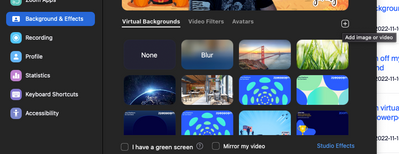Zoomtopia is here. Unlock the transformative power of generative AI, helping you connect, collaborate, and Work Happy with AI Companion.
Register now-
Products
Empowering you to increase productivity, improve team effectiveness, and enhance skills.
Learn moreCommunication
Productivity
Apps & Integration
Employee Engagement
Customer Care
Sales
Ecosystems
- Solutions
By audience- Resources
Connect & learnHardware & servicesDownload the Zoom app
Keep your Zoom app up to date to access the latest features.
Download Center Download the Zoom appZoom Virtual Backgrounds
Download hi-res images and animations to elevate your next Zoom meeting.
Browse Backgrounds Zoom Virtual Backgrounds- Plans & Pricing
- Solutions
-
Product Forums
Empowering you to increase productivity, improve team effectiveness, and enhance skills.
Zoom AI CompanionBusiness Services
-
User Groups
Community User Groups
User groups are unique spaces where community members can collaborate, network, and exchange knowledge on similar interests and expertise.
Location and Language
Industry
-
Help & Resources
Community Help
Help & Resources is your place to discover helpful Zoom support resources, browse Zoom Community how-to documentation, and stay updated on community announcements.
-
Events
Community Events
The Events page is your destination for upcoming webinars, platform training sessions, targeted user events, and more. Stay updated on opportunities to enhance your skills and connect with fellow Zoom users.
Community Events
- Zoom
- Products
- Zoom Meetings
- Re: Can't enable avatars or additional virtual bac...
- Subscribe to RSS Feed
- Mark Topic as New
- Mark Topic as Read
- Float this Topic for Current User
- Bookmark
- Subscribe
- Mute
- Printer Friendly Page
Effective January 9th, 2026 through January 22nd, 2026: The Zoom Community is currently in read-only mode with login disabled, to deliver you a new and improved community experience!
The site is still accessible to view, however, the ability to login, create content, or access your community account is temporarily unavailable. We appreciate your patience during this time. If seeking support, please browse existing community content or ask our Zoom Virtual Agent.
- Mark as New
- Bookmark
- Subscribe
- Mute
- Subscribe to RSS Feed
- Permalink
- Report Inappropriate Content
2022-11-18
12:07 PM
- last edited on
2023-06-26
07:45 AM
by
![]() RN
RN
Shalom from Israel! I have a paid Zoom account and in settings under meetings, I have avatars enabled but I don't see a tab when I have a Zoom window open. Nor can I add additional backgrounds, other than the standard 'none' and 'blur'. I'm running Windows 11 64-bit and have a Intel Core i7 9750H cpu
Solved! Go to Solution.
- Topics:
-
Meeting Features
- Mark as New
- Bookmark
- Subscribe
- Mute
- Subscribe to RSS Feed
- Permalink
- Report Inappropriate Content
2022-11-18 12:26 PM
Hello @sschimel,
These settings are controlled in the Zoom Desktop app. In the dock on a mac computer or in the applications area of a Windows computer. Go to search field > type in Zoom > open Zoom application. If you have not yet downloaded the app to your machine, then go to zoom.us/download and download the Zoom Meeting Client (aka Zoom Desktop Application)
After downloading the app to your machine, go to your profile > settings > backgrounds and filters.
If you are a member of an organization and not the admin of your account, then there is a probability that your organization can lock these settings and not allow you to change them. Many business and enterprise customers block the ability of their members to change the background or use the filter options.
Please let me know if this is helpful for you.
Regards,
Brandon
- Mark as New
- Bookmark
- Subscribe
- Mute
- Subscribe to RSS Feed
- Permalink
- Report Inappropriate Content
2022-11-18 12:26 PM
Hello @sschimel,
These settings are controlled in the Zoom Desktop app. In the dock on a mac computer or in the applications area of a Windows computer. Go to search field > type in Zoom > open Zoom application. If you have not yet downloaded the app to your machine, then go to zoom.us/download and download the Zoom Meeting Client (aka Zoom Desktop Application)
After downloading the app to your machine, go to your profile > settings > backgrounds and filters.
If you are a member of an organization and not the admin of your account, then there is a probability that your organization can lock these settings and not allow you to change them. Many business and enterprise customers block the ability of their members to change the background or use the filter options.
Please let me know if this is helpful for you.
Regards,
Brandon
- Mark as New
- Bookmark
- Subscribe
- Mute
- Subscribe to RSS Feed
- Permalink
- Report Inappropriate Content
2023-08-24 08:59 PM
enable my avatar
- Mark as New
- Bookmark
- Subscribe
- Mute
- Subscribe to RSS Feed
- Permalink
- Report Inappropriate Content
2023-08-23 08:21 PM
Hi, I have done all the necessary updating and uninstalling to reinstall and I still do not have the avatar option. my Mac is a newer version as well.
- Zoom virtual background not loading on MacOs Monterey 12.7.6 in Zoom Meetings
- Zoom backgrounds in Zoom Contact Center
- New update doesn't show the virtual background, blur background or touch up appearance options in Zoom Meetings
- Virtual Background and Touch Up appearance setting are missing in video settings in Zoom Meetings
- Feature request: Zoom Web App does not support virtual background in Zoom Meetings