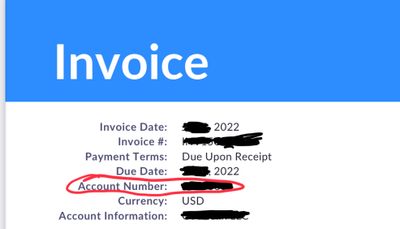Zoomtopia is here. Unlock the transformative power of generative AI, helping you connect, collaborate, and Work Happy with AI Companion.
Register now-
Products
Empowering you to increase productivity, improve team effectiveness, and enhance skills.
Learn moreCommunication
Productivity
Apps & Integration
Employee Engagement
Customer Care
Sales
Developer Tools
- Solutions
By audience- Resources
Connect & learnHardware & servicesDownload the Zoom app
Keep your Zoom app up to date to access the latest features.
Download Center Download the Zoom appZoom Virtual Backgrounds
Download hi-res images and animations to elevate your next Zoom meeting.
Browse Backgrounds Zoom Virtual Backgrounds- Plans & Pricing
- Solutions
-
Product Forums
Empowering you to increase productivity, improve team effectiveness, and enhance skills.
Zoom AI CompanionBusiness Services
-
User Groups
Community User Groups
User groups are unique spaces where community members can collaborate, network, and exchange knowledge on similar interests and expertise.
Location and Language
Industry
-
Help & Resources
Community Help
Help & Resources is your place to discover helpful Zoom support resources, browse Zoom Community how-to documentation, and stay updated on community announcements.
-
Events
Community Events
The Events page is your destination for upcoming webinars, platform training sessions, targeted user events, and more. Stay updated on opportunities to enhance your skills and connect with fellow Zoom users.
Community Events
- Zoom
- Community Resources
- Billing & Account Management
- New Membership Upgrade Paid But No Activation No S...
- Subscribe to RSS Feed
- Mark Topic as New
- Mark Topic as Read
- Float this Topic for Current User
- Bookmark
- Subscribe
- Mute
- Printer Friendly Page
Important updates from Zoom Support:
-
Starting February 3, 2025, Zoom Phone customers must add their phone numbers to an approved 10DLC campaign in order to use SMS/MMS capabilities on their numbers.
-
Introducing more live support options! More Zoom customers now have access to live agent chat support. Sign in and visit our Contact Support page to see all your available support options. We’re here to help!
New Membership Upgrade Paid But No Activation No Service
- Mark as New
- Bookmark
- Subscribe
- Mute
- Subscribe to RSS Feed
- Permalink
- Report Inappropriate Content
2022-05-12
01:08 PM
- last edited on
2023-04-19
08:49 AM
by
![]() Bri
Bri
Last week Zoom started cutting off meetings at 40 minutes.
So, I clicked the "Upgrade" button and paid the $22 monthly fee to upgrade.
Subsequently Zoom continued to cut off all of my meetings at 40 minutes. What a disgrace.
After 3 calls to customer service, all of whom disregarded my word that I was using the same email address for membership and meetings, I was referred to phone tech support.
I phoned tech support, and was told my membership doesn't include tech support and was referred to this forum.
Good job Zoom! Great company. Glad I don't own any of your stock!
Now what? When logged into my account, it says Basic Membership in the top right even though -- and this was confirmed by customer service -- this account SHOULD indicate paid membership.
And meeting should stop being cut off.
I need someone to fix this ASAP. Many meetings!
- Topics:
-
Upgrade Account
- Mark as New
- Bookmark
- Subscribe
- Mute
- Subscribe to RSS Feed
- Permalink
- Report Inappropriate Content
2022-05-12 07:53 PM
Hi,
You need to assign your newly purchased license to your user account. See this web page for assistance:
https://support.zoom.us/hc/en-us/articles/115004976063-Assigning-a-License
- Mark as New
- Bookmark
- Subscribe
- Mute
- Subscribe to RSS Feed
- Permalink
- Report Inappropriate Content
2022-06-06 07:22 AM
Hi Ray, if you have any other solutions I'd appreciate your help. I find it pathetic that I should reach out to a Zoom User and not get support from Zoom itself, but it seems thats their strategy. Please see my problem above. I've paid but not been upgraded.
- Mark as New
- Bookmark
- Subscribe
- Mute
- Subscribe to RSS Feed
- Permalink
- Report Inappropriate Content
2022-06-06 07:20 AM
Hi, I have the same problem and have tried everything possible to get in touch with someone to solve it and no luck. Did you solve your problem?
I have an invoice as proof of payment and records thereof but not a licence number hence unable to use @RayHarwoods advice.
Once this issue resolved I'll take up the issues I have with Zoom "HELP" offerings. A Bot does not serve my purposes especially when its not programmed to assist in upgrades or refunds.
- Mark as New
- Bookmark
- Subscribe
- Mute
- Subscribe to RSS Feed
- Permalink
- Report Inappropriate Content
2022-06-06 07:33 AM
@PaulaB, have you sent in a Support Ticket through this link, and if so, have they been unable to help?
https://support.zoom.us/hc/en-us/requests/new
If you have the invoice, you should also have the account number:
If you haven’t yet tried this, please do. I agree that the Bot service is not going to be effective for you, but a direct contact with Zoom staff through this web page is usually the best way to get direct assistance on issues like this.
- Mark as New
- Bookmark
- Subscribe
- Mute
- Subscribe to RSS Feed
- Permalink
- Report Inappropriate Content
2022-06-06 11:58 PM
HI Ray, thank you so much for your advice. I did not realise that the account number was what they're looking for HOWEVER, we dont know where to input this as we've scanned our profile page, user groups etc. Could you advise.
And yes, we've submitted two tickets, one a week ago and the other again last friday. I am soooo frustrated.
- Mark as New
- Bookmark
- Subscribe
- Mute
- Subscribe to RSS Feed
- Permalink
- Report Inappropriate Content
2022-06-07 11:41 AM
Sorry Paula. The communication with Zoom Staff by Email can definitely be frustrating at times. I don't get any special privileges or inside contact as a volunteer here in the Zoom Community -- so sometimes I have the same issues.
You indicate you paid but have not been upgraded... let me address that first! I might have missed that at the very beginning of this thread...
Once you pay for a license, you need to assign your newly purchased license to your user account. See this web page for assistance:
https://support.zoom.us/hc/en-us/articles/115004976063-Assigning-a-License
It's pretty straightforward -- but there are several steps involved.
If that doesn't actually help solve your issue... and you're looking for a refund or other billing issue, the only thing I can recommend is actually attaching the PDF of your invoice to the Support Ticket. Us volunteers in the Zoom Community don’t have access to account information or ability to make changes to accounts... otherwise I'd be happy to help in more detail. If you are still stuck, I'll give you a way to contact me directly and we'd work together via Email, if you like.
- Completely locked out of account due to "Educational Data Collection Practices" in Billing & Account Management
- Request for Re-activation of 500-person Zoom Package in Billing & Account Management
- How to Open the Door in Billing & Account Management
- Urgent Update Needed: Zoom Recording Service Not Active and Payment Status in Billing & Account Management
- Billing 1st month in Billing & Account Management