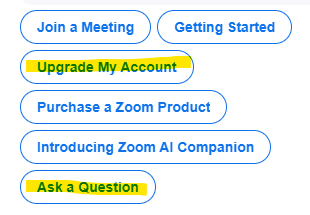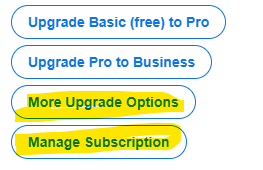Zoomtopia is here. Unlock the transformative power of generative AI, helping you connect, collaborate, and Work Happy with AI Companion.
Register now-
Products
Empowering you to increase productivity, improve team effectiveness, and enhance skills.
Learn moreCommunication
Productivity
Apps & Integration
Employee Engagement
Customer Care
Sales
Ecosystems
- Solutions
By audience- Resources
Connect & learnHardware & servicesDownload the Zoom app
Keep your Zoom app up to date to access the latest features.
Download Center Download the Zoom appZoom Virtual Backgrounds
Download hi-res images and animations to elevate your next Zoom meeting.
Browse Backgrounds Zoom Virtual Backgrounds- Plans & Pricing
- Solutions
-
Product Forums
Empowering you to increase productivity, improve team effectiveness, and enhance skills.
Zoom AI CompanionBusiness Services
-
User Groups
Community User Groups
User groups are unique spaces where community members can collaborate, network, and exchange knowledge on similar interests and expertise.
Location and Language
Industry
-
Help & Resources
Community Help
Help & Resources is your place to discover helpful Zoom support resources, browse Zoom Community how-to documentation, and stay updated on community announcements.
-
Events
Community Events
The Events page is your destination for upcoming webinars, platform training sessions, targeted user events, and more. Stay updated on opportunities to enhance your skills and connect with fellow Zoom users.
Community Events
- Zoom
- Community Resources
- Billing & Account Management
- Re: ISSUE ZOOM PRO PAID NOT ACTIVATED
- Subscribe to RSS Feed
- Mark Topic as New
- Mark Topic as Read
- Float this Topic for Current User
- Bookmark
- Subscribe
- Mute
- Printer Friendly Page
Effective January 9th, 2026 through January 22nd, 2026: The Zoom Community is currently in read-only mode with login disabled, to deliver you a new and improved community experience!
The site is still accessible to view, however, the ability to login, create content, or access your community account is temporarily unavailable. We appreciate your patience during this time. If seeking support, please browse existing community content or ask our Zoom Virtual Agent.
ISSUE ZOOM PRO PAID NOT ACTIVATED
- Mark as New
- Bookmark
- Subscribe
- Mute
- Subscribe to RSS Feed
- Permalink
- Report Inappropriate Content
2023-10-31
10:35 AM
- last edited on
2023-11-20
12:48 PM
by
![]() Bri
Bri
Hello
we have paid for the pro version but our account is still basic when we paid for the annual plan. How can we sort this out please?
Thanks
Laura
- Topics:
-
Upgrade Account
- Mark as New
- Bookmark
- Subscribe
- Mute
- Subscribe to RSS Feed
- Permalink
- Report Inappropriate Content
2023-10-31 12:19 PM
Hello @LAURADW
Buying the license doesn't allocate the license to the user automatically; take a look to below article and hopefully you should be able to quickly fix it.
https://support.zoom.us/hc/en-us/articles/115004976063-Assigning-Zoom-licenses
Let me know if this addresses your issue.
Vinnie.
- Mark as New
- Bookmark
- Subscribe
- Mute
- Subscribe to RSS Feed
- Permalink
- Report Inappropriate Content
2023-10-31 03:04 PM
Hi @Vinnie thanks but it did not work as I have got this message:
User Upgrade to the pro version
and I just have the basic avail on the scroll menu so it's a nightmare
Thanks
- Mark as New
- Bookmark
- Subscribe
- Mute
- Subscribe to RSS Feed
- Permalink
- Report Inappropriate Content
2023-11-01 06:31 AM
Check if you Zoom Portal show the the purchase transaction; it might not be there and will need to open a ticket asking for help addressing the issue because it could be your purchase might haven't gotten associated with your account correctly.
Check your portal: ADMIN > Plans and Billing > Payment History or PERSONAL > Home > Manage Plan
If you don't see the Invoice for your payment, you need to ask for Zoom Tech support to open a ticket to address this issue. Maybe Zoom Employee is monitoring this Community and give you better directions.
Vinnie
- Mark as New
- Bookmark
- Subscribe
- Mute
- Subscribe to RSS Feed
- Permalink
- Report Inappropriate Content
2023-11-01 07:39 AM
Do you mind sending a screenshot of the ADMIN > Plans and Billing > Plan Management > Plan Summary ?
If you don't see the plan(s) you purchased there then you need help from Billing.
I believe @S_K helped in the past with a situation where the Plan was not reflecting the Billing with the user not getting the License, and provided good guidance to fix the issue.
I hope this can help.
- Mark as New
- Bookmark
- Subscribe
- Mute
- Subscribe to RSS Feed
- Permalink
- Report Inappropriate Content
2023-11-01 07:53 AM
Where can I send the screenshot to please?
My plan is under invoice history since 23/10/23 but not in current plan.
Invoice has a transaction number and I received an email it has been paid.
@S_K can you help as well please?
Thanks
- Mark as New
- Bookmark
- Subscribe
- Mute
- Subscribe to RSS Feed
- Permalink
- Report Inappropriate Content
2023-11-01 08:00 AM
You can post it here so @S_K can see it, or even better, you should be able to open a ticket yourself: when you Sig-in into your portal, on the Bottom-Right you should have a Chat Icon/Option to get in touch with Support; just follow the instructions indicating it is a Billing issue if/when asked (or similar, like Licensing, etc.) and I am sure somebody nice will help you Escalate this issue; when @S_K responds (if he is no on Time-Off) you will already have a ticket number that can be tracked. Hopefully this will be resolved in no time.
- Mark as New
- Bookmark
- Subscribe
- Mute
- Subscribe to RSS Feed
- Permalink
- Report Inappropriate Content
2023-11-01 06:39 AM
Dear Vinnie
thanks a lot again for your kind help, I appreciate you taking time trying to help.
I did check again and yes I have the invoice, yes it is written paid and yes I did even received a confirmation via email.
When I try to add the licence onto my profile it won't appear though and I have disconnected everywhere to see if that would make a difference but no.
So I really don't get why I cannot use the service I paid for, nor the support and I don't know what to do. Especially that I need it for business reasons.
Is there any zoom employee who could help please?
Thanks
- Mark as New
- Bookmark
- Subscribe
- Mute
- Subscribe to RSS Feed
- Permalink
- Report Inappropriate Content
2023-11-01 09:56 AM
Hi @LAURADW
This Zoom Support article offers guidance: Troubleshooting paid account still showing as basic
- Mark as New
- Bookmark
- Subscribe
- Mute
- Subscribe to RSS Feed
- Permalink
- Report Inappropriate Content
2023-11-01 10:14 AM
Hi there
thanks I believe it is what Vinnie send to me at first and the issue is still here.
I have logged out, we have tried from different phone and laptop in the same room and I still can't assign the pro licence I paid for.
Cannot get support as it shows I am still basic plus I have on the same account the bill form 23/10.
Wasting half of days on this I am so annoyed, I don't know what else to do.
No one from zoom can call me or take over to see what is wrong?
Thanks both for trying to help
- Mark as New
- Bookmark
- Subscribe
- Mute
- Subscribe to RSS Feed
- Permalink
- Report Inappropriate Content
2023-11-01 12:24 PM
If you paid for a Pro plan, you can submit a ticket. Use the email address you used on the account, and it will show that you have a paid account.
- Mark as New
- Bookmark
- Subscribe
- Mute
- Subscribe to RSS Feed
- Permalink
- Report Inappropriate Content
2023-11-02 11:56 PM
Thanks, already submitted 3 days ago, no response yet. I am so disappointed tbh.
- Mark as New
- Bookmark
- Subscribe
- Mute
- Subscribe to RSS Feed
- Permalink
- Report Inappropriate Content
2023-11-01 01:15 PM
Hi again @LAURADW ; even with a Free Account you should be able to get support if you present your case; have handy your Account Number, E-Mail, and the Invoice # and go to the Bottom-Right Chatbot
And so on....eventually you will get with an Agent that should be able to help you if you explain and provide your Account and Invoice as Proof-of Purchase.
- Mark as New
- Bookmark
- Subscribe
- Mute
- Subscribe to RSS Feed
- Permalink
- Report Inappropriate Content
2023-11-02 11:59 PM
thanks Vinnie I will try this, but when I see 3 days for a ticket no response I am speechless of all this not getting sorted when I paid but I really appreciate you both trying to help
- Mark as New
- Bookmark
- Subscribe
- Mute
- Subscribe to RSS Feed
- Permalink
- Report Inappropriate Content
2023-11-03 07:38 AM
Tried at 4hours ago and no respond. Can I speak to someone who actually work here eventually?
- Displaying that the refund has not been received... in Billing & Account Management
- I am a paid Zoom subscriber. My Video freezes all the time on Zoom app on MacBookPro (2019, Intel) in Billing & Account Management
- Cannot Access My Account – Google Sign-In Disabled and Stuck in Login Loop in Billing & Account Management
- Issue with Zoom Pro Subscription – Active in Apple ID but Not Recognized in App in Billing & Account Management
- Need help to login into my zoom account without verification/recovery code in Billing & Account Management