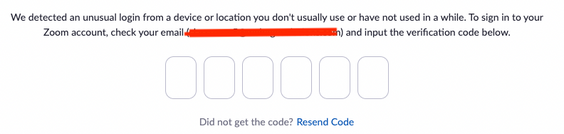Zoomtopia is here. Unlock the transformative power of generative AI, helping you connect, collaborate, and Work Happy with AI Companion.
Register now-
Products
Empowering you to increase productivity, improve team effectiveness, and enhance skills.
Learn moreCommunication
Productivity
Apps & Integration
Employee Engagement
Customer Care
Sales
Ecosystems
- Solutions
By audience- Resources
Connect & learnHardware & servicesDownload the Zoom app
Keep your Zoom app up to date to access the latest features.
Download Center Download the Zoom appZoom Virtual Backgrounds
Download hi-res images and animations to elevate your next Zoom meeting.
Browse Backgrounds Zoom Virtual Backgrounds- Plans & Pricing
- Solutions
-
Product Forums
Empowering you to increase productivity, improve team effectiveness, and enhance skills.
Zoom AI CompanionBusiness Services
-
User Groups
Community User Groups
User groups are unique spaces where community members can collaborate, network, and exchange knowledge on similar interests and expertise.
Location and Language
Industry
-
Help & Resources
Community Help
Help & Resources is your place to discover helpful Zoom support resources, browse Zoom Community how-to documentation, and stay updated on community announcements.
-
Events
Community Events
The Events page is your destination for upcoming webinars, platform training sessions, targeted user events, and more. Stay updated on opportunities to enhance your skills and connect with fellow Zoom users.
Community Events
- Zoom
- Community Resources
- Billing & Account Management
- Re: How to disable login verification code
- Subscribe to RSS Feed
- Mark Topic as New
- Mark Topic as Read
- Float this Topic for Current User
- Bookmark
- Subscribe
- Mute
- Printer Friendly Page
Effective January 9th, 2026 through January 22nd, 2026: The Zoom Community is currently in read-only mode with login disabled, to deliver you a new and improved community experience!
The site is still accessible to view, however, the ability to login, create content, or access your community account is temporarily unavailable. We appreciate your patience during this time. If seeking support, please browse existing community content or ask our Zoom Virtual Agent.
- Mark as New
- Bookmark
- Subscribe
- Mute
- Subscribe to RSS Feed
- Permalink
- Report Inappropriate Content
2022-01-27 12:09 PM - edited 2022-01-27 12:33 PM
We have a Zoom account that is shared by several people to host meetings. When logging into Zoom it often thinks that there is an unusual login and the hosts are asked to enter a verification code (please see screenshot below). The verification code is sent to the account email that these hosts have no access to. This is causing a lot of frustration and delays. Is there any way we can disable this logion verification? Thank you.
Solved! Go to Solution.
- Mark as New
- Bookmark
- Subscribe
- Mute
- Subscribe to RSS Feed
- Permalink
- Report Inappropriate Content
2022-06-02 07:26 AM
Hello,
With Client Release 5.9.0, Zoom added an additional security feature to protect the accounts of our customers. This feature is designed to avoid fraud and abuse. When attempting to log in from a different device/ location, Zoom will send a One Time Password (OTP) to the user's email.
If for any reason, you are having issues logging in because of the feature above, please contact support so they can investigate and provide solutions as necessary.
Support can enable their 2FA in order to bypass the security feature mentioned above so that users can temporarily log in to their account.
Thanks,
Allan
- Mark as New
- Bookmark
- Subscribe
- Mute
- Subscribe to RSS Feed
- Permalink
- Report Inappropriate Content
2022-06-02 10:44 PM
Hello
We were having the same issue with one account and multiple different users having to log in to host meetings.
The way "around" it is to turn on 2FA.
Hear me out...
Setup Google authenticator on a device but instead of using the qr code that zoom shows, choose to use the alphanumeric code instead. Make a note of this code.
Then anyone that needs to use the account just needs to setup Google authenticator on their phone/tablet using the same alphanumeric code.
This works well for us, hopefully useful for others.
Rich
- Mark as New
- Bookmark
- Subscribe
- Mute
- Subscribe to RSS Feed
- Permalink
- Report Inappropriate Content
2022-06-13 05:35 AM
After a week or bit more and a few back and forth with support we did get an exemption. They required a signoff on the fact that it will your security profile will be less by opting out and a explanation of why it wouldn't work for our situation. They did state in their few standard replies that sharing accounts is against usage, i didn't try to argue that just how we use it, how we have been using it for years, and how 2fa and SSO wouldn't work. So a support ticket seems the way to go until they get enough of them they change it for everyone.
- Mark as New
- Bookmark
- Subscribe
- Mute
- Subscribe to RSS Feed
- Permalink
- Report Inappropriate Content
2022-06-28 11:48 AM
Our admin set up a separate email to serve as the login for one of our organization’s licenses. It’s not the main organization email and used only for Zoom. The people who use Zoom in our organization have access to this email account and can pick up any OTP request. Works so far.
- Mark as New
- Bookmark
- Subscribe
- Mute
- Subscribe to RSS Feed
- Permalink
- Report Inappropriate Content
2022-07-13 05:24 AM
we got the exemption but will look into the claim host option seems like a win for both sides. Thanks!
- Mark as New
- Bookmark
- Subscribe
- Mute
- Subscribe to RSS Feed
- Permalink
- Report Inappropriate Content
2022-06-13 08:12 AM
Same for us. We got an exemption today June 13rd, after filing a support ticket June 1st, sending a statement that we know what we are doing, and writing to our commercial Zoom rep to try to move the issue. It took several exchanges with different levels in the support team.
As we do not know if the exemption will be permanent, we are going to (1) work towards establishing SSO as fast as we can, and (2) plan for an alternative provider.
Keep piling those support tickets.
- Mark as New
- Bookmark
- Subscribe
- Mute
- Subscribe to RSS Feed
- Permalink
- Report Inappropriate Content
2022-06-14 03:13 PM
We have the same issue. when trying to sign in with different devices from different locations. We get the verification code runaround. Its not possible or practical to have someone babysit the email account for the code.
Just need them to have a simple on of off button with a disclaimer that we agree to not using it. Real simple. More tickets I guess or leave for something else! Money talks!
- Mark as New
- Bookmark
- Subscribe
- Mute
- Subscribe to RSS Feed
- Permalink
- Report Inappropriate Content
2022-06-14 03:51 PM
We also submitted a ticket with Support on 6/1/22. We have had several email exchanges, but no success. I am pasting below the latest response from Support. Please share what issues you sent to report that finally achieved the exemption.
"Sorry, but the aligned team did not approve it for your account even with the additional information. We hope that you understand that this is in place to ensure the privacy and security of the account. Kindly refer to EULA Terms of Service - Zoom as well for more information on the proper use of the technology.
Should you have additional queries on this, please do let us know."
- Mark as New
- Bookmark
- Subscribe
- Mute
- Subscribe to RSS Feed
- Permalink
- Report Inappropriate Content
2022-06-15 08:45 AM
Insist, and I hope that you do get the exemption!
We were not asked for anything besides sending the required message assuming responsibility for consequences. We did insist on criticality because we had been severely affected. We also sent several messages to our sales rep, who was very understanding. In any case we are now working to install SSO, which is not easy in a large and complex network. We are in the education sector, which may have helped. Maybe size or usage patterns play a role: we have 500 paid accounts about half of which are shared among two or three people, and those were the accounts affected by OTP.
In the end, these things happen because either Zoom does not understand its customers, or does not want to have a certain customer segment that needs to share accounts. IMHO transmitting the issue to the Zoom sales organization, public media and Twitter may be more successful than discussing with a Support tech, who must enforce a policy decided by higher authorities.
- Mark as New
- Bookmark
- Subscribe
- Mute
- Subscribe to RSS Feed
- Permalink
- Report Inappropriate Content
2022-06-22 12:59 PM
Really they denied you... I was able to get the exemption via support. THey approved it last week I took a week to test and make sure. I had the work around in place, disabled that and it works as before. I didn't protest in any special fashion i can get you the emails threads if it help if you were going to try again.
It seems the only resolution is to enter a support ticket, I would recommend anyone posting here to do that.
- Mark as New
- Bookmark
- Subscribe
- Mute
- Subscribe to RSS Feed
- Permalink
- Report Inappropriate Content
2022-06-22 02:09 PM
Yes, we were denied repeatedly even after I further contested their last decision. Perhaps, whomever approved your removal of the OTP is a different person than the one that denied ours. It seems rather random who gets approved and denied when we are all basically experiencing the same issue.
- Mark as New
- Bookmark
- Subscribe
- Mute
- Subscribe to RSS Feed
- Permalink
- Report Inappropriate Content
2022-06-21 03:19 AM
Hi everyone,
I have exactly the same problem. We have a small language school and have quite a few accounts with zoom, with a couple being shared as they are not used at the same time. All was fine until May when all accounts suddenly needed a one time verification code. This caused all the codes to come to the business email and I had the send them to the teachers. The it went away and now it is back, unpredictable. Sometimes it's ok, sometime it asks for a code. The teachers need to contact me, I can't give everyone access to the business email. Also the other option, facebook, google SSO won't work as there are lots of teachers.
I have ask support to disable OTP for 2 of the accounts but I'm not sure it will happen. It is really creating uncertainty amongst teachers and students about whether they will be able to teach their class, which obviously isn't great. Not to mention the students!!!
This is so unhelpful - I hope this can be resolved or I will need to also drop Zoom completely.
Please sort this out Zoom,
Karen
- Mark as New
- Bookmark
- Subscribe
- Mute
- Subscribe to RSS Feed
- Permalink
- Report Inappropriate Content
2022-06-21 08:31 AM
We are in the same boat. When this started, our first strategy was to set our zoom email account to auto-forward to 2 of us (we're all volunteers). When teachers (also all volunteers) got the OTC request, they needed to text one of us to get the code.
Now we're having the email address for each of our zoom accounts auto-forward to all of the teachers using that account. So if a teacher gets the OTC request, they can find the code in their own email. But of course if there are 10 teachers using one account, they are all getting the OTC every time any of them needs it. We tell them just to ignore the OTC emails if it wasn't them trying to log in. Despite my best efforts at clear communication, I got emails from several teachers about "suspicious" emails from Zoom. Ironic. Zoom really needs to fix this! We have 100 volunteers trained to teach on Zoom, many of them retired and not tech savvy. It would be difficult for us to change platforms.
- Mark as New
- Bookmark
- Subscribe
- Mute
- Subscribe to RSS Feed
- Permalink
- Report Inappropriate Content
2022-07-15 06:08 AM
Try the "claim host" feature instead. No one needs to log into the Zoom accounts. Hosts use the "participant" link, then click "participants" and, at the bottom, "claim host" - you will just need to give everyone the claim host key, which is easy to set up. It's easy for our teachers (totally not tech savvy) and keeps our Zoom accounts more secure. Meetings just need to be set up with "enter before host allowed" and no waiting room. https://support.zoom.us/hc/en-us/articles/205172555-Using-your-host-key
- Mark as New
- Bookmark
- Subscribe
- Mute
- Subscribe to RSS Feed
- Permalink
- Report Inappropriate Content
2022-07-21 03:25 AM
Hi. We have a Zoom account that folks use within our association but it is connected to our email account. If I set up a "claim host key", I won't have the watch our email account whenever folks try to access the Zoom account? We are looking for a solution as we can't give them access to the email account. Thanks.
- Mark as New
- Bookmark
- Subscribe
- Mute
- Subscribe to RSS Feed
- Permalink
- Report Inappropriate Content
2022-07-21 07:30 AM
That's correct - with the "claim host key" process, no one needs access to the related email account. It's simple, simple, simple - https://support.zoom.us/hc/en-us/articles/115001315866-Claiming-host-privileges-in-Zoom-Rooms-with-t...
- Mark as New
- Bookmark
- Subscribe
- Mute
- Subscribe to RSS Feed
- Permalink
- Report Inappropriate Content
2022-07-21 09:33 AM
True, or so I believe, except that you must disable "Waiting Room" in order to allow someone to claim the host key. This will expose you to the risk of having undesirables hanging around in the meeting before anyone claims the host key. We use the Waiting Room feature to mitigate this risk.
- Mark as New
- Bookmark
- Subscribe
- Mute
- Subscribe to RSS Feed
- Permalink
- Report Inappropriate Content
2022-07-21 09:40 AM
You can set it up so they can only join X minutes before the start of the meeting.
- Mark as New
- Bookmark
- Subscribe
- Mute
- Subscribe to RSS Feed
- Permalink
- Report Inappropriate Content
2022-06-28 12:35 PM
Two things:
1. After lots of back and forth, Zoom support did disable the OTC for our accounts!
2. Before they did that, we started talking about using "claim host" to get around the OTC issue. So teachers join the meeting using the participant link, and we give them the account "claim host" key so they can become host. It seems quite simple actually, and keeps the accounts more secure - no one needs the account password or the OTC. Still testing this, but seems like it should work.
- Mark as New
- Bookmark
- Subscribe
- Mute
- Subscribe to RSS Feed
- Permalink
- Report Inappropriate Content
2022-07-13 01:46 PM
was trying to think through the claim host option. Who starts the meeting? for us its the Pro account that creates it they already have access. Or is it that you are in a waiting room and then you can claim host?
- Mark as New
- Bookmark
- Subscribe
- Mute
- Subscribe to RSS Feed
- Permalink
- Report Inappropriate Content
2022-07-13 01:57 PM
You won't be able to use a waiting list with this feature, claim host can only be utilized once the meeting has started. Waiting room and join before host are incompatible with each other, and join before host must be enabled. Once a user has 'claimed' host privilege, they can turn on the waiting room. https://support.zoom.us/hc/en-us/articles/205172555-Using-your-host-key
- Mark as New
- Bookmark
- Subscribe
- Mute
- Subscribe to RSS Feed
- Permalink
- Report Inappropriate Content
2022-08-17 11:27 AM
Hi all, here's a support article that discusses this feature: https://support.zoom.us/hc/en-us/articles/6188435206157#h_01GAPGKNJB9EYZZ2WB41T6SFED
- Mark as New
- Bookmark
- Subscribe
- Mute
- Subscribe to RSS Feed
- Permalink
- Report Inappropriate Content
2022-08-29 05:43 PM
There is another workaround for the OTP "security" feature. I have tried several times to get Zoom support to disable the OTP as suggested below as the solution. Here is one that works, if you make sure to do all the steps (including "Allow participants to enter at any time)
- In setting up the meeting, do not use a waiting room.
- In setting up the meeting, enable participants to join at any time (if this is not enabled, Zoom imposes a waiting room whether or not you have enabled this feature until a host signs in, with the OTP)
- Make sure the "recognized" host is NOT in the meeting; if an official host is present, there is no option to claim host.
- Ahead of time, provide a meeting participant with the specific "Host Key" found in the account profile.
- Once the person who will host the Zoom meeting is in the meeting, they can click on "Claim Host" at the bottom of the participant list, enter the Host Key, and have full host privileges. I tested this option with one of my volunteers and it works. At this point, they may also enable the waiting room, for example, when the teaching team is conferring before a class begins.
- Mark as New
- Bookmark
- Subscribe
- Mute
- Subscribe to RSS Feed
- Permalink
- Report Inappropriate Content
2022-09-06 05:16 AM
Hi Tara. Does Zoom then recognise the new Host when they sign in again later?
- Mark as New
- Bookmark
- Subscribe
- Mute
- Subscribe to RSS Feed
- Permalink
- Report Inappropriate Content
2022-09-08 08:31 AM
This was not successful for us at all, as I have posted previously. My suspicion is they only grant this exception to those with a large number of licenses as they don’t want to lose that much business.
- Mark as New
- Bookmark
- Subscribe
- Mute
- Subscribe to RSS Feed
- Permalink
- Report Inappropriate Content
2022-09-08 08:36 AM
We got an exception (after about a month) - we only have 7 licenses. Seems random
- Mark as New
- Bookmark
- Subscribe
- Mute
- Subscribe to RSS Feed
- Permalink
- Report Inappropriate Content
2022-09-08 08:42 AM
Perhaps, it just depends on which individual at Zoom you happen to get and some are more amenable to granting the exception than others.
- Mark as New
- Bookmark
- Subscribe
- Mute
- Subscribe to RSS Feed
- Permalink
- Report Inappropriate Content
2022-09-20 04:28 PM
We are not receiving the verification code, and one of the users cannot get in. We are a remote org and share this account. Can someone assist us, please
- Mark as New
- Bookmark
- Subscribe
- Mute
- Subscribe to RSS Feed
- Permalink
- Report Inappropriate Content
2022-11-30 09:54 AM
Just happened to me again today for a code to be sent to my email address.
I am okay with the code being sent out but how can I change it to be sent to my iPhone?
- Mark as New
- Bookmark
- Subscribe
- Mute
- Subscribe to RSS Feed
- Permalink
- Report Inappropriate Content
2022-11-30 01:20 PM
The code can only be sent to the email address associated with your Zoom login. If you want to receive that email on your phone, you need to have access to that email account on your phone.
- Mark as New
- Bookmark
- Subscribe
- Mute
- Subscribe to RSS Feed
- Permalink
- Report Inappropriate Content
2023-02-16 03:42 AM - edited 2023-02-16 03:43 AM
What a waste of people's time and effort. I cannot imagine how come after a year of constant users' feedback, there was nothing at all done to solve this problem.
We have been using zoom for meetings and classes since before Covid, and we are seriously considering moving to Teams or Google, even though we like them slightly less.
It should be 1) optional feature, 2) disabled by default, as for most of non-secret-corporate users the inconvenience highly outweigh any potential benefit...
Edit: Just so you know, I created an account just to express how frustrating this thing is
- Mark as New
- Bookmark
- Subscribe
- Mute
- Subscribe to RSS Feed
- Permalink
- Report Inappropriate Content
2023-02-21 12:39 PM - edited 2023-02-21 12:49 PM
@leopoldj wrote:We have a Zoom site account that is shared by several people to host meetings. When logging into Zoom it often thinks that there is an unusual login and the hosts are asked to enter a verification code (please see screenshot below). The verification code is sent to the account email that these hosts have no access to. This is causing a lot of frustration and delays. Is there any way we can disable this logion verification? Thank you.
I'm late to this party but just started having the same issue. Small nonprofit, multiple accounts but multiple users per account. Did anyone ever find a satisfactory solution? The verification codes aren't even coming through when I can access the related email. Incredibly frustrating!
- Disable 2FA (Basic Plan) in Billing & Account Management
- Cannot Access My Account – Google Sign-In Disabled and Stuck in Login Loop in Billing & Account Management
- Need help to login into my zoom account without verification/recovery code in Billing & Account Management
- How to change log-in method? in Billing & Account Management
- Login and 2-factor authentication in Billing & Account Management