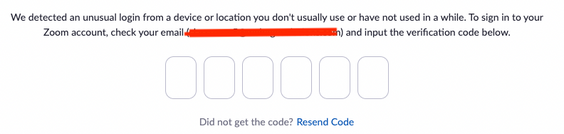Zoomtopia is here. Unlock the transformative power of generative AI, helping you connect, collaborate, and Work Happy with AI Companion.
Register now-
Products
Empowering you to increase productivity, improve team effectiveness, and enhance skills.
Learn moreCommunication
Productivity
Apps & Integration
Employee Engagement
Customer Care
Sales
Ecosystems
- Solutions
By audience- Resources
Connect & learnHardware & servicesDownload the Zoom app
Keep your Zoom app up to date to access the latest features.
Download Center Download the Zoom appZoom Virtual Backgrounds
Download hi-res images and animations to elevate your next Zoom meeting.
Browse Backgrounds Zoom Virtual Backgrounds- Plans & Pricing
- Solutions
-
Product Forums
Empowering you to increase productivity, improve team effectiveness, and enhance skills.
Zoom AI CompanionBusiness Services
-
User Groups
Community User Groups
User groups are unique spaces where community members can collaborate, network, and exchange knowledge on similar interests and expertise.
Location and Language
Industry
-
Help & Resources
Community Help
Help & Resources is your place to discover helpful Zoom support resources, browse Zoom Community how-to documentation, and stay updated on community announcements.
-
Events
Community Events
The Events page is your destination for upcoming webinars, platform training sessions, targeted user events, and more. Stay updated on opportunities to enhance your skills and connect with fellow Zoom users.
Community Events
- Zoom
- Community Resources
- Billing & Account Management
- Re: How to disable login verification code
- Subscribe to RSS Feed
- Mark Topic as New
- Mark Topic as Read
- Float this Topic for Current User
- Bookmark
- Subscribe
- Mute
- Printer Friendly Page
Effective January 9th, 2026 through January 22nd, 2026: The Zoom Community is currently in read-only mode with login disabled, to deliver you a new and improved community experience!
The site is still accessible to view, however, the ability to login, create content, or access your community account is temporarily unavailable. We appreciate your patience during this time. If seeking support, please browse existing community content or ask our Zoom Virtual Agent.
- Mark as New
- Bookmark
- Subscribe
- Mute
- Subscribe to RSS Feed
- Permalink
- Report Inappropriate Content
2022-01-27 12:09 PM - edited 2022-01-27 12:33 PM
We have a Zoom account that is shared by several people to host meetings. When logging into Zoom it often thinks that there is an unusual login and the hosts are asked to enter a verification code (please see screenshot below). The verification code is sent to the account email that these hosts have no access to. This is causing a lot of frustration and delays. Is there any way we can disable this logion verification? Thank you.
Solved! Go to Solution.
- Mark as New
- Bookmark
- Subscribe
- Mute
- Subscribe to RSS Feed
- Permalink
- Report Inappropriate Content
2022-06-02 07:26 AM
Hello,
With Client Release 5.9.0, Zoom added an additional security feature to protect the accounts of our customers. This feature is designed to avoid fraud and abuse. When attempting to log in from a different device/ location, Zoom will send a One Time Password (OTP) to the user's email.
If for any reason, you are having issues logging in because of the feature above, please contact support so they can investigate and provide solutions as necessary.
Support can enable their 2FA in order to bypass the security feature mentioned above so that users can temporarily log in to their account.
Thanks,
Allan
- Mark as New
- Bookmark
- Subscribe
- Mute
- Subscribe to RSS Feed
- Permalink
- Report Inappropriate Content
2022-06-02 10:44 PM
Hello
We were having the same issue with one account and multiple different users having to log in to host meetings.
The way "around" it is to turn on 2FA.
Hear me out...
Setup Google authenticator on a device but instead of using the qr code that zoom shows, choose to use the alphanumeric code instead. Make a note of this code.
Then anyone that needs to use the account just needs to setup Google authenticator on their phone/tablet using the same alphanumeric code.
This works well for us, hopefully useful for others.
Rich
- Mark as New
- Bookmark
- Subscribe
- Mute
- Subscribe to RSS Feed
- Permalink
- Report Inappropriate Content
2022-06-13 05:35 AM
After a week or bit more and a few back and forth with support we did get an exemption. They required a signoff on the fact that it will your security profile will be less by opting out and a explanation of why it wouldn't work for our situation. They did state in their few standard replies that sharing accounts is against usage, i didn't try to argue that just how we use it, how we have been using it for years, and how 2fa and SSO wouldn't work. So a support ticket seems the way to go until they get enough of them they change it for everyone.
- Mark as New
- Bookmark
- Subscribe
- Mute
- Subscribe to RSS Feed
- Permalink
- Report Inappropriate Content
2022-06-28 11:48 AM
Our admin set up a separate email to serve as the login for one of our organization’s licenses. It’s not the main organization email and used only for Zoom. The people who use Zoom in our organization have access to this email account and can pick up any OTP request. Works so far.
- Mark as New
- Bookmark
- Subscribe
- Mute
- Subscribe to RSS Feed
- Permalink
- Report Inappropriate Content
2022-05-09 01:26 PM
I'm late to this party but just started having the same issue. Small nonprofit, multiple accounts but multiple users per account. Did anyone ever find a satisfactory solution? The verification codes aren't even coming through when I can access the related email. Incredibly frustrating!
- Mark as New
- Bookmark
- Subscribe
- Mute
- Subscribe to RSS Feed
- Permalink
- Report Inappropriate Content
2022-06-03 10:07 AM
We're having the same issue. A small non-profit - we need to share the Zoom accounts. At the moment, we set up the emails to get auto-forwarded to 2 of us, then the teachers needs to text us if they need a code. It's a pain.
- Mark as New
- Bookmark
- Subscribe
- Mute
- Subscribe to RSS Feed
- Permalink
- Report Inappropriate Content
2022-05-09 06:30 PM
is it possible to request Zoom to disable it ?
- Mark as New
- Bookmark
- Subscribe
- Mute
- Subscribe to RSS Feed
- Permalink
- Report Inappropriate Content
2022-05-10 08:00 AM
Hello,
My name is Brandon. Thanks for joining the Zoom Community! This function is a security feature, so Zoom cannot disable it. Please see our blog on this subject that was published back on April 25th of this year. https://blog.zoom.us/how-zoom-works-to-protect-your-account/
- Mark as New
- Bookmark
- Subscribe
- Mute
- Subscribe to RSS Feed
- Permalink
- Report Inappropriate Content
2022-05-10 08:55 AM
Well in that case, we will have no option but to cancel our subscriptions to zoom and go with Microsoft Teams instead. Zoom enabled the security feature, so why can't zoom just as simply disable it. It is causing havoc to many of your customers. Amazon, iTunes, apple, microsoft just issue emails with warnings when attempts to sign-in from "suspicious locations" are made, so instead of blocking the attempt and sending a OTP, why not just do that? Apart from that, everywhere outside of the office has suddenly been decreed a suspicious location. What criteria does zoom use for a "suspicious location"?
- Mark as New
- Bookmark
- Subscribe
- Mute
- Subscribe to RSS Feed
- Permalink
- Report Inappropriate Content
2022-05-10 11:36 AM
Hello @NWSS_IT_Admin,
I did some more digging on this. I was not aware, but apparently, there is a lot of user chatter about this. I am being told that if the Owner/Admin can provide Zoom Support in writing (support ticket) of the use case of why they cannot use SSO, 2FA, or OTP, we can potentially disable OTP on the account. Note, that this is not a guarantee, it will still be up for approval by our Trust and Safety team. Let me ask the moderators to submit a support ticket on your behalf.
Anyone else on this thread, if you have a legitimate use case for the need to disable OTP from your account, please submit a support ticket and reference this thread. This will be reviewed on a case by case basis by the T&S team.
Thanks,
Brandon
- Mark as New
- Bookmark
- Subscribe
- Mute
- Subscribe to RSS Feed
- Permalink
- Report Inappropriate Content
2022-05-10 02:50 PM
Hello,
Thank you for your patience. Our team has temporarily disabled OTP globally as we re-evaluate. For the time being OTP has been disabled on login.
Please try logging in again, and If you are still having difficulties logging in, please let me know.
Thanks,
Brandon
- Mark as New
- Bookmark
- Subscribe
- Mute
- Subscribe to RSS Feed
- Permalink
- Report Inappropriate Content
2022-05-11 01:38 AM
Thank you! That is great news.
- Mark as New
- Bookmark
- Subscribe
- Mute
- Subscribe to RSS Feed
- Permalink
- Report Inappropriate Content
2022-05-11 04:07 AM
Hi Brandon,
Temporarily disabling OTP on a global basis simply is not good enough.
You, ZOOM, have actually disabled proper access to our PAID licenses without
ever notifying us, and, to make things worse, you are NOT sending out the verification
email-messages. This is an utter disgrace, and constitutes a breach of contract from
ZOOM's end.
We have now spent hours and hours trying to find out what really happened - with our
users not being able to use the PAID licenses. Are you going to reimburse us for all the
time spent, and all the aggravation you have caused?
Peter van Velzen, NL.
- Mark as New
- Bookmark
- Subscribe
- Mute
- Subscribe to RSS Feed
- Permalink
- Report Inappropriate Content
2022-05-11 09:40 AM
Hello @FHM ,
That is a conversation that you should have with your AE from Zoom. This is not the correct forum for a conversation as such.
Thanks,
Brandon
- Mark as New
- Bookmark
- Subscribe
- Mute
- Subscribe to RSS Feed
- Permalink
- Report Inappropriate Content
2022-05-11 10:34 AM
Hi Brandon,
Thank you for your response, but, no, sorry, not so helpful.
Who decides what can be posted on this forum? You? Zoom?
Zoom has effectively robbed us from properly using our licenses, by introducing
what Zoom calls a 'security-measure' - an OTP based on an alledged suspicious login.
This is because the emails with the login verification code were simply never sent
by Zoom - so testifies my external, third-party email-filter.
And this issue is now deemed Resolved ? By disabling, globally, this OTP-feature?
Come on, you must be capable of doing better than that !
BTW: I have always been a true believer, advocating Zoom over anything else.
Peter van Velzen - NL.
- Mark as New
- Bookmark
- Subscribe
- Mute
- Subscribe to RSS Feed
- Permalink
- Report Inappropriate Content
2022-05-11 11:12 AM
Hi Peter,
I'm the original poster of this topic. We haven't encountered any issues since the OTP feature was disabled yesterday. It will take few days to know for sure if the OTP emails due to unusual login actually stopped.
It's not exactly clear from the two messages you have posted what kind of problems you are still having. I would like to know since it may affect us as well. Can you please provide more details about what problems you are still having? Thank you.
- Mark as New
- Bookmark
- Subscribe
- Mute
- Subscribe to RSS Feed
- Permalink
- Report Inappropriate Content
2022-05-11 03:32 PM
Hi LeopoldJ,
Thank you for reaching out, and thank you for initiating this thread in the first place.
I do not know where you are located - I am in The Netherlands, Europe.
Our problems went away only a few hours ago, after suffering multiple days where
our Zoom licenses were largely inoperable. I guess when Zoom disabled this so-called
security feature, it took a while before the new status rippled through to the rest of the
world ..... What I do know, for certain, is that Zoom never sent out these login verification
email-messages - running through the logs on our externally hosted, third-party email-
filter (aimed at blocking spam), no trace could be found of these login verification messages.
Perhaps this type of messages were sent out elswhere, but certainly not here.
==
What bothers me is the fact that Zoom, at the expense of its current customers,
and without notifying anyone, changes the EULA. I am in the midst of exchanging
hardware within one of the institutions we administer - exchanging fixed workstations
with laptops - with all of these devices having been used within the same environment,
on the same domain, within the same IP-ranges, using the same Zoom-credentials -
and all of a sudden, the Zoom-logins from within our office-environment are deemed
''suspicious''. Now, I do not know what AI Zoom is using to decide that the login-
attempts are, all-of-a-sudden, suspicious, but they are definitely legit.
The condescending comments from the so-called Community Champions are then
just the icing on the cake:
* jeremyjustin: By the way, it would be great if we could have you work with sales to
acquire some more licenses so you don't have to share and run into these workflow snags -
* Brandon:I did some more digging on this. I was not aware, but apparently, there is a lot
of user chatter about this -
= these statements reveal the real purpose of this 'security feature': selling more licenses,
and coercing existing users into this mold. These Community Champions are clearly not
interested in building a community, and caring about the issues encountered - wolves in
sheep-clothes, it would seem to me.
Unfortunately Zoom is turning into a company with greed and profit as main drivers,
which is also clear from the recent time-limitation Zoom has imposed onto 1-to-1 sessions.
I fear Zoom will do this again. They will introduce new 'features', and try to sell them as 'uniforming' or as 'security improvements' - disrupting the day-to-day operations of their customers, and downplaying the aggravation caused as 'chatter', and trying to sell you
a few extra licenses on-the-side. The first problem we will encounter, soon, again, is when
Zoom will re-activate OTP - they have only de-activated OTP on a temporary basis .....
--
I consider the Zoom-technology as superior to Teams, especially in the area of
audio - where it counts, in meetings, is in the audio area - the rest is of less importance.
To the users we support the intelligent user-interface is important: it is simple, yet complete.
However, if Zoom keeps up this attitude of neglecting its existing customers, a lot of us
will have to turn to Teams - we cannot go through these pains again and again, while,
at the same time, being belittled by our Community Champions.
I know, ranting .....
Best regards,
Peter.
- Mark as New
- Bookmark
- Subscribe
- Mute
- Subscribe to RSS Feed
- Permalink
- Report Inappropriate Content
2022-06-01 08:22 AM
The OTP is back on.
- Mark as New
- Bookmark
- Subscribe
- Mute
- Subscribe to RSS Feed
- Permalink
- Report Inappropriate Content
2022-06-29 11:36 AM
I can confirm this. Just failed to log in to an account that I am about use as host (without access to the email in question) tomorrow. I am pretty "papa oscar" about this. There should be an option to disable this "feature" in the web interface for good.
- Mark as New
- Bookmark
- Subscribe
- Mute
- Subscribe to RSS Feed
- Permalink
- Report Inappropriate Content
2022-05-28 06:09 PM
Hello,
One of our users experienced the "unusual sign-in detected" issue along with the OTP prompt. So, does this mean that OTP has been re-enabled?
- Mark as New
- Bookmark
- Subscribe
- Mute
- Subscribe to RSS Feed
- Permalink
- Report Inappropriate Content
2022-05-30 09:23 PM
- Mark as New
- Bookmark
- Subscribe
- Mute
- Subscribe to RSS Feed
- Permalink
- Report Inappropriate Content
2022-06-01 06:17 AM
My organization experienced this OTP issue for the first time this morning, and it caused a major problem. It does not seem like it is disabled anymore.
Our situation is the same as the original poster and several of the other posters. Meeting hosts log in to a shared account with a license to initiate a meeting from several different computers. This has never been a problem until now. Early this morning, I tried to initiate a meeting from the same computer that the MAJORITY of our meetings are hosted from and it requested a OTP to be entered. But unfortunately emails go to our office manager who wasn't even in for the day yet, so it was impossible to get the needed OTP. Generally, the people hosting are going to have no access to our office email account where the emails are sent.
We can't just leave the computer logged in all the time because as soon as another host logs in to another computer the original computer gets logged out.
We can't use multiple logins (each with their own email account for OTP) because we need to share licenses and as far as I know there is no way to share licenses between Zoom logins,
This a major problem for us, and we would request that this feature be turned off again globally, that you provide a way to opt out, or you find a way that it would be able to be consistent with this use case (multiple people logging in under same shared Zoom account with email account not accessible to those people). There's also no reason it should have considered the computer/location that uses Zoom the most as an unusual login.
Thank you.
- Mark as New
- Bookmark
- Subscribe
- Mute
- Subscribe to RSS Feed
- Permalink
- Report Inappropriate Content
2022-06-01 08:15 AM
Our company has also been experiencing the same problem, including this morning. If the OTP is not eliminated we will also have to cancel our multiple Zoom licenses.
- Mark as New
- Bookmark
- Subscribe
- Mute
- Subscribe to RSS Feed
- Permalink
- Report Inappropriate Content
2022-06-01 05:06 PM
Hi, Angie here writing from Singapore. We are experiencing the same issue here. Our Zoom account is a corporate one like many of you here. Been using the SAME PC to log in for the past year with no problems and then all of a sudden yesterday...BOOM...this notice comes up. It is SO frustrating as I'm a teacher with 3 to 4 virtual classes a day. All the other teachers faced the same problem.
I have a class in 1/2 an hour and am still not able to get in. 😠
- Mark as New
- Bookmark
- Subscribe
- Mute
- Subscribe to RSS Feed
- Permalink
- Report Inappropriate Content
2022-06-01 04:32 PM
Zoom has stolen a page from Netflix by cracking down on account sharing (under the disguise/pretext of "security") using the OTP method to inconvenience people. After all, they are soon going to be irrelevant as the world moves on from post COVID and they have to recover from their tanking shares.
Luckily for our education institution, Zoom was just a bridge gap during COVID era and will be phased out by end of the year in lieu for MS Teams that's already available to us for "free"
- Mark as New
- Bookmark
- Subscribe
- Mute
- Subscribe to RSS Feed
- Permalink
- Report Inappropriate Content
2022-06-02 09:04 AM
Hello,
Any update on this? Still asking for OTP until now. Can we please have the option to disable it??
Thank you!
- Mark as New
- Bookmark
- Subscribe
- Mute
- Subscribe to RSS Feed
- Permalink
- Report Inappropriate Content
2022-06-02 09:18 AM
Please put in a ticket request that it be disabled for your account. You'll need to provide your use case as to why 2FA isn't an option
- Mark as New
- Bookmark
- Subscribe
- Mute
- Subscribe to RSS Feed
- Permalink
- Report Inappropriate Content
2022-06-03 02:07 AM
Zoom just asked me to key in my OTP on 3rd of Jun 2022. Di you just enable it again?
- Mark as New
- Bookmark
- Subscribe
- Mute
- Subscribe to RSS Feed
- Permalink
- Report Inappropriate Content
2022-06-03 10:12 AM
Sorry, we're still getting the messages requiring a code to log in from a "suspicious" source. Our teachers are having to text an admin to get the code when they log in. And it's unpredictable - sometimes the code is required, sometimes it is now.
- Mark as New
- Bookmark
- Subscribe
- Mute
- Subscribe to RSS Feed
- Permalink
- Report Inappropriate Content
2022-06-06 08:07 AM
Probably mine would be the weirdest issue on the earth. Its asking for OTP when I login using the same device from a different location. How do I even work from anywhere. It doesn't fit my requirement and there is no solution to disable this
- Mark as New
- Bookmark
- Subscribe
- Mute
- Subscribe to RSS Feed
- Permalink
- Report Inappropriate Content
2022-06-28 11:06 AM
It's still a a serious problem for us!
- Mark as New
- Bookmark
- Subscribe
- Mute
- Subscribe to RSS Feed
- Permalink
- Report Inappropriate Content
2022-06-29 11:11 PM
Brandon - this just started happening to our account about a month ago and continues to this day (I am in Canada). Like many on here we are a non-profit teaching organization and this has been a nightmare for us! Have you re-introduced OTP?!?
- Mark as New
- Bookmark
- Subscribe
- Mute
- Subscribe to RSS Feed
- Permalink
- Report Inappropriate Content
2022-07-01 07:54 AM
Have you tried using the "claim host" feature rather than having your hosts log into the Zoom accounts? We finally thought of that and it seems to be a great solution - does away with the OTC issue and keeps our accounts more secure. https://support.zoom.us/hc/en-us/articles/205172555-Using-your-host-key
- Mark as New
- Bookmark
- Subscribe
- Mute
- Subscribe to RSS Feed
- Permalink
- Report Inappropriate Content
2022-07-22 09:30 AM
Thank you so much for this suggestion! We experimented with this solution, and it seems like it's going to work for what we need.
- Mark as New
- Bookmark
- Subscribe
- Mute
- Subscribe to RSS Feed
- Permalink
- Report Inappropriate Content
2022-07-26 08:13 AM
Hello,
Has the OTP been active back? Just today (2022-07-26) I had an issue with that.
This makes impossible for us to work with Zoom, since only one person has access to the registered email.
Please disable OTP or allow user to do so.
Thanks.
- Mark as New
- Bookmark
- Subscribe
- Mute
- Subscribe to RSS Feed
- Permalink
- Report Inappropriate Content
2022-07-26 04:34 PM
Try the "Claim Host" approach - no one will need to log into your Zoom accounts. If you search for "claim host" in this forum, you'll see more info & answers to questions about it. It is working for many of us who are in the same spot as you are.
- Mark as New
- Bookmark
- Subscribe
- Mute
- Subscribe to RSS Feed
- Permalink
- Report Inappropriate Content
2022-08-04 05:22 PM
Hi Brandon,
We are still having OTP issues with our Zoom accounts.
- Mark as New
- Bookmark
- Subscribe
- Mute
- Subscribe to RSS Feed
- Permalink
- Report Inappropriate Content
2022-08-05 12:07 PM
Good afternoon - Did Zoom reenable this function? The OTP is creating a lot of challenges among our team and we will need to find another platform if this is a permanent feature.
- Mark as New
- Bookmark
- Subscribe
- Mute
- Subscribe to RSS Feed
- Permalink
- Report Inappropriate Content
2022-08-05 12:10 PM
Try this - it is a great option for us and for others here. You can search this forum for "claim host" and see what others have said / answers to some potential questions: https://support.zoom.us/hc/en-us/articles/115001315866-Claiming-host-privileges-in-Zoom-Rooms-with-t...
- Mark as New
- Bookmark
- Subscribe
- Mute
- Subscribe to RSS Feed
- Permalink
- Report Inappropriate Content
2022-08-05 02:12 PM
This doesn't help us because we don't want all the attendees to be able to join before the host. We want them waiting in the waiting room until the host is ready. If we do the claim host option than we have to allow "join before host".
- Mark as New
- Bookmark
- Subscribe
- Mute
- Subscribe to RSS Feed
- Permalink
- Report Inappropriate Content
2022-08-05 02:13 PM
True.
- Mark as New
- Bookmark
- Subscribe
- Mute
- Subscribe to RSS Feed
- Permalink
- Report Inappropriate Content
2022-08-05 02:30 PM
Hi lwood83
Our church administrator solved this by creating a whole new email account for the sign in for our organization's zoom account. He worked with the Zoom rep to change it. This is not the main church email or any of the staff's email, simply for Zoom. He gave the sign in credentials for that email to those of us who use Zoom to run meetings, workshops, and retreats via Zoom. So, no one need have the secure email for the church and so far, it's working well. If we get the OTP code request we can easily access that email and log into Zoom. Maybe this will work for others.
- Mark as New
- Bookmark
- Subscribe
- Mute
- Subscribe to RSS Feed
- Permalink
- Report Inappropriate Content
2022-09-06 05:44 AM
We are still having exactly the same problem. Can you please disable globally and permanently?
- Mark as New
- Bookmark
- Subscribe
- Mute
- Subscribe to RSS Feed
- Permalink
- Report Inappropriate Content
2022-06-03 02:05 AM
I got the same issue here we're going to use another tools for online meeting. Zoom is not convenience anymore.
- Disable 2FA (Basic Plan) in Billing & Account Management
- Cannot Access My Account – Google Sign-In Disabled and Stuck in Login Loop in Billing & Account Management
- Need help to login into my zoom account without verification/recovery code in Billing & Account Management
- How to change log-in method? in Billing & Account Management
- Login and 2-factor authentication in Billing & Account Management