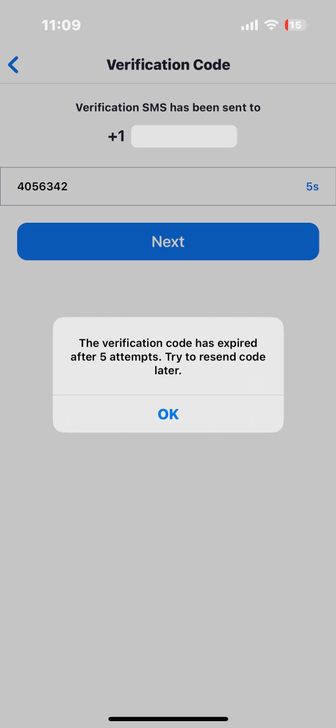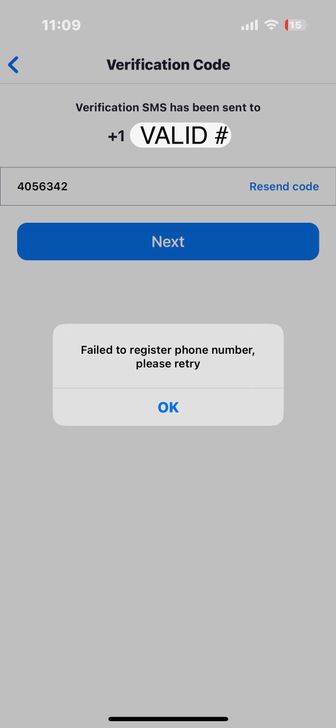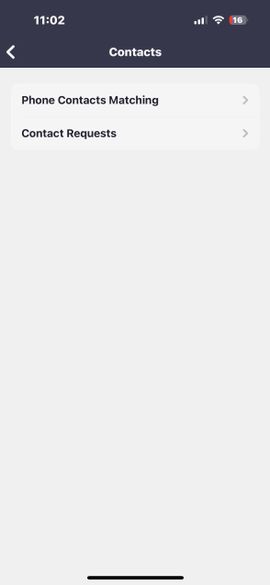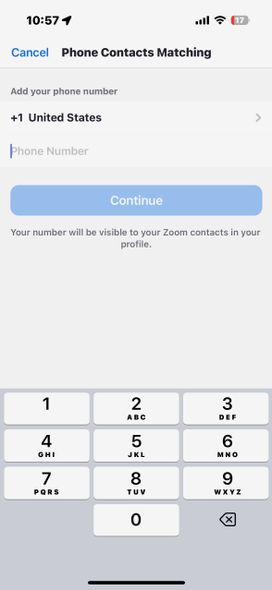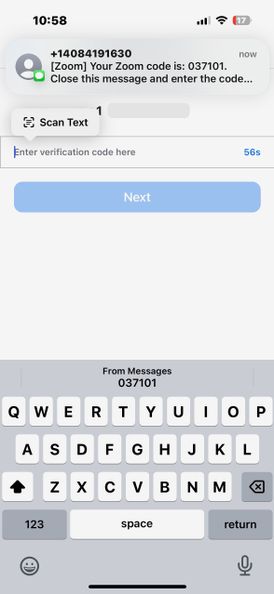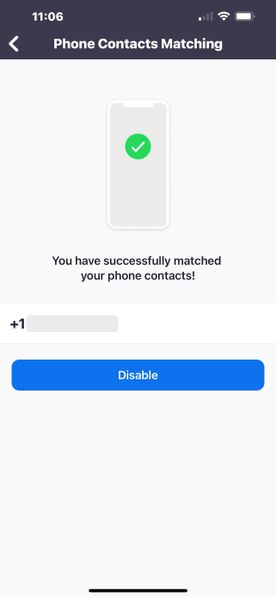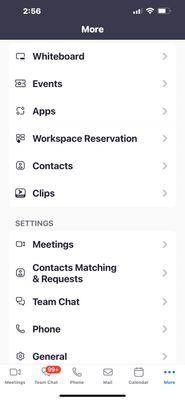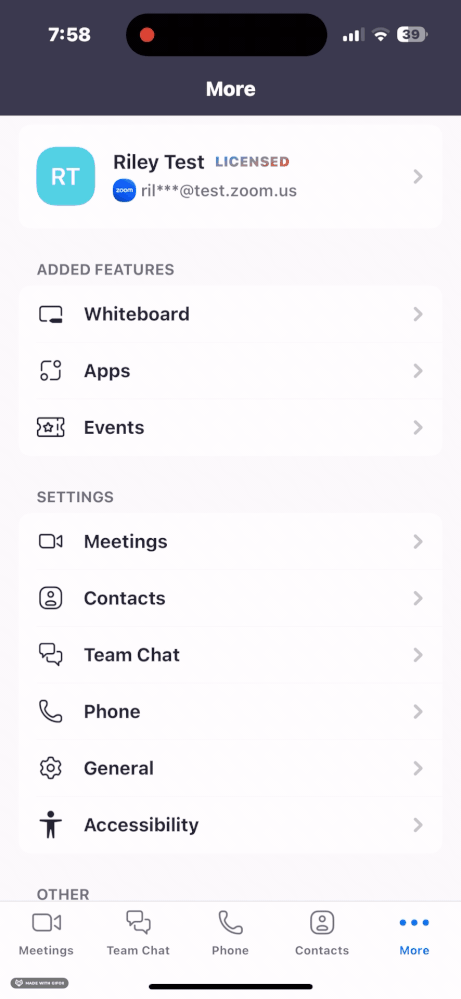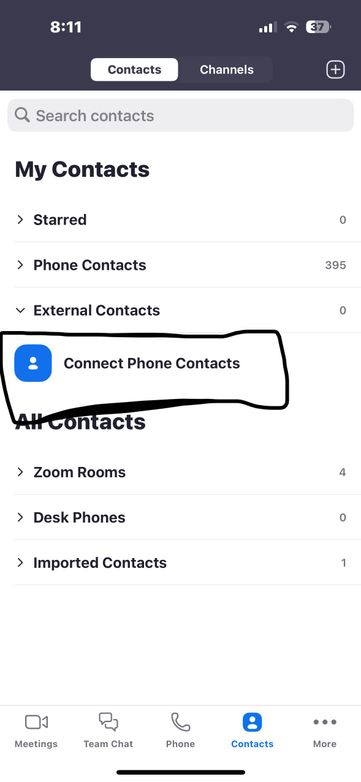Zoomtopia is here. Unlock the transformative power of generative AI, helping you connect, collaborate, and Work Happy with AI Companion.
Register now-
Products
Empowering you to increase productivity, improve team effectiveness, and enhance skills.
Learn moreCommunication
Productivity
Apps & Integration
Employee Engagement
Customer Care
Sales
Ecosystems
- Solutions
By audience- Resources
Connect & learnHardware & servicesDownload the Zoom app
Keep your Zoom app up to date to access the latest features.
Download Center Download the Zoom appZoom Virtual Backgrounds
Download hi-res images and animations to elevate your next Zoom meeting.
Browse Backgrounds Zoom Virtual Backgrounds- Plans & Pricing
- Solutions
-
Product Forums
Empowering you to increase productivity, improve team effectiveness, and enhance skills.
Zoom AI CompanionBusiness Services
-
User Groups
Community User Groups
User groups are unique spaces where community members can collaborate, network, and exchange knowledge on similar interests and expertise.
Location and Language
Industry
-
Help & Resources
Community Help
Help & Resources is your place to discover helpful Zoom support resources, browse Zoom Community how-to documentation, and stay updated on community announcements.
-
Events
Community Events
The Events page is your destination for upcoming webinars, platform training sessions, targeted user events, and more. Stay updated on opportunities to enhance your skills and connect with fellow Zoom users.
Community Events
- Zoom
- Community Resources
- Billing & Account Management
- Re: Failed to register phone your number. Please c...
- Subscribe to RSS Feed
- Mark Topic as New
- Mark Topic as Read
- Float this Topic for Current User
- Bookmark
- Subscribe
- Mute
- Printer Friendly Page
- Mark as New
- Bookmark
- Subscribe
- Mute
- Subscribe to RSS Feed
- Permalink
- Report Inappropriate Content
2023-03-21 04:54 AM - edited 2023-03-21 04:55 AM
Got stuck in a loop trying to connect my phone contacts. Got my phone number wrong and the captcha checks also. Probably attempted too many times. Now when I try and get an SMS sent to me to register my phone. I get the following message and can go no further.
"Failed to register phone your number. Please check your network connection and try again."
Tried rebooting etc etc. No joy. Any help appreciated...
Solved! Go to Solution.
- Mark as New
- Bookmark
- Subscribe
- Mute
- Subscribe to RSS Feed
- Permalink
- Report Inappropriate Content
2023-08-15 01:53 PM
I was recently notified of this thread and the ongoing issue as a result of registration failure. In order for the Zoom engineering team to identify the issue and provide a resolution, a Zoom Problem report submission is needed. I have tested this on an Apple device with all requested permissions during installation enabled except for Face ID. Visual and Audio captchas are not matching as already mentioned by other users. When you enter the incorrect captcha or phone number, therein the problem occurs. Any attempt to register will fail even if you sign out of the app or when you uninstall it completely. There is no workaround and replication is easy but it will cause your device to fail registration EVEN if you were successful before. In my case, it worked the first time and after following the steps done by other users (wrong phone number, incorrect captcha response) - even doing the correct method fails to register my number.
I will be adding the replication confirmation steps to our engineering team with my submitted report. If you have a Zoom account, I encourage you to open a Support ticket and submit a Zoom Problem report from your App.
I will be working on this internally to ensure a solution is found, your assistance in submitting tickets and reports will help us in identifying the issue faster with a bigger data sample to analyze.
- Mark as New
- Bookmark
- Subscribe
- Mute
- Subscribe to RSS Feed
- Permalink
- Report Inappropriate Content
2023-06-12 08:28 AM
Hi @Sharmer , I know it's been quite a bit since you initially posted but I wanted to see if you were still experiencing this issue. Were you able to resolve this error?
Carla,
Zoom Community Team
- Mark as New
- Bookmark
- Subscribe
- Mute
- Subscribe to RSS Feed
- Permalink
- Report Inappropriate Content
2023-06-13 11:45 AM
i have this exact same issue except instead of sms its right at the beginning of security check when i'm trying to register my phone number. it doesn't say anything wrong about the captcha just "please check your network connection and try again" and i've tried every network possible even shutting off my phone's antivirus firewall and still doesn't work. is it still possible that my manually added gmail contact can still message me through my app alone without my phone number?
- Mark as New
- Bookmark
- Subscribe
- Mute
- Subscribe to RSS Feed
- Permalink
- Report Inappropriate Content
2023-06-19 11:10 PM
I'm also having the exact same issue it won't even let me try the captcha it's saying try connection and I know that's not the issue I can't find anything on this issue anywhere... Please help, I have an appointment in a week I can't go to without my stupid number it won't accept.
- Mark as New
- Bookmark
- Subscribe
- Mute
- Subscribe to RSS Feed
- Permalink
- Report Inappropriate Content
2023-07-12 12:21 PM
Hello All,
We have tried to replicate this by disabling the current phone number that we have in "Contacts matching & Requests" and then going through the process. I was able two times to go through recaptcha and enable the phone on my device. Also, I clicked on the speaker button and although it audibly provides me with numeric values, once I entered those values it send a MFA code to my iphone and I am able to sync the number again. I am sorry, but I am having a hard time seeing this as a bug. Please help me understand where I might be incorrect.
Brandon
- Mark as New
- Bookmark
- Subscribe
- Mute
- Subscribe to RSS Feed
- Permalink
- Report Inappropriate Content
2023-07-12 12:40 PM
Same issue here (I replied below). For clarity, I'm running Zoom on Android, Pixel 7, latest software available.
The issue gets even stranger. The error message stays the same. BUT, if you try and listen to the captcha, it's completely different than what is listed graphically. The captcha image is a combination of letters and digits, while the audio is just digits. So that's an issue right there.
Unfortunately, it still doesn't work, even with having filled in the captcha code in the audio fragment.
Please fix this, since Zoom is pretty much unusable without contacts.
- Mark as New
- Bookmark
- Subscribe
- Mute
- Subscribe to RSS Feed
- Permalink
- Report Inappropriate Content
2023-07-12 02:27 PM
Hello @vmih,
I tested this and it is working as designed. I have not tested on a pixel. I am an apple guy. If you listen to captcha it will provide you with numeric values and not is what is on the screen. That is also by design. If you put in the numeric or alphanumeric values and get the MFA code do you still get an error? Have you attempted to remove caching from your mobile browser to remove the token from your device and cause the program to create a new token to the server. I believe that this will work and I tested this with one of the moderators from the Community today. I am not sure if he was using an iPhone or Android, but I will ask.
Thanks,
Brandon
- Mark as New
- Bookmark
- Subscribe
- Mute
- Subscribe to RSS Feed
- Permalink
- Report Inappropriate Content
2023-07-13 11:03 AM - edited 2023-07-13 11:04 AM
Adding to @YaBoiB response, via iOS devices, I was able to successfully add my contacts via the 'Phone Contacts Matching', going through a valid carrier supplied number, and correctly entering captcha and texted verification code.
Here is my experience..
I acted liked a bot putting in other valid carrier numbers, getting captcha wrong/spamming, etc., couldn’t get an error to pop-up.
I did receive the error when not putting in the correct verification code from the text message and waiting out the verification countdown, after ‘ok’, tried to re-enter captcha and got that second error.
The process of entering a valid carrier number that can receive the text message for the verification after correctly entering the captcha should go without problems, unless, as we tested further, you did not enter the captcha in a timely manner or the verification after the initial text message was sent to the entered number.
1. Choose --> Phone Contacts Matching
2. Enter a valid #
3. Captcha process, enter the correct code from the played sound, or if you can read the captcha
4. Enter the code received from Zoom via text.
5. and you should successfully add the contacts.
Zoom Community Moderator
he/him/his
Have you heard about Zoom AI Companion? ➡️ Check it out!
- Mark as New
- Bookmark
- Subscribe
- Mute
- Subscribe to RSS Feed
- Permalink
- Report Inappropriate Content
2023-07-13 12:11 PM
Fantastic that it works for you - it does not work for me and a bunch of other people as you can tell. Some more details:
- latest Android app (thus no browser)
- latest Pixel 7 Android version
- Entering phone number without the "0" - number is listed correctly thus (country prefix + number itself)
- Neither the graphical nor the audio captcha codes work, however many times I try.
- Error is basically instant - " failed to register your number", which tells me that it doesn't even get to actually sending an SMS
- WiFi or 4G makes no difference
- Dual SIM setup
- Mark as New
- Bookmark
- Subscribe
- Mute
- Subscribe to RSS Feed
- Permalink
- Report Inappropriate Content
2023-07-13 12:18 PM - edited 2023-07-13 12:19 PM
Hi @vmih thank you for the feedback! @YaBoiB and I were just in talks of getting our hands on a Android OS, in the meantime, just wanted to share my experience from an iOS OS standpoint and how I got the error when going the through process of verification.
Zoom Community Moderator
he/him/his
Have you heard about Zoom AI Companion? ➡️ Check it out!
- Mark as New
- Bookmark
- Subscribe
- Mute
- Subscribe to RSS Feed
- Permalink
- Report Inappropriate Content
2023-07-13 02:06 PM
Please allow us some more time and we can find a user within our company that has an Android phone and we can attempt to replicate this issue. The problem is that we have no other users reporting this. We checked support tickets and Engineering tickets and we cannot see anyone else having this issue, so it makes it difficult for us to divulge a solution to a problem that we cannot see. @RN I am pretty sure that we have at least one Zoom Community Champion that we can reach out to internally or externally that can assist us. Once we can replicate this issue, we can take it to our developers and see if they can offer up a solution.
Thanks,
Brandon
- Mark as New
- Bookmark
- Subscribe
- Mute
- Subscribe to RSS Feed
- Permalink
- Report Inappropriate Content
2023-07-13 03:33 PM
I have iPhone 11 not android so have no idea what you are talking about. Please explain? Thank you
- Mark as New
- Bookmark
- Subscribe
- Mute
- Subscribe to RSS Feed
- Permalink
- Report Inappropriate Content
2023-08-24 09:41 AM
Hello @Lightyears61,
If you scroll up in the thread, @RN has listed the steps in order on how to add the contacts, the verification code to your mobile phone and then verify the contact. If you are still having issues, please let us know what step that you are having issues with and we will attemp to assist you. Since you are on a legacy iPhone, please make sure that you are on the latest iOS version possible for this software to work properly.
Thanks,
Brandon
- Mark as New
- Bookmark
- Subscribe
- Mute
- Subscribe to RSS Feed
- Permalink
- Report Inappropriate Content
2023-08-24 11:16 AM
Are you kidding me? Are you still treating this issue as if it's so complicated that users are doing something wrong or they don't understand how to fill in a dam captcha code? The response so far has been extremes disappointing at it seems that unless you're a paying customer, you're just not taken seriously.
- Mark as New
- Bookmark
- Subscribe
- Mute
- Subscribe to RSS Feed
- Permalink
- Report Inappropriate Content
2023-07-19 05:55 PM
- Mark as New
- Bookmark
- Subscribe
- Mute
- Subscribe to RSS Feed
- Permalink
- Report Inappropriate Content
2023-07-13 12:22 PM
Can you now explain that in English?
I gave up trying ages ago and have no idea what you are talking about. Where is zoom. Why are they not replying and doing something here.
All I keep getting is email after email from people with the same problem, and no one should be clicking anything until we all solve the problem!
- Mark as New
- Bookmark
- Subscribe
- Mute
- Subscribe to RSS Feed
- Permalink
- Report Inappropriate Content
2023-07-25 10:28 AM
I am adding my 2 cents - same problem. Android on Pixel 4. Brand new download of Zoom app. When trying to sync with my contacts, I get stuck on the security check. I put in the captcha or numeric code from the audio, it comes back with "Failed to register your phone number. Please check your network connection and try again." Without this function, I cannot schedule a meeting, as I have no contacts. This is clearly a bug in your app, as all the other reports indicate. Please fix ASAP, thank you.
- Mark as New
- Bookmark
- Subscribe
- Mute
- Subscribe to RSS Feed
- Permalink
- Report Inappropriate Content
2023-08-23 02:04 AM
I'm having the exact same problem on iphone 12 mini. My privacy settings allow for Zoom to access my contacts, but EVERY time I enter the captcha text i get "failed to register phone number, try again". Like vmih i can confirm that the audio captcha is totally different to screen letters/numbers and also does not work when tried. Very infuriating. I'm in the UK. The online guides are also out of date as they say teh process is via SMS.
- Mark as New
- Bookmark
- Subscribe
- Mute
- Subscribe to RSS Feed
- Permalink
- Report Inappropriate Content
2023-07-13 12:41 PM
I go to zoom app contacts. On the screen it says starred and underneath external contacts. Underneath that is a blue icon with a picture of a white person head and body. Next to it is written connect phone contacts. I click on that and new box comes up ‘phone contacts matching’ with add your phone number. I add my phone number and press continue. The captcha comes up. I put in the letters asap and result is ‘number failed to register phone number, please re-try.’ That’s it nothing and tried over and over. So, now what do I do?
- Mark as New
- Bookmark
- Subscribe
- Mute
- Subscribe to RSS Feed
- Permalink
- Report Inappropriate Content
2023-07-13 01:00 PM
Hello @Lightyears61,
My settings page looks different than you are explaining. Can you go directly to Contacts matching in your settings or no?
Brandon
- Mark as New
- Bookmark
- Subscribe
- Mute
- Subscribe to RSS Feed
- Permalink
- Report Inappropriate Content
2023-07-13 01:27 PM
On that page I don’t have contacts matching just contacts. But it still takes me to phone contacts matching or requests. I then press on the matching which takes me to add my phone number.
- Mark as New
- Bookmark
- Subscribe
- Mute
- Subscribe to RSS Feed
- Permalink
- Report Inappropriate Content
2023-07-14 06:20 AM
@Lightyears61 I am able to see where you are adding these
Here is where I am seeing Phone Contacts Matching:
I am also seeing where you are referring to within contacts.
However, as to bypassing this error, @YaBoiB and I are still investigating as to after not completing the verification process successfully, how you can verify Phone Contacts Matching and/or reset that process.
Please bare with us as we want to get a solution for you all on this! 🙂
Zoom Community Moderator
he/him/his
Have you heard about Zoom AI Companion? ➡️ Check it out!
- Mark as New
- Bookmark
- Subscribe
- Mute
- Subscribe to RSS Feed
- Permalink
- Report Inappropriate Content
2023-07-26 03:10 AM
Hi
still not working , won’t register phone. Inputted captcha from audio. And keep getting failed to Register phone.
Tried again on desktop, I received the number it’s text to me and when I confirm, get failed to register phone.
looks like it’s a problem going by the rest of the threads. When is this going to get sorted?
- Mark as New
- Bookmark
- Subscribe
- Mute
- Subscribe to RSS Feed
- Permalink
- Report Inappropriate Content
2023-07-31 12:31 AM - edited 2023-07-31 12:32 AM
I’m disappointed that you seem to think there isn’t a bug when multiple users are having the same issue.
In the app I tried to register my phone number and it says “Failed to register phone number, please retry.” This happens whenever I try to enter the Captcha when I go to Phone Contacts Matching. I’ve already gone to the web portal and put in my number there but it won’t sync my contacts. I’m using iPhone 12
- Mark as New
- Bookmark
- Subscribe
- Mute
- Subscribe to RSS Feed
- Permalink
- Report Inappropriate Content
2023-09-12 02:09 PM
I have run into the same problem and been trying for days
- Mark as New
- Bookmark
- Subscribe
- Mute
- Subscribe to RSS Feed
- Permalink
- Report Inappropriate Content
2023-06-22 03:36 AM
Hello Carla. I am having the same issue as Sharmer.
- Mark as New
- Bookmark
- Subscribe
- Mute
- Subscribe to RSS Feed
- Permalink
- Report Inappropriate Content
2023-06-22 08:31 AM
Hi Moderator,
look I am having problems saying it failed to register my phone. I am on a zoom meet on Saturday. I would appreciate it if you could help me out please.
But it looks like you didn’t answer this person swiftly either!
- Mark as New
- Bookmark
- Subscribe
- Mute
- Subscribe to RSS Feed
- Permalink
- Report Inappropriate Content
2023-06-25 01:14 AM
Hi.
I managed to register my phone number via the Web Portal, but unable to do so with the Zoom App on my iPhone!
Having just pgrchased Sy Live, I will be returning it if I cannot add contacts to Zoom!
- Mark as New
- Bookmark
- Subscribe
- Mute
- Subscribe to RSS Feed
- Permalink
- Report Inappropriate Content
2023-07-03 02:17 PM
Please I have this issue
and don't know any solve to this
Can you help me please?
- Mark as New
- Bookmark
- Subscribe
- Mute
- Subscribe to RSS Feed
- Permalink
- Report Inappropriate Content
2023-07-08 03:02 PM
I am having the very same issue. Why is no one posting here being helped?
- Mark as New
- Bookmark
- Subscribe
- Mute
- Subscribe to RSS Feed
- Permalink
- Report Inappropriate Content
2023-07-12 09:01 AM
Hello All,
If you are eligible, can you please put in a support ticket to our technical support team so that we can track this issue. We do care a great deal about any issues that you all encounter, but it is slightly easier to replicate the issue using your email address which is not allowed in this public forum.
If you are not eligible to submit a support ticket I will continue to work with you on this forum. I have a mac computer and a windows computer, so I will attempt to replicate this issue on both until I figure out where the problem is. I have direct connections with our Engineering team so I can attempt to get this fixed for you all. Very sorry for the delay team. That is not our intention at all.
Brandon
Thanks,
Brandon
- Mark as New
- Bookmark
- Subscribe
- Mute
- Subscribe to RSS Feed
- Permalink
- Report Inappropriate Content
2023-07-13 12:25 PM
I am trying to do this on my iPhone.
Can you explain to me what I need to do please?
I was still able to access my meeting but why this email saying failed to register all the time?
Thanks
- Mark as New
- Bookmark
- Subscribe
- Mute
- Subscribe to RSS Feed
- Permalink
- Report Inappropriate Content
2023-07-25 10:44 PM
Umm. Do you have an iPhone? Mobile app is not allowing phone number to be registered. This is happening to a ton of people! How you can say no one is having this issue is mind blowing. Clearly, A LOT of us are having this issue!
What is the fix???!!!
- Mark as New
- Bookmark
- Subscribe
- Mute
- Subscribe to RSS Feed
- Permalink
- Report Inappropriate Content
2023-07-23 10:39 AM
Hi!also got the same issue as well.
- Mark as New
- Bookmark
- Subscribe
- Mute
- Subscribe to RSS Feed
- Permalink
- Report Inappropriate Content
2023-07-25 11:33 AM
I'm willing to bet it's an issue that's exclusive to Google pixel phones. I also have a Pixel and I'm having the same issues they're describing.
- Mark as New
- Bookmark
- Subscribe
- Mute
- Subscribe to RSS Feed
- Permalink
- Report Inappropriate Content
2023-08-08 06:31 AM
It's not a pixel issue. I'm having the same issue on my Samsung s22 ultra.
- Mark as New
- Bookmark
- Subscribe
- Mute
- Subscribe to RSS Feed
- Permalink
- Report Inappropriate Content
2023-07-28 12:58 PM
I went through the web based zoom. That app is fishy. Whatever happens dont let your phone reroute you back to the app. Or do it on a PC.✊🏾
- Mark as New
- Bookmark
- Subscribe
- Mute
- Subscribe to RSS Feed
- Permalink
- Report Inappropriate Content
2023-07-31 07:20 PM
Tried everyway possible.. still failed to connect, might just delete the app and not attending any meeting
- Mark as New
- Bookmark
- Subscribe
- Mute
- Subscribe to RSS Feed
- Permalink
- Report Inappropriate Content
2023-10-12 03:20 PM
Hello! I’m having the same problem. I have an IPhone and it’s not syncing with my contacts at all. Is it possible if you can fix this please.
- Mark as New
- Bookmark
- Subscribe
- Mute
- Subscribe to RSS Feed
- Permalink
- Report Inappropriate Content
2023-12-21 12:06 PM
I’m having the same issue
- Failed to register your phone number. in Billing & Account Management
- Failed to register phone your number. Please check your network connection and try again. in Billing & Account Management
- Unable to establish secure connection to zoom in Billing & Account Management
- Logging into Zoom app on Iphone - Network Error in Billing & Account Management