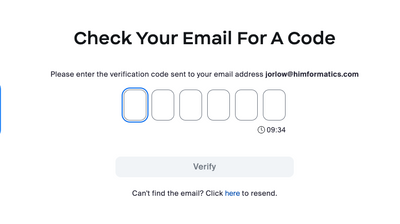Zoomtopia is here. Unlock the transformative power of generative AI, helping you connect, collaborate, and Work Happy with AI Companion.
Register now-
Products
Empowering you to increase productivity, improve team effectiveness, and enhance skills.
Learn moreCommunication
Productivity
Apps & Integration
Employee Engagement
Customer Care
Sales
Ecosystems
- Solutions
By audience- Resources
Connect & learnHardware & servicesDownload the Zoom app
Keep your Zoom app up to date to access the latest features.
Download Center Download the Zoom appZoom Virtual Backgrounds
Download hi-res images and animations to elevate your next Zoom meeting.
Browse Backgrounds Zoom Virtual Backgrounds- Plans & Pricing
- Solutions
-
Product Forums
Empowering you to increase productivity, improve team effectiveness, and enhance skills.
Zoom AI CompanionBusiness Services
-
User Groups
Community User Groups
User groups are unique spaces where community members can collaborate, network, and exchange knowledge on similar interests and expertise.
Location and Language
Industry
-
Help & Resources
Community Help
Help & Resources is your place to discover helpful Zoom support resources, browse Zoom Community how-to documentation, and stay updated on community announcements.
-
Events
Community Events
The Events page is your destination for upcoming webinars, platform training sessions, targeted user events, and more. Stay updated on opportunities to enhance your skills and connect with fellow Zoom users.
Community Events
- Zoom
- Community Resources
- Billing & Account Management
- Can not link account to email when only linked by ...
- Subscribe to RSS Feed
- Mark Topic as New
- Mark Topic as Read
- Float this Topic for Current User
- Bookmark
- Subscribe
- Mute
- Printer Friendly Page
Can not link account to email when only linked by google. do not receive confirmation code
- Mark as New
- Bookmark
- Subscribe
- Mute
- Subscribe to RSS Feed
- Permalink
- Report Inappropriate Content
2023-05-08 12:15 PM
I have a licensed zoom account through the Pro account at my employer. We originally were on google and that is the only "linked" account type on my profile. We have since moved off of google by my Zoom is linked to it. we had to reestablish my google account because I could not login to Zoom. I have followed the instructions here https://support.zoom.us/hc/en-us/articles/202480323-Linking-your-Zoom-account-to-another-sign-in-met... to link my account to email. I have tried multiple times on multiple computers and when I get to the confirmation code email step, I never receive the confirmation email. I have received multiple other zoom emails (create my community account to post here, and tried to reset my password - got both).
Sit here and never get email:
- Topics:
-
Account Access
- Mark as New
- Bookmark
- Subscribe
- Mute
- Subscribe to RSS Feed
- Permalink
- Report Inappropriate Content
2023-05-11 01:53 PM
Hi @jlow28 I see your email was bounced, do you mind trying to attempt to resend the verification code and 'check your email for code'? An OTP is a time-sensitive verification code that is sent to your email inbox or a push notification on your device, which you must enter in Zoom to verify that it’s you. An example of when Zoom may send you an OTP is when it detects a suspicious login, such as from a different location or device than normal.
Note: This security feature applies to user accounts who use email and password as their sign-in method (as opposed to single sign-on, Google, Facebook, or Apple ID) and don’t have two-factor authentication (2FA) enabled.
Zoom Community Moderator
he/him/his
Have you heard about Zoom AI Companion? ➡️ Check it out!
- Account still showing Basic after Pro purchase in Billing & Account Management
- Unable to receive SMS, which is preventing me from logging in in Billing & Account Management
- Unable to Download Data Export (Data & Privacy) - "No Permission" Error in Billing & Account Management
- Zoom has inactive bank account in Billing & Account Management
- SCIM Stopped Working Between Entra and ZOOM in Billing & Account Management