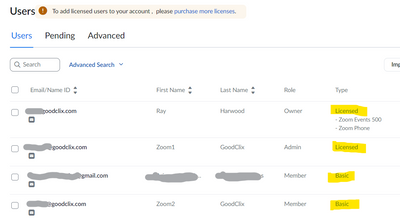Zoomtopia is here. Unlock the transformative power of generative AI, helping you connect, collaborate, and Work Happy with AI Companion.
Register now-
Products
Empowering you to increase productivity, improve team effectiveness, and enhance skills.
Learn moreCommunication
Productivity
Apps & Integration
Employee Engagement
Customer Care
Sales
Ecosystems
- Solutions
By audience- Resources
Connect & learnHardware & servicesDownload the Zoom app
Keep your Zoom app up to date to access the latest features.
Download Center Download the Zoom appZoom Virtual Backgrounds
Download hi-res images and animations to elevate your next Zoom meeting.
Browse Backgrounds Zoom Virtual Backgrounds- Plans & Pricing
- Solutions
-
Product Forums
Empowering you to increase productivity, improve team effectiveness, and enhance skills.
Zoom AI CompanionBusiness Services
-
User Groups
Community User Groups
User groups are unique spaces where community members can collaborate, network, and exchange knowledge on similar interests and expertise.
Location and Language
Industry
-
Help & Resources
Community Help
Help & Resources is your place to discover helpful Zoom support resources, browse Zoom Community how-to documentation, and stay updated on community announcements.
-
Events
Community Events
The Events page is your destination for upcoming webinars, platform training sessions, targeted user events, and more. Stay updated on opportunities to enhance your skills and connect with fellow Zoom users.
Community Events
- Zoom
- Community Resources
- Billing & Account Management
- Attached account of the Zoom Pro subscription expe...
- Subscribe to RSS Feed
- Mark Topic as New
- Mark Topic as Read
- Float this Topic for Current User
- Bookmark
- Subscribe
- Mute
- Printer Friendly Page
Attached account of the Zoom Pro subscription experienced 40 minutes limit of meeting time.
- Mark as New
- Bookmark
- Subscribe
- Mute
- Subscribe to RSS Feed
- Permalink
- Report Inappropriate Content
2022-08-05
06:31 AM
- last edited on
2023-04-21
10:35 AM
by
![]() Bri
Bri
My subscription of zoom Pro started in May 2022. Started with two accounts, one for owner(myself) and one being the attached account. Both accounts have been used regularly and meetings held were able to go exceeding 2 hours. However sometime starting from last week, the attached account could only hold the meeting for 40 minutes and it would be closed. The owner account still works fine. Nothing on my account setting or other options get changed. Is there any problem or bug popping up as there seems to be a whole bunch of new feature popping up. Quite a few users in this forum have been reporting this issue lately. Please help check.
- Topics:
-
Subscriptions
- Mark as New
- Bookmark
- Subscribe
- Mute
- Subscribe to RSS Feed
- Permalink
- Report Inappropriate Content
2022-08-05 08:00 AM
Hi @ks_chan
Are both users on the account licensed users? If one is licensed and the other is still Basic, some recent changes would explain why those meetings are being limited. You can learn more here: https://support.zoom.us/hc/en-us/articles/5809097508109-Basic-user-meeting-duration-changes
- Mark as New
- Bookmark
- Subscribe
- Mute
- Subscribe to RSS Feed
- Permalink
- Report Inappropriate Content
2022-08-05 08:58 AM
Yes, I procured the 1 license Zoom Pro subscription in May which allows the Pro account to add one more account (I name it as attached account) . All 2 accounts (licensed and attached ) are able to run meeting for several hours (must be over 2 hours) . Sometime last 2 weeks, the attached account (basic) is allowed to run for only 40 minutes.
The system should be able to tell the basic account attached to the Zoom Pro subscription plan from ordinary basic account as the terms at the time of subscription are terms and conditions of a contract which both parties should adhere to. Therefore, the Zoom should look into the case. I think I am not the only one suffered from this issue.
- Mark as New
- Bookmark
- Subscribe
- Mute
- Subscribe to RSS Feed
- Permalink
- Report Inappropriate Content
2022-08-05 09:13 AM
Only a Licensed user is able to host a meeting beyond 40-minutes. The attached Basic user will always be limited to 40 minutes, unless you purchase an additional license for that user, or swap the license from the other user.
- Mark as New
- Bookmark
- Subscribe
- Mute
- Subscribe to RSS Feed
- Permalink
- Report Inappropriate Content
2022-08-05 07:30 PM
As I have already mentioned, I have been using 2 accounts, one licensed account (subscribed Zoom Pro) and one attached account (attached to the Zoom Pro plan). If you were not newly employeed to Zoom, you would have known this - one attached account to Zoom Pro plan is allowed to hold meeting beyond the limit of 40 minutes. This term was clearly mentioned in the Zoom web page promoting various plan to attract new subscribers. Now it seems to me that everyone has it totally forgotten. I have friends subscribing the same plan and face the same issue recently. Are you saying it was not such a term with Pro plan ? We are all frequent users who are familiar with these terms. Don't make fun of it with me. Tks.
- Mark as New
- Bookmark
- Subscribe
- Mute
- Subscribe to RSS Feed
- Permalink
- Report Inappropriate Content
2022-08-08 10:03 AM
I am not making fun or joking about this topic, just trying to understand your issue and provide clarification where I'm able.
You stated "one attached account to Zoom Pro plan is allowed to hold meeting beyond the limit of 40 minutes". That is not entirely accurate. A Pro account is able to add additional users to the account, but the ability for those users to host meetings longer than 40-minutes requires those users to also be assigned a license.
Basic users, on a paid or free account, were able to host 1:1 meetings beyond 40-minutes, but that has changed, as noted here: https://support.zoom.us/hc/en-us/articles/5809097508109-Basic-user-meeting-duration-changes
- Mark as New
- Bookmark
- Subscribe
- Mute
- Subscribe to RSS Feed
- Permalink
- Report Inappropriate Content
2022-08-05 08:07 AM - edited 2022-08-05 08:10 AM
Hi, @ks_chan,
You're correct that this issue comes up quite a lot. Unfortunately the primary cause is that the user is not aware that the purchase of/payment for a Zoom Pro License into the Organizational Account by an Admin does not automatically assign that license to a specific User Account.
Checking Your Licenses Purchased
Look at the Admin -> Account Management -> Billing -> Current Plans section of your account. You'll see the number of Pro plans currently paid for:
Checking Your Licenses Assigned
Then look at your list of Users, and see which are Basic and which are Licensed, at Admin -> User Management -> Users:
If the number of Licensed Users is less than the number of Licenses from the previous step, you have available licenses which can be allocated.
Assigning Licenses to Users
If you still have 2 Pro licenses purchased, you may need to assign any unallocated/available license to your user account. See this web page for assistance:
https://support.zoom.us/hc/en-us/articles/115004976063-Assigning-a-License
Follow these steps taken from the article:
- Sign in to the Zoom web portal.
- Click User Management, then Users.
- Locate or search for the user who you want to assign a license.
- Click Edit at the end of the user row. This will open a window.
- Choose the User Type to assign, selecting “Licensed”.
- After choosing the User Type, use the drop down to select the license. There should be an indication that you have 1 available user license. Click that.
- (Optional) Assign add-ons by checking the boxes for the add-on. You will not likely have any add-ons to add, so you can skip this step.
- Click Save.
- The license is now applied to the user and they can use it immediately.
Ray -- check out the GoodClix website.
- Mark as New
- Bookmark
- Subscribe
- Mute
- Subscribe to RSS Feed
- Permalink
- Report Inappropriate Content
2022-08-05 09:04 AM
I don't think what you said was applicable to my case since Zoom changed the rules across the board. My subscription terms allows one attached account to enjoy meeting period similar to the licensed account.
My subscription is one year long. Therefore, the terms should be applicable within one year of subscription.
It is fair to both parties of the transaction. I think it is applicable in any kind of transaction. Agree ?
- Zoom Phone subscription attached to incorrect account in Billing & Account Management
- Issue with Subscription Payment: Outstanding Balance After Successful Payment in Billing & Account Management
- Issue with Zoom Pro Subscription Cancellation in Billing & Account Management
- Unable to cancel subscritpion in Billing & Account Management
- Purchasing Business Plan takes too long in Billing & Account Management