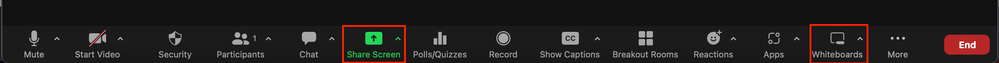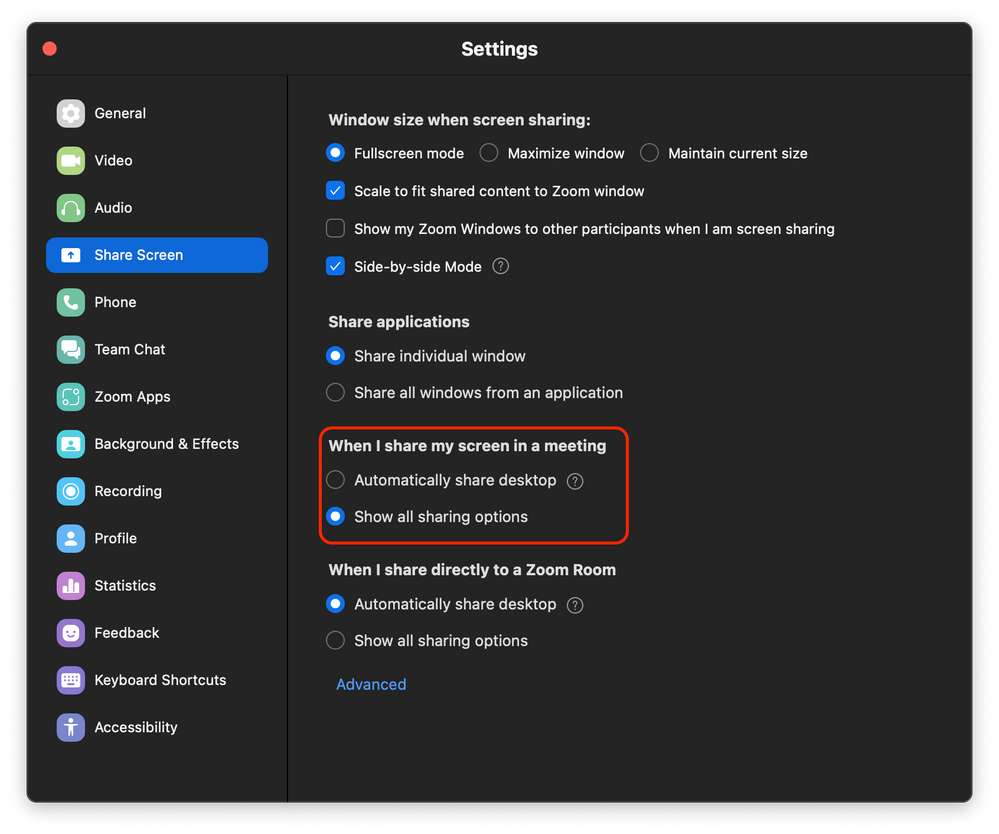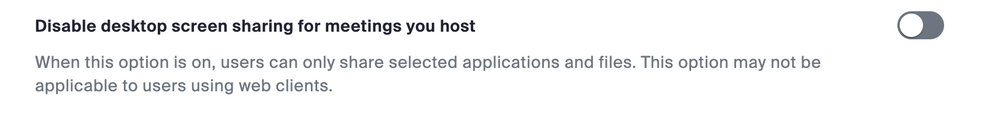Zoomtopia is here. Unlock the transformative power of generative AI, helping you connect, collaborate, and Work Happy with AI Companion.
Register now-
Products
Empowering you to increase productivity, improve team effectiveness, and enhance skills.
Learn moreCommunication
Productivity
Apps & Integration
Employee Engagement
Customer Care
Sales
Ecosystems
- Solutions
By audience- Resources
Connect & learnHardware & servicesDownload the Zoom app
Keep your Zoom app up to date to access the latest features.
Download Center Download the Zoom appZoom Virtual Backgrounds
Download hi-res images and animations to elevate your next Zoom meeting.
Browse Backgrounds Zoom Virtual Backgrounds- Plans & Pricing
- Solutions
-
Product Forums
Empowering you to increase productivity, improve team effectiveness, and enhance skills.
Zoom AI CompanionBusiness Services
-
User Groups
Community User Groups
User groups are unique spaces where community members can collaborate, network, and exchange knowledge on similar interests and expertise.
Location and Language
Industry
-
Help & Resources
Community Help
Help & Resources is your place to discover helpful Zoom support resources, browse Zoom Community how-to documentation, and stay updated on community announcements.
-
Events
Community Events
The Events page is your destination for upcoming webinars, platform training sessions, targeted user events, and more. Stay updated on opportunities to enhance your skills and connect with fellow Zoom users.
Community Events
- Zoom
- Products
- Zoom Whiteboard
- Re: whiteboard & share screen
- Subscribe to RSS Feed
- Mark Topic as New
- Mark Topic as Read
- Float this Topic for Current User
- Bookmark
- Subscribe
- Mute
- Printer Friendly Page
whiteboard & share screen
- Mark as New
- Bookmark
- Subscribe
- Mute
- Subscribe to RSS Feed
- Permalink
- Report Inappropriate Content
2023-02-20 12:11 AM
I downloaded the whiteboard to use in my meetings and when I wanted to share the desktop screen, the whiteboard showed up and not the option to share deskstop screen. I have gone into my settings for my member profile and the video settings and it doesn't seem to be something that is in that settings area
- Mark as New
- Bookmark
- Subscribe
- Mute
- Subscribe to RSS Feed
- Permalink
- Report Inappropriate Content
2023-03-01 08:44 AM - edited 2023-03-01 09:04 AM
Hey @michelle_23 are you referring to share screen > Whiteboard or Whiteboard from the meeting bar?
Within your Zoom client settings > Share Screen what options do you have enabled/disabled? Suggest checking to see if 'When I share my screen in a meeting' is selected to show all options to see if your desktop option is there when you attempt to share screen.
Secondly, suggest going into the web portal for your profile settings at https://zoom.us/profile/setting to ensure that 'Disable desktop screen sharing for meetings you host' is disabled (quick search to find the setting (cmd + f or ctrl + f))
Let me know if those were the settings you configured, if not let me know if changing those settings helps!
Zoom Community Moderator
he/him/his
Have you heard about Zoom AI Companion? ➡️ Check it out!
- NDI signal breakup in Zoom Rooms in Zoom Rooms and Workspaces
- screen sharing where participants see it fine but it turns black for me in Zoom Meetings
- screen sharing in Zoom Meetings
- Share screen output volume on a Mac in Zoom Meetings
- Message says that I am RESTRICTED from sharing me screen. Did all SUPPORT suggestions. in Zoom Meetings