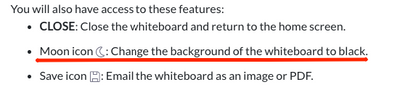Zoomtopia is here. Unlock the transformative power of generative AI, helping you connect, collaborate, and Work Happy with AI Companion.
Register now-
Products
Empowering you to increase productivity, improve team effectiveness, and enhance skills.
Learn moreCommunication
Productivity
Apps & Integration
Employee Engagement
Customer Care
Sales
Ecosystems
- Solutions
By audience- Resources
Connect & learnHardware & servicesDownload the Zoom app
Keep your Zoom app up to date to access the latest features.
Download Center Download the Zoom appZoom Virtual Backgrounds
Download hi-res images and animations to elevate your next Zoom meeting.
Browse Backgrounds Zoom Virtual Backgrounds- Plans & Pricing
- Solutions
-
Product Forums
Empowering you to increase productivity, improve team effectiveness, and enhance skills.
Zoom AI CompanionBusiness Services
-
User Groups
Community User Groups
User groups are unique spaces where community members can collaborate, network, and exchange knowledge on similar interests and expertise.
Location and Language
Industry
-
Help & Resources
Community Help
Help & Resources is your place to discover helpful Zoom support resources, browse Zoom Community how-to documentation, and stay updated on community announcements.
-
Events
Community Events
The Events page is your destination for upcoming webinars, platform training sessions, targeted user events, and more. Stay updated on opportunities to enhance your skills and connect with fellow Zoom users.
Community Events
- Zoom
- Products
- Zoom Whiteboard
- Re: Feature Request: More Colors for Annotating an...
- Subscribe to RSS Feed
- Mark Topic as New
- Mark Topic as Read
- Float this Topic for Current User
- Bookmark
- Subscribe
- Mute
- Printer Friendly Page
Feature Request: More Colors for Annotating and Choice of a Background Color
- Mark as New
- Bookmark
- Subscribe
- Mute
- Subscribe to RSS Feed
- Permalink
- Report Inappropriate Content
2022-03-14 02:26 PM
I use Zoom to teach online. I love the annotation capability, but there really aren't that many colors that work well. They are just hard on the eyes, or hard to see. Could you put some effort into refining the color options, OR allow us to add custom colors?
Also, I love sharing a "Whiteboard," but it sure would be nice to be able to pick the color of the whiteboard, because white isn't really my preference, and there isn't enough contrast available (other than glaring red).
Thanks!
- Mark as New
- Bookmark
- Subscribe
- Mute
- Subscribe to RSS Feed
- Permalink
- Report Inappropriate Content
2022-03-14 02:38 PM
@Kennon We would love to have your feedback on this for our developer team to review. Please submit your thoughts on needed improvements over at https://www.zoom.us/feed
If this answer helped solve your question/issue, please hit the "Accept as Solution" button below.
- Mark as New
- Bookmark
- Subscribe
- Mute
- Subscribe to RSS Feed
- Permalink
- Report Inappropriate Content
2022-03-15 03:54 PM - edited 2022-03-15 04:52 PM
Hello!
Our new Zoom Whiteboard is scheduled to be released sometime this summer. I'm being told that it will support many background colors. Is there a specific color or colors you're interested in?
More on the new Whiteboard here: https://blog.zoom.us/zoom-whiteboard/
Thanks
- Mark as New
- Bookmark
- Subscribe
- Mute
- Subscribe to RSS Feed
- Permalink
- Report Inappropriate Content
2022-03-15 04:22 PM
Grid paper would be very nice.
Black would be my first idea. Choosing my own color would be ideal.
- Mark as New
- Bookmark
- Subscribe
- Mute
- Subscribe to RSS Feed
- Permalink
- Report Inappropriate Content
2022-03-16 07:19 AM
We do have the option for a black background on Zoom Room for Touch's whiteboard.
https://support.zoom.us/hc/en-us/articles/115004797286-Using-a-Zoom-Rooms-for-Touch-whiteboard
You would need to purchase a Zoom Room license and install Zoom Rooms on a touchscreen computer or computer with an external touchscreen monitor. There is a 30-day free trial if you want to try it.
- Feature request: Zoom Web App does not support virtual background in Zoom Meetings
- Missing Text button when sharing screen. Cant find the Text button which was in the annotations bar in Zoom Meetings
- Virtual Background in Zoom Meetings
- Let participants *individually* adjust heard volume of Shared Computer Sound (or of others' voices) in Zoom Meetings
- Subject: Internet Speed Drastically Reduces During Zoom Meetings in Zoom Meetings