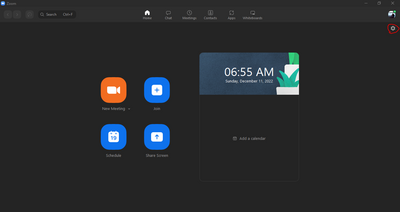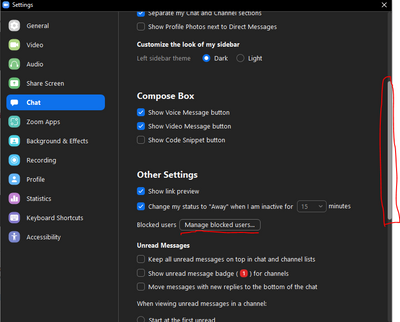Zoomtopia is here. Unlock the transformative power of generative AI, helping you connect, collaborate, and Work Happy with AI Companion.
Register now-
Products
Empowering you to increase productivity, improve team effectiveness, and enhance skills.
Learn moreCommunication
Productivity
Apps & Integration
Employee Engagement
Customer Care
Sales
Ecosystems
- Solutions
By audience- Resources
Connect & learnHardware & servicesDownload the Zoom app
Keep your Zoom app up to date to access the latest features.
Download Center Download the Zoom appZoom Virtual Backgrounds
Download hi-res images and animations to elevate your next Zoom meeting.
Browse Backgrounds Zoom Virtual Backgrounds- Plans & Pricing
- Solutions
-
Product Forums
Empowering you to increase productivity, improve team effectiveness, and enhance skills.
Zoom AI CompanionBusiness Services
-
User Groups
Community User Groups
User groups are unique spaces where community members can collaborate, network, and exchange knowledge on similar interests and expertise.
Location and Language
Industry
-
Help & Resources
Community Help
Help & Resources is your place to discover helpful Zoom support resources, browse Zoom Community how-to documentation, and stay updated on community announcements.
-
Events
Community Events
The Events page is your destination for upcoming webinars, platform training sessions, targeted user events, and more. Stay updated on opportunities to enhance your skills and connect with fellow Zoom users.
Community Events
- Zoom
- Products
- Zoom Team Chat
- Re: How to unblock a (blocked and deleted contact ...
- Subscribe to RSS Feed
- Mark Topic as New
- Mark Topic as Read
- Float this Topic for Current User
- Bookmark
- Subscribe
- Mute
- Printer Friendly Page
The Zoom Community will be placed in read-only mode January 9th, 2026 through January 22nd, 2026 to deliver you a new and improved community experience!
The community will still be accessible, however, the creation of any new discussions or replies will be temporarily unavailable. We appreciate your patience during this time.
How to unblock a (blocked and deleted contact back)
- Mark as New
- Bookmark
- Subscribe
- Mute
- Subscribe to RSS Feed
- Permalink
- Report Inappropriate Content
2022-05-26 07:36 AM
I blocked someone and then deleted their chat but now we settled the issue and we've been trying to talk but I cant unblock because I can't find their contact and when they try sending a friend request to me I can't see it, I hope zoom can come up with a solution for this issue.
- Mark as New
- Bookmark
- Subscribe
- Mute
- Subscribe to RSS Feed
- Permalink
- Report Inappropriate Content
2022-05-31 07:27 AM
Hi @Riri_chan! To unlock a user, go to Settings>Chat>Manage Blocked Users. Let me know if this helps!
- Mark as New
- Bookmark
- Subscribe
- Mute
- Subscribe to RSS Feed
- Permalink
- Report Inappropriate Content
2022-09-02 12:19 PM
Hi, I had the same issue but can’t find the option. I went to settings>chat, but the option “manage blocked users” wasn’t available
- Mark as New
- Bookmark
- Subscribe
- Mute
- Subscribe to RSS Feed
- Permalink
- Report Inappropriate Content
2022-09-27 01:48 AM
you can scroll down until you see an option labelled "blocked users [manage blocked users...]"
- Mark as New
- Bookmark
- Subscribe
- Mute
- Subscribe to RSS Feed
- Permalink
- Report Inappropriate Content
2022-11-20 01:06 AM
I don't have any of these options!!
- Mark as New
- Bookmark
- Subscribe
- Mute
- Subscribe to RSS Feed
- Permalink
- Report Inappropriate Content
2022-12-29 07:27 AM
Same, I just don't have any of these options
- Mark as New
- Bookmark
- Subscribe
- Mute
- Subscribe to RSS Feed
- Permalink
- Report Inappropriate Content
2022-12-29 07:26 AM
Hi, I have tried it, but none of them is available
- Mark as New
- Bookmark
- Subscribe
- Mute
- Subscribe to RSS Feed
- Permalink
- Report Inappropriate Content
2022-12-08 07:12 AM
ummm… is there anyway else, because that only works on a laptop, like a mobile option. Even if I get into the web it stills not having those options.
- Mark as New
- Bookmark
- Subscribe
- Mute
- Subscribe to RSS Feed
- Permalink
- Report Inappropriate Content
2024-03-25 11:24 AM
Hello I also blocked one of my friends and tried your method however it did not work I do not see chat manage or option please help me
- Mark as New
- Bookmark
- Subscribe
- Mute
- Subscribe to RSS Feed
- Permalink
- Report Inappropriate Content
2024-03-25 01:54 PM
Can you try the steps outlined here? https://support.zoom.com/hc/en/article?id=zm_kb&sysparm_article=KB0065609
- Mark as New
- Bookmark
- Subscribe
- Mute
- Subscribe to RSS Feed
- Permalink
- Report Inappropriate Content
2024-11-16 12:53 PM
thank you sooooooo much
- Mark as New
- Bookmark
- Subscribe
- Mute
- Subscribe to RSS Feed
- Permalink
- Report Inappropriate Content
2025-05-07 08:25 AM
what if it still did not work
- Mark as New
- Bookmark
- Subscribe
- Mute
- Subscribe to RSS Feed
- Permalink
- Report Inappropriate Content
2025-05-08 02:50 AM
I can't find settings, I'm in tablet which is apple and it's an old gen help me
- Mark as New
- Bookmark
- Subscribe
- Mute
- Subscribe to RSS Feed
- Permalink
- Report Inappropriate Content
2025-06-11 02:05 AM
I'm on mobile tablet and I cant find settings
- Mark as New
- Bookmark
- Subscribe
- Mute
- Subscribe to RSS Feed
- Permalink
- Report Inappropriate Content
2025-07-09 10:05 PM
sana blocked me how can i get team back
- Mark as New
- Bookmark
- Subscribe
- Mute
- Subscribe to RSS Feed
- Permalink
- Report Inappropriate Content
2025-11-08 08:17 AM
how do i go to chat?
- Mark as New
- Bookmark
- Subscribe
- Mute
- Subscribe to RSS Feed
- Permalink
- Report Inappropriate Content
2022-09-22 09:47 AM
I have the same problem. I blocked someone inadvertantly, but they are not listed in my contacts or elsewhere to unblock? How do I unblock an email address?
Thank you!
- Mark as New
- Bookmark
- Subscribe
- Mute
- Subscribe to RSS Feed
- Permalink
- Report Inappropriate Content
2022-12-09 08:01 AM
You can go to Home(in the zoom application) > Settings(icon) > chat > scroll down to "manage blocked users" > unblock the desired user > send contact request... i had the same problem. if this works for you, can you accept this as a solution, so others can get the same help?
- Mark as New
- Bookmark
- Subscribe
- Mute
- Subscribe to RSS Feed
- Permalink
- Report Inappropriate Content
2022-12-09 03:24 PM
I’m in the Home Screen but there’s no settings icon. There’s only New Meeting, Join, Schedule, Share screen
- Mark as New
- Bookmark
- Subscribe
- Mute
- Subscribe to RSS Feed
- Permalink
- Report Inappropriate Content
2022-12-11 06:56 AM
- Mark as New
- Bookmark
- Subscribe
- Mute
- Subscribe to RSS Feed
- Permalink
- Report Inappropriate Content
2022-12-11 06:59 AM
- Mark as New
- Bookmark
- Subscribe
- Mute
- Subscribe to RSS Feed
- Permalink
- Report Inappropriate Content
2023-11-09 08:30 AM
This helped me thanks.
- Mark as New
- Bookmark
- Subscribe
- Mute
- Subscribe to RSS Feed
- Permalink
- Report Inappropriate Content
2022-12-29 07:25 AM
Same
- Mark as New
- Bookmark
- Subscribe
- Mute
- Subscribe to RSS Feed
- Permalink
- Report Inappropriate Content
2022-12-30 07:49 AM
did it work?
- Mark as New
- Bookmark
- Subscribe
- Mute
- Subscribe to RSS Feed
- Permalink
- Report Inappropriate Content
2023-11-12 01:12 AM
no, because my friend and i blocked each other. Is there another way?
- Mark as New
- Bookmark
- Subscribe
- Mute
- Subscribe to RSS Feed
- Permalink
- Report Inappropriate Content
2025-04-24 06:47 AM
It still didn’t work, is there any way to do it on zoom workplace with iPad?
- Mark as New
- Bookmark
- Subscribe
- Mute
- Subscribe to RSS Feed
- Permalink
- Report Inappropriate Content
2023-03-24 11:13 AM
How do I unblock users on an apple iPad?
- Mark as New
- Bookmark
- Subscribe
- Mute
- Subscribe to RSS Feed
- Permalink
- Report Inappropriate Content
2024-01-24 10:02 PM
Yeah i need help with that it just says the way on computer
- Mark as New
- Bookmark
- Subscribe
- Mute
- Subscribe to RSS Feed
- Permalink
- Report Inappropriate Content
2024-07-03 04:07 PM
Still do not know how to unblock a former team member
- Mark as New
- Bookmark
- Subscribe
- Mute
- Subscribe to RSS Feed
- Permalink
- Report Inappropriate Content
2025-06-05 11:37 PM
escuse me can u pls tell me cuz i cant see them in blocked users @Meme_ @Riri_chan @Amira4_life @Michael_0120 @Jamal_7
- Mark as New
- Bookmark
- Subscribe
- Mute
- Subscribe to RSS Feed
- Permalink
- Report Inappropriate Content
2025-11-22 06:30 AM
كيف الغى الحظر لشخص عملتلو بلوك وحذفت الشات كمان؟؟
- Zoom Freezing When Loading Attendees in Scheduler (Google Integration) in Zoom Scheduler
- I can’t delete themmm in Zoom Team Chat
- Do we have the ability to disable the "Block Contact" feature in Team Chat? in Zoom Team Chat
- Restore or Download Default Demo Flow for Zoom Contact Center in Zoom Contact Center
- Recovering messages older than 1 year have been removed from Zoom accoun in Zoom Team Chat